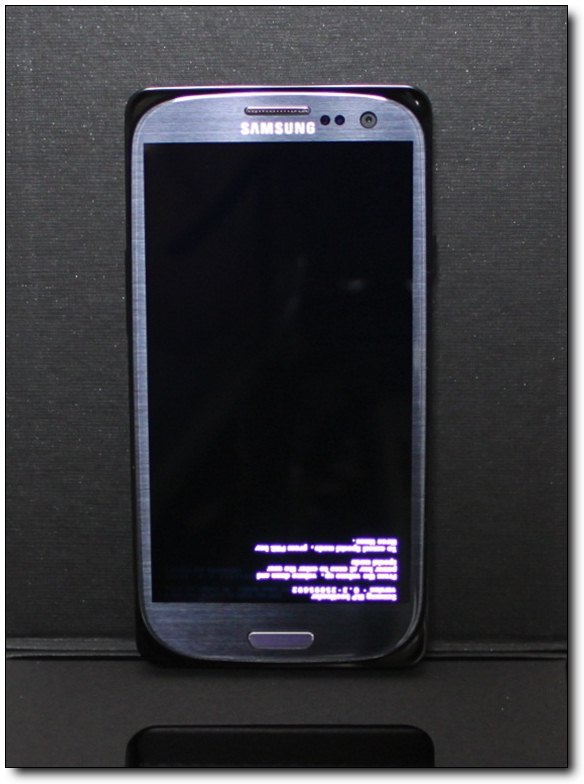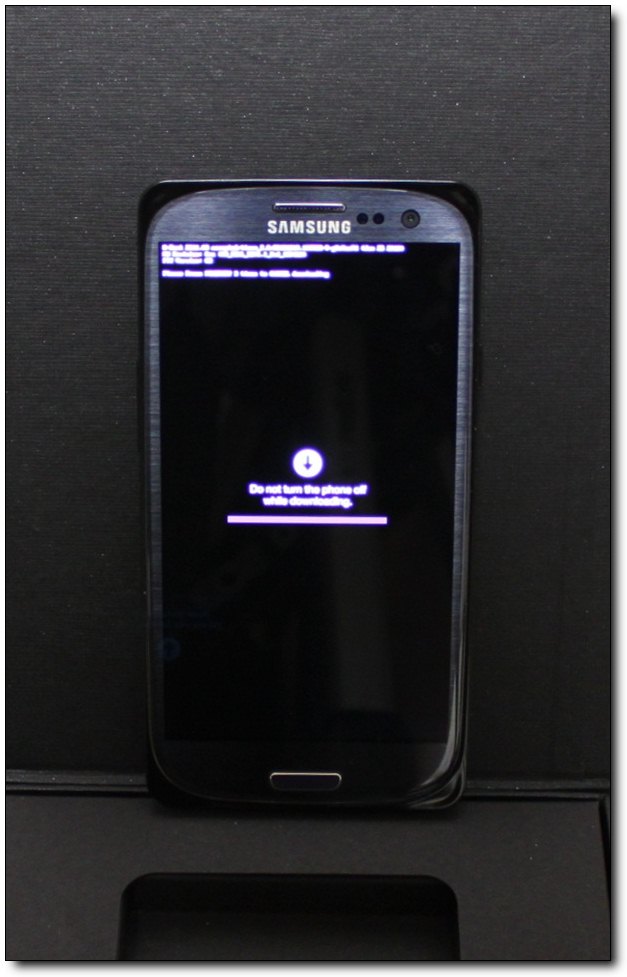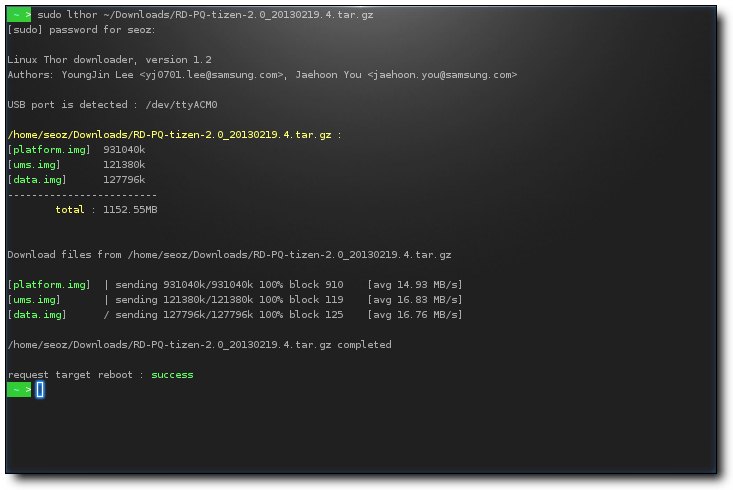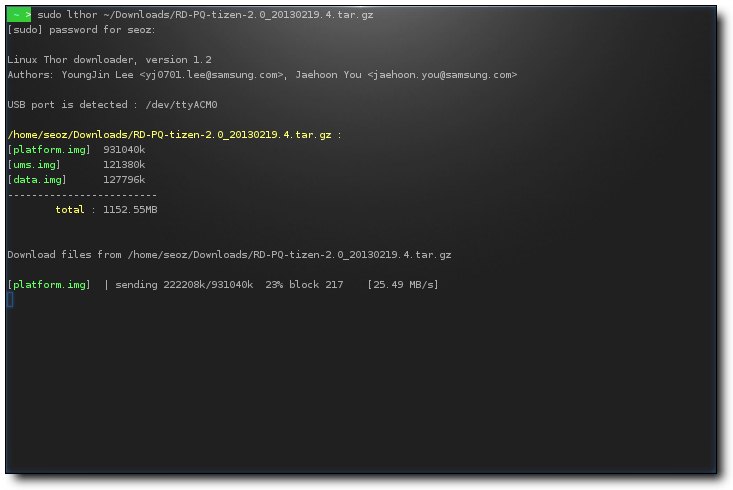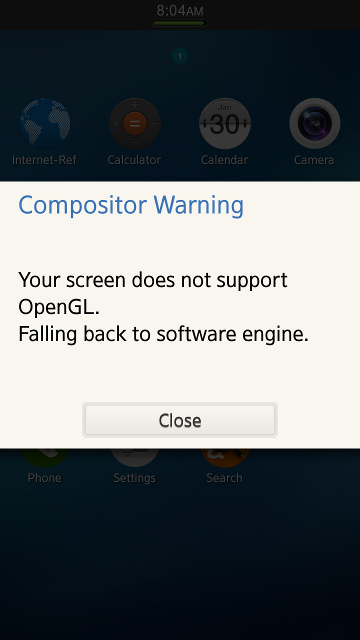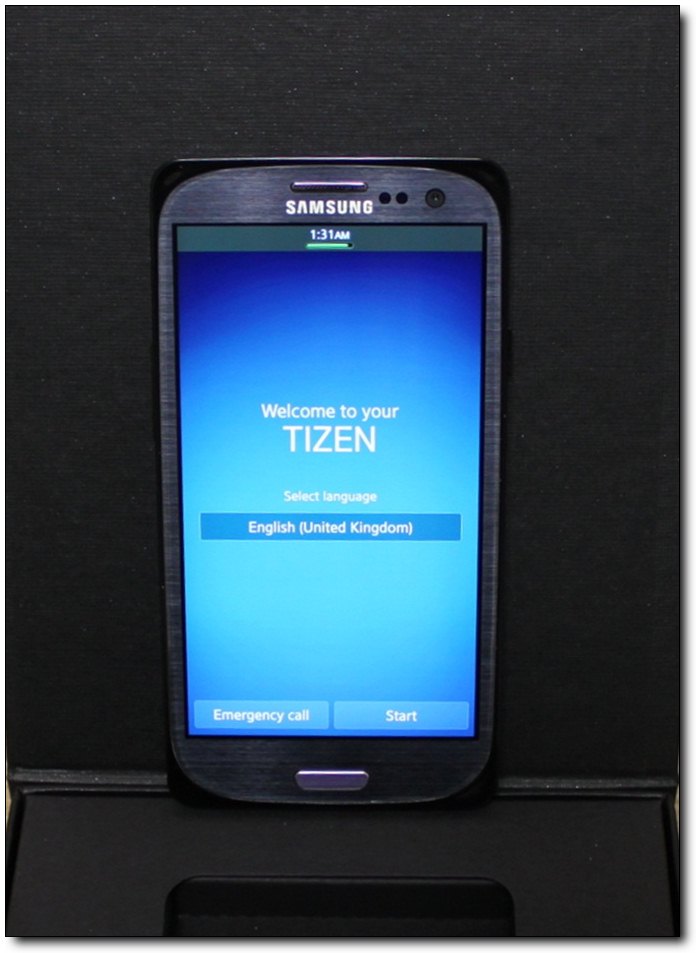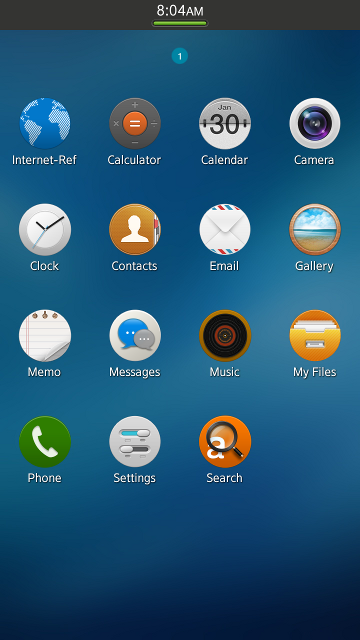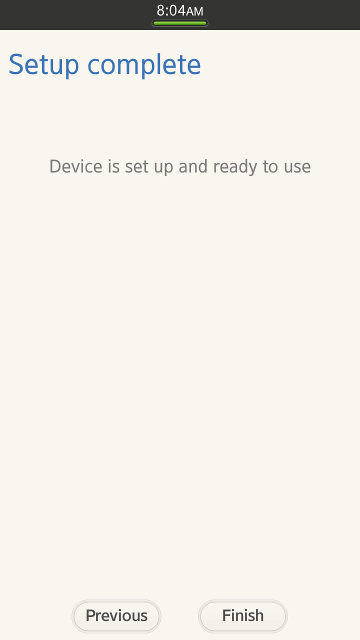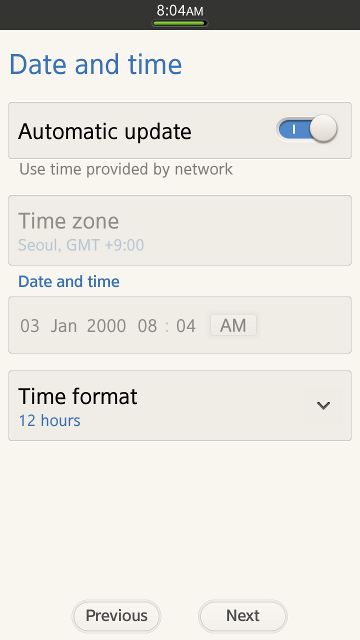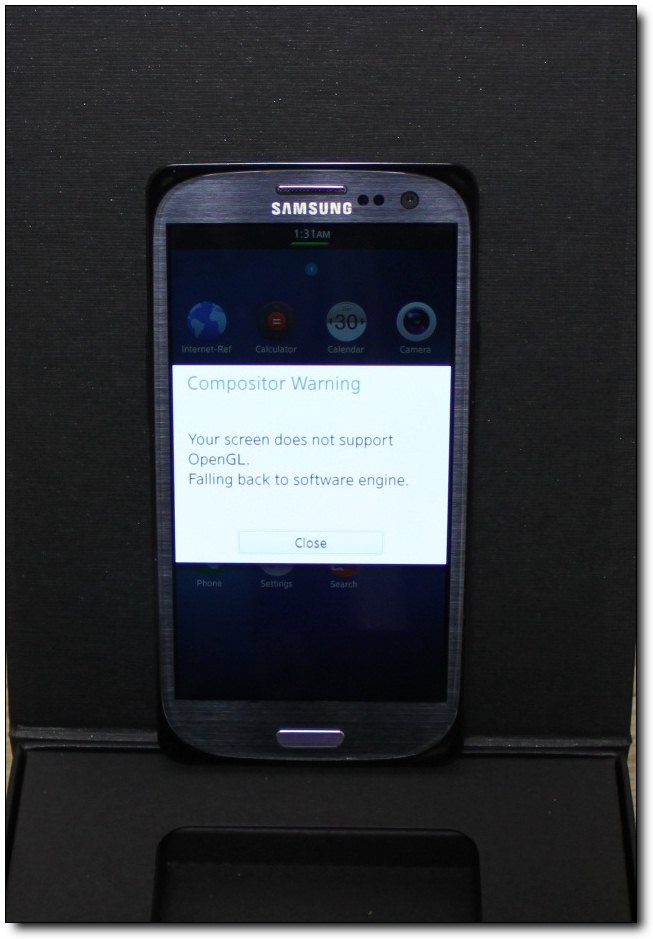Below is some information captured and translated from a korean site. Heres the transalation but please cick on the source link to see the full information in korean if thats your native language 🙂
1 Install lthor
You must reference this program named lthor, to download the image to the phone.
It is the lthor is available from the Ubuntu package repository download.tizen.org.
As follows: in the case of Ubuntu 12.10, package repository to the Tizen store list.
$ Sudo vi / etc / apt / sources.list.d / tizen.list
deb http://download.tizen.org/tools/latest-release/Ubuntu_12.10/ /
If you are using Ubuntu 12.04 is as follows
deb http://download.tizen.org/tools/latest-release/Ubuntu_12.04/ /
If you are using Ubuntu 11.10, should be entered as shown below.
deb http://download.tizen.org/tools/latest-release/Ubuntu_11.10/ /
Tizen store after to see the following:
Source Seoz
Most Popular Tech Stories
- Kelly Betting – How It Works and the Kelly Criterion Explained
- What are Pokies? – The Latest Guide to How Pokies Work in Australia
- AI industry needs annual revenues of more than the UAE’s GDP to offset costs
- Pepe Unchained Meme Token ICO Hits $2 Million – Could PEPU See a Post-Launch Surge Like PEPE?
- 4 Best Meme Coins to Buy with 100x Gains Potential – Top Picks for July 2024
Latest News
Does AI increase productivity at work? New study suggests otherwise
Artificial intelligence software reduces productivity and harms the working environment, according to a study from the freelance platform, Upwork. The findings appear to question how AI is being deployed at...