
Is it a tablet? Is it a laptop? The HP Envy x2 is actually both, but it remains to be seen how well this Windows 8 device actually performs in either one of its dual roles.
One Device? Or Two?
Do you want your laptop and your tablet to be the same device? That’s the essential question facing HP’s new Envy x2 – a clever combination of full-featured Windows 8 laptop with a detachable screen that functions on its own as a Windows-8 powered tablet.
I was able to examine the consumer-oriented Envy x2 for only a few moments at an HP preview event earlier this month, but my initial impressions were of a sturdy, well-made device.
HP did not disclose pricing, but said the Envy x2 would ship in time for the holidays. It will be available only in a combined form – you won’t be able to buy just the tablet portion.

Welcome Innovation In Form Factors
I’m not yet convinced it’s best in class in any category, but the idea of combining the laptop and tablet into a single fully integrated device is certainly intriguing. Along with Microsoft’s Surface and other Windows 8 devices expected to be announced in the coming weeks and months, the Envy x2 augers a welcome spate of innovation in the form factors of mobile computing devices. The iPad has been deservedly popular, but I have to believe there’s value beyond what Apple offers.
When fully assembled, the Envy x2 looks for all the world like a small laptop computer, its 3.1-pound brushed aluminum clamshell case holding an 11.6-inch touch-screen display and full-size keyboard and touchpad. So far so good.
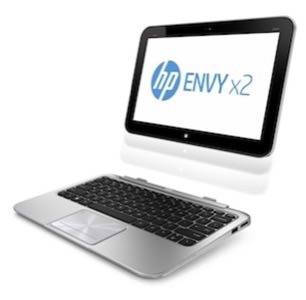
The Guts Are In The Tablet
But that’s obviously only half the story. Pretty much all the guts are in the screen portion, so when you pull apart the cool magnetized hinges, you’re holding a 1.5-pound Windows 8 tablet with a 32GB or 645GB solid state drive as well as a mini SD Port for expansion. The keyboard portion holds a separate battery and a full-size SD port along with standard laptop connectivity options. The unit features HP’s Beats Audio technology (though I wasn’t able to check actual sound quality), Near Field Communications (NFC) capability, an 8-megapixel camera on the back and an front-facing HD webcam.
Fredrik Hamberger, HP’s Vice President, America’s Consumer Category Management, told me that 55% to 60% of total battery life was in the tablet portion, and that the unit automatically draws on that keyboard portion battery first, leaving as much charge as possible in the tablet portion for detached use. Hamberger estimated battery life as “a lot more” than the 8 hours claimed for the Envy TouchSmart Ultrabook 4, which HP also announced.

Two Touch-Screen Laptops
The 4.77-pound Envy TouchSmart Ultrabook 4 uses a 14-inch touchscreen display on an otherwise fairly typical laptop equippped with a subwoofer. HP also did not reveal pricing for this unit.
HP is also announcing the $1,399 Spectre XT TouchSmart Ultrabook, which also weighs 4.77 pounds but sports a 15.6-inch, “edge-to-edge glass” touchscreen and Thunderbolt connectivity. It’s due to ship in December.
While Windows 8’s touch-centric interface would seem to argue for the value of such devices, using a touch screen on a standard laptop has alway been awkward for me. I can never seem to decide whether to reach for the screen, the touchpad or maybe even a mouse if one is connected. And reaching over the keyboard always seems like a stretch – literally. Still, with the touchscreen adding only $100 to $200 to standard laptop prices – and that premium expected to decline over time – I think we’re likely to see a lot more touchscreen laptops in the coming months.
All images – except for HP product shot – are by Fredric Paul.





















