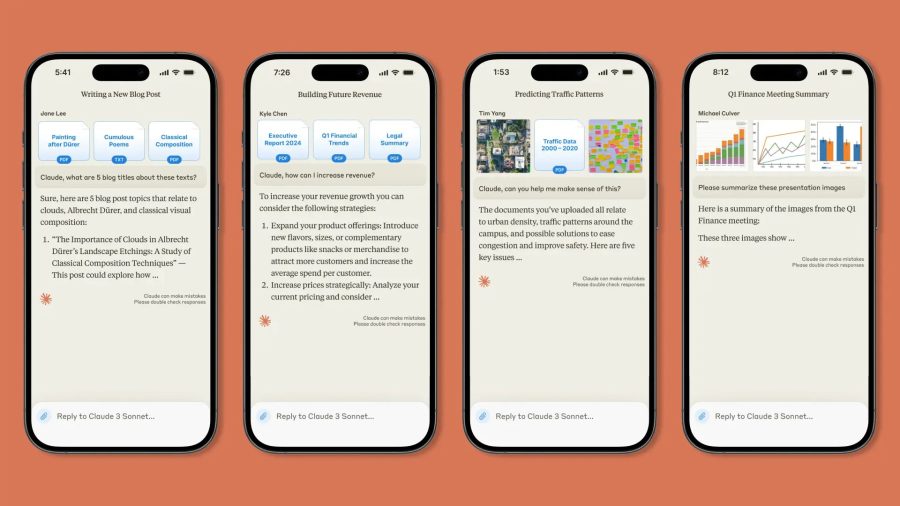Facebook may have recently reached the 750 million user mark, but not every single one of the social networking giant’s members are necessarily in it for the long haul. Whether because of a concern about privacy, a need to tame their digital distractions or for some other reason, many users would prefer to leave the site and shut down their profile for good.

The trouble is, Facebook really, really doesn’t want you to leave. Rather than providing users with an easily accessible “delete” button in their account settings, they instead offer the option to “deactivate” one’s profile, which essentially makes it disappear until one log back in, at which point the profile is restored as though nothing ever happened.
As anybody who’s attempted to deactive their Facebook profile knows, the company throws up yet another small roadblock by piling on a massive guilt trip in which they display pictures of friends and family and emphasize just how badly all of those people will miss you.
For those who want to actually delete their Facebook account, there is a way, even if they don’t make it easy to find.
Back Up Your Facebook Data First

Even for users who have sworn off Facebook for life, there’s likely still some valuable content stored in the account, especially for those who have used the site for a few years. Wall posts, photos, videos and private messages have accumulated and you probably don’t want to lose those.
Fortunately, Facebook offers an easy way to download your entire profile and its content into a ZIP file containing images and HTML files, which can be viewed locally in your Web browser. The link to download this back-up file can be found by going to Account (in the upper right corner of the page), clicking on Account Settings and then scrolling down to “Download Your Information.”
Delete Your Profile
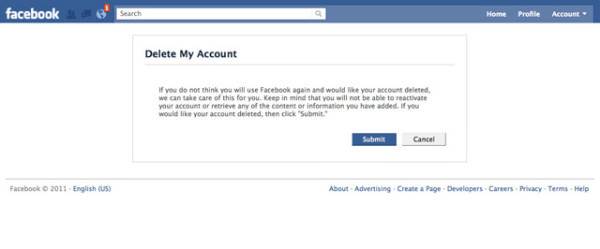
Once you’ve got everything backed up and you’ve overcome the crippling guilt Facebook lays on, you’re ready to delete your profile and account.
As mentioned, that button is not located in the settings, but rather is buried deep within the site’s FAQ. You can access the profile deletion button here. But beware, as the page notes, this action cannot be undone and will permanently delete your profile data. If you’re okay with that, go ahead and click the blue “submit” button.
Should you ever change your mind and want to start a new profile, you can easily do so. It doesn’t look like Facebook is going anywhere anytime soon.