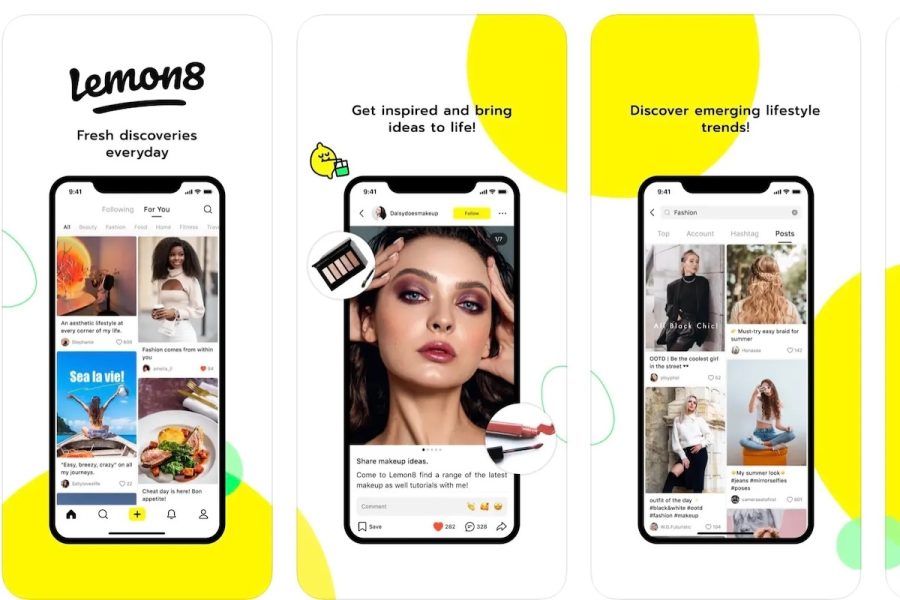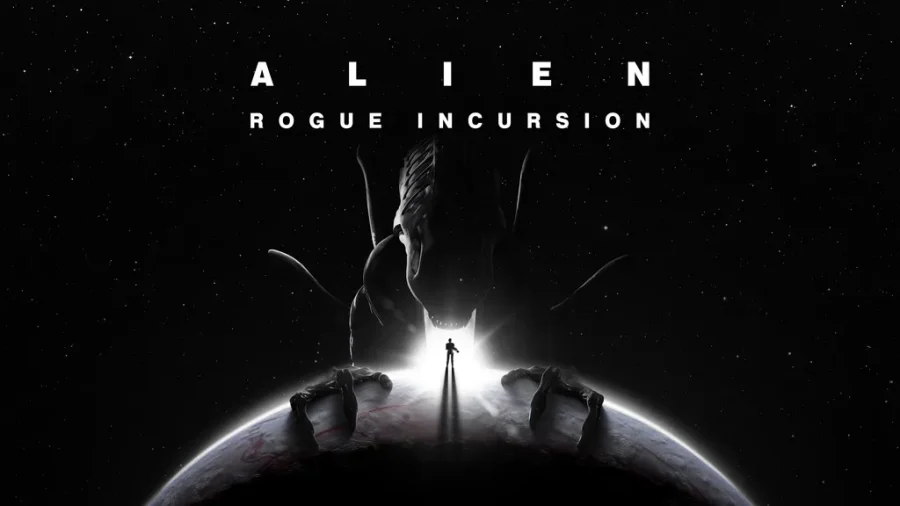Developers interested in building applications for Windows Phone 7 now have a new resource: Microsoft’s new App Hub. This website is designed for Windows Phone developers and Xbox LIVE indie game developers, offering tools, support and other resources for submitting and managing apps for both platforms.

With the launch of the new Windows Phone 7 operating system this week, developers looking to build for Windows Phone will need to learn more about the new tools available to them. Here’s how to get started:
- Download Microsoft’s development tools here. This .exe file is an installation package containing Visual Studio 2010 Express, XNA Game Studio 4.0, Windows Phone Emulator, Microsoft Expression Blend for Windows Phone, Silverlight and the .NET Framework 4. In other words, it includes anything and everything you need to build apps for both WP7 and Xbox LIVE. For new developers who are unfamiliar with Microsoft’s development platform, you should check out Expression Blend, a tool that lets you create apps without writing code.
- Next you’ll want to read the documentation available for these platforms, including the following:
- Application platform overview
- Code samples for Windows Phone and XNA Game Studio
- Reference documentation for Windows Phone, XNA Game Studio, Silverlight and Expression Blend
- UI Design and Interaction Guide (PDF)
- Application Certification Requirements
- Once your new app is built, submit it via the App Hub dashboard (you’ll need to register an account with App Hub first, of course). Microsoft will provide details on your app’s status from the dashboard, noting whether it’s in the peer-review process or certification process, for example.
- When the app goes live, you can use the dashboard to track analytics like number of downloads, app revenue and more.
- Get support: either pre- or post-launch, there are forums available here for the AppHub itself, plus dedicated forums for Silverlight apps on WP7. Microsoft also has blogs and Twitter accounts developers may want to follow, including: