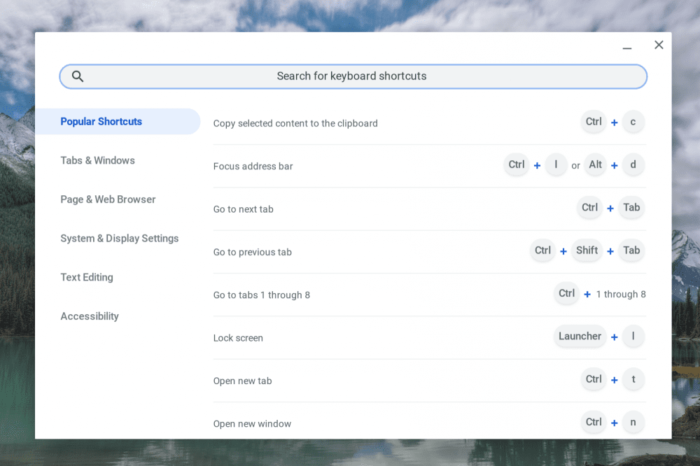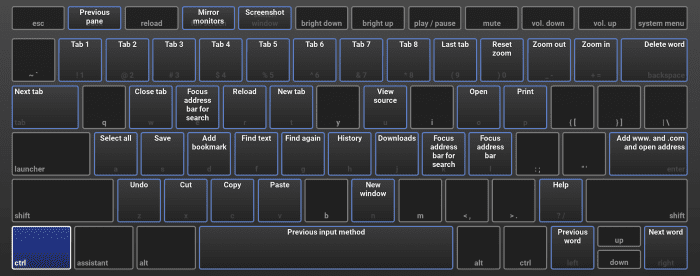Chrome OS is an OS that was created by Google. On their devices, they’ve changed how you can access the shortcuts on the keyboard. Some people don’t bother to find out the new way and others don’t like the new way. If you’re not sure if you have the new modifications, press Crtl + Alt and you should see the following image (the new shortcut helper) if you have the new modifications. So, if you don’t like the new way to access the shortcuts, then read on.
The old shortcuts helper brought up a virtual keyboard and would show you what you could do with certain keys if you pressed them. So, if I pressed shift whilst I had the virtual keyboard, it would show me what I could do with that key and what outcome it would have.To be honest I quite liked that idea.
How do you get the old helper?
Well, first you need to go into the browser. Once there, type in chrome://keyboardoverlay and it will surface in front of you. It will be complete with all the features. Proof that it’s not really gone. You can also bookmark this so you don’t have to type time and time again. If you really want to keep this one only, you can make this change a little more permanent. In you go into your browser and type chrome://flags#ash-enable-keyboard-viewer and change the setting to disabled. This will make the device use the old helper. This isn’t for forever, you can always change this back if you want to by typing this back in and changing the setting again.
There’s your explanation so you can make your life a little more better. If you have anything worth sharing on this site (app, game, watchface etc.) then please contact us at [email protected]