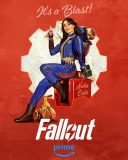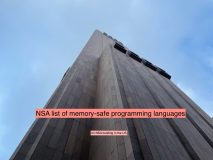Quality employee onboarding is one of the most important things you can do for your business. You want your new hires to feel welcome and wanted as soon as they walk in. You need to give them an excellent first impression of your business and show that they matter. For many new employees, it’s essential to feel that there is a well-defined role and a clear career path.
Not only that, but a good onboarding process can make a massive difference to your retention rates and your revenue. Onboarding can also improve employee productivity and morale. And you save time and money when you don’t have to keep replacing employees.
Great onboarding starts with excellent planning. You really can’t wing it when it comes to training your new hires. Having planned training and processes for dealing with new employees is important.
Before hiring any new employees, plan out what they need to know and how you deliver it. This will also make it easier for you. For example, you’re not having to scramble to find something for them to do while trying to balance your own work.
You could also create an onboarding checklist for you and one for your new hires. This allows you to quickly know what to teach next and see clear progress and tick off what they’ve learned. It’s motivating for both parties. Even better if you have training software that allows for gamification. New hires can tick off modules as they finish them, see what’s next, achieve rewards, and more.
Once you have your onboarding training prepared, you can then use your calendar to plan it out and ensure success.
1. Set up a dedicated onboarding calendar
Many calendar apps will allow you to set up multiple calendars. So, for example, you can set up a calendar just for onboarding training, showing the full schedule.
This allows you and your new hires to look at your full calendar view with all your tasks and appointments and to look at just the training schedule on its own calendar when you need to.
It’s helpful to have both views. With the main calendar view, you can ensure no clashes and time to get to training sessions. And with the onboarding calendar, you clearly know the training and what comes next.
2. Share your calendars
You can coordinate together more efficiently by sharing your calendars. Your new employee will have other items on their calendar in addition to their onboarding training. For example, they may have previously booked medical appointments scheduled or a holiday that was already booked before they got the job. And there’s the work that they need to be involved in.
If you both share your calendars, you can easily be more flexible, if needed, and quickly rearrange sessions if something else comes up. In addition, your new hire will be able to see when you’re free, so they can book time if they need more help.
Encouraging your new employees to start, regularly use, and share their calendars is good practice for the future.
3. Set up your to-do list
Unless your only job is employee onboarding, you will have other work to fill your time. With your time split between onboarding your new hires and your everyday work, staying organized is essential. You can add a task/to-do list and make notes on many calendars to easily keep track.
This helps you balance your work with your onboarding duties. It also gives you a heads up if you’re going to have a busy week that may need extra organization and planning.
Another benefit of adding your to-do list to your calendar is seeing how much you’ve achieved. Ticking off completed tasks gives a nice hit of dopamine and is highly motivating.
4. Use time blocking to ensure you get everything done
When trying to learn something new, it can be easier to spend a solid block of time on it, rather than jump around over several sessions. Time blocking can be helpful to facilitate that.
However, time blocking involves splitting your day and week into blocks for specific tasks. This is a great way to combine your to-do list with your calendar. This can be a beneficial technique for ensuring you can fit in onboarding training and your regular tasks and meetings.
You can choose what works best for you with so many options and techniques. For example, time blocking could be one more helpful tool in your organizing arsenal.
5. Set up reminders
One of the best things about using a calendar and task lists is that you can add reminders to keep yourself on track.
When you are setting up your onboarding calendar, ensure you add in reminders where it’s helpful. This ensures that you don’t miss any meetings or tasks or your trainees.
When you’re busy, it can be easy to miss breaks and lunches. Adding reminders for these can ensure you take a breather when you should. It also provides that you don’t set yourself up for burnout.
6. Integrate with Trello
Some calendars integrate with Trello, a simple but effective project management app.
You can add tasks, checklists, and processes to Trello. It’s helpful to break down more significant tasks into smaller, more manageable tasks. It’s possible to tick them off when you’re done, which can help to motivate you and your trainees.
One other great thing about Trello is that you can set up boards and processes as a template. Then when you need it again, copy the template, rename it, and you’re ready to go.
Integrating this option with your calendar could help you manage your training better. You can also add team members and work on tasks together, aiding your trainees.
7. Bear in mind remote working
So many companies now allow remote working since the pandemic that you need to consider it. In addition, you may be training both in-office workers and remote workers to onboard them.
It’s important that your onboarding training includes your company culture and expectations, but it’s particularly important that remote workers feel part of your company.
Of course, you need to organize your time and calendar to ensure you can onboard everyone, remote or not. In addition to planning tasks and meetings, you’ll need to consider what technology you need, including cameras, Zoom, and more. Then, organize your tech in plenty of time for each meeting for success.
8. Start with a welcome pack
Once you know the start date of your next hire, add a task and a reminder on your calendar. Then send them a welcome email a few days before they start. You could even save time by writing a template for this email if you’re going to need it more than once. Then, you could set it up, keep it, and just hit send on the day.
If they’re based in-house, include practical information your new employee needs to know. Include directions, parking information, and a building map marked by their office or area. Add in where they can find vending machines or a kitchen for snacks and drinks. Include any local shops, such as bakeries or sandwich shops for food.
You’re starting them on the right foot before they’ve even walked through the door. And they will appreciate it.
Don’t forget your remote workers here. They will also appreciate a friendly, welcoming email with helpful information on start times and what to expect.
9. Use your analytics
Many calendars have excellent analytics. Office 365, for example, includes MyAnalytics, which provides information on various tasks and events. For example, you can see how many meetings you’ve had and how you spend your time.
This is helpful because you can see an overview of your onboarding training. You can check if you’re offering balanced training or leaning too heavily toward one subject. You can see whether you have covered everything or if there are any gaps.
Calendar analytics are equally helpful for improving your general productivity. You can ensure you still have the time to work on your own tasks as well as fit in onboarding.
10. Assess your onboarding regularly
Use your calendar to schedule follow-up meetings with new employees to get feedback on your onboarding processes.
Diarize time every year, at least once, to review your onboarding, look at feedback, and see how you can improve.
With quality onboarding so crucial for every business, it is vital to stay organized and on top of it. The right calendar apps can help you deliver onboarding well and keep improving.
Published First on Calendar. Read Here.
Featured Image Credit: Photo by Kampus Production; Pexels; Thank you!