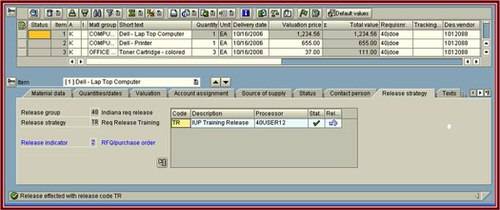Recently the Samsung Galaxy Gear 1, got a Tizen update and got Rooted. Now it is the turn of the Tizen Samsung Gear 2 and Gear 2 Neo to also get the root treatment, thanks to XDA member fibs.
Root is attained by flashing a Packed rootfs.img file onto the device, and then using the sdb tool to execute the root on command. You need to understand what you are doing as there is always a chance you could damage your Smart watch, but whatever happens it will void your warranty.
What is Root?
Root can be thought of as getting full system access to the device, like an Administrator has on a desktop PC or in loose terms what iPhone users consider Jailbreaking their phone or tablet.
Root for Samsung Gear 2 SM-R380
NE5
R380XXU0BNE5rootfs_root.tar (Needs Gear 2 R380XXU0BNE5 installed)
NDD
R380XXU0BNDDrootfs_root.tar (Needs Gear 2 R380XXU0BNDD installed)
ND8
R380XXU0BND8rootfs_root.tar (Needs Gear 2 R380XXU0BND8 installed)
Root for Samsung Gear 2 NEO SM-R381
NE5
R381XXU0BNE5rootfs_root.tar (Needs Gear 2 NEO R381XXU0BNE5 installed)
Instructions
Here are some instructions on how to Load into Odin and flash your device with the downloaded firmware
- Download Odin 3.09, and extract it to its own folder
- Download the rootfs.img file from the above links
- Put your Gear 2 device into download mode
- Launch Odin
- Connect Smart watch to your PC
- Make sure the settings are the default ones ie Auto Reboot and F. Reset Time selected
- Select the AP Button
- Navigate to where you downloaded the file and select it
- Click on Start
- Wait for it to finish.
In order to activate root you need the sdb.exe from Tizen-SDK, or equivalent file depending on your OS.
Some sample use cases
Disable camera sounds
sdb root on
sdb shell mount -o remount,rw /
sdb shell mv /usr/share/sounds/mm-camcorder/ /usr/share/sounds/mm-camcorder_bak/
sdb shell mv /usr/apps/com.samsung.w-camera-app/res/sounds /usr/apps/com.samsung.w-camera-app/res/sounds_bak
sdb shell mount -o remount,ro /
Custom ringtones
sdb root on
sdb push your_ringtone.ogg /opt/share/settings/Ringtones/
reboot watch
Keep in mind free diskspace is 80MB for /opt/ don’t fill it up!
Source