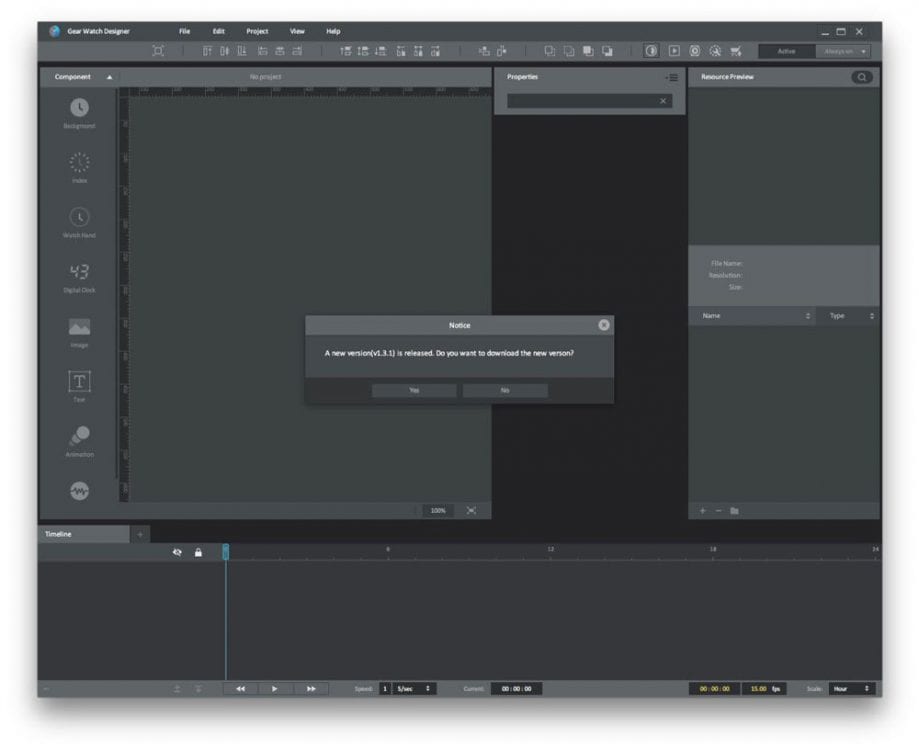Today, Gear Watch designer, the app used to create some stunning watch faces for your Gear Fit2, Gear S, Gear S2 and Gear S3 smartwatches, has been updated to version 1.3.1 Beta. The app gives you a fairly easy to use user Interface to work with, without the need of learning any coding or scripting language, making it ideal for both amateurs and experts alike. Once you have finished with your new masterpiece you can upload it to the store and create some revenue from your efforts.
The current update is a reasonably small update but still brings some important fixes and features with it. Now, you have the ability to create a Bluetooth connection to an Android device. Important bug fixes such as a ‘Step %’ condition issue and battery drain issue when use ‘alarm’ app as button (Gear S3 only) have also been introduced. A couple of essential features have been added such as IAP (In App Purchase) support for Gear S2/S3 and also support for the Gyro property. You can see the full list of fixes and improvements below:-
Changelog – v1.3.1 Beta
- fixed component id renaming issue during Alway-on mode auto migration.
- fixed install failure issue during 61%.
- added Appearance property in High color always-on mode.
- fixed digitalclock DST issue in the Preview window.
- fixed ‘PACKAGE_NOT_FOUND’ issue during install.
- fixed Bitmap font display location issue that is not same with preview.
- fixed to select layer window entry even if component is locked.
- New project dialog concept has changed.
- removed redundant resources in the project file.
- fixed certificate creation failure issue when Samsung account ID is a phone-number.
- Added bluetooth connection to the device via Android device.
- fixed ‘Step %’ condition issue that component is not displayed in the device.
- added ‘floors’ app support for Gear S3 open app button action.
- added IAP(In App Purchase) support. (Gear S2/S3 only)
- added Custom color functionality on the Color Picker window.
- added Gyro property support.
- fixed battery drain issue when use ‘alarm’ app as button. (Gear S3 only)
Head on over to the Gear Watch Designer website for the Windows and Mac download. Sorry, Linux is still not supported at the moment.