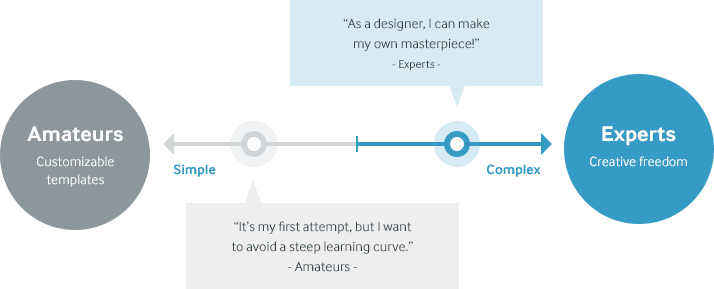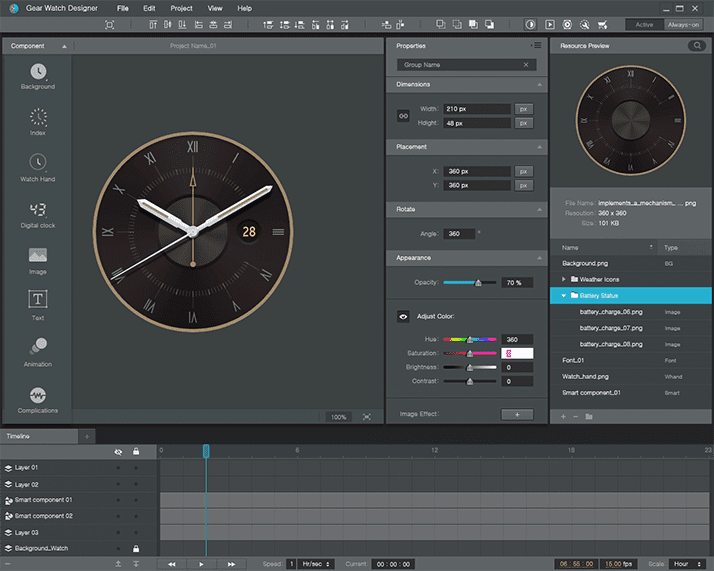Samsung Gear Watch Designer is an application that you can use to create watchfaces for Gear Smartwatches and fitness wearables. Samsung often releases updates for the app bringing in new features. Last month, Samsung released an update with added features and support for the newly newly released Gear Fit2 Pro and Gear Sport along with the already existing Gear S, Gear S2, Gear Fit 2 and Gear S3 support. Further improving the functionality of the app, Samsung has now released a new and updated version 1.5.1 Beta for the app. The updated version supports both Windows and Mac Operating Systems (OS) but no luck for Linux users yet.
The app has an easy-to-use user Interface to work with and you can design stunning watchfaces without the need of learning any coding or scripting language. Thus this app is basically ideal for both amateurs and experts. The app has some very well designed features like powerful animations and conditional line based component control, that you can use to create a masterpiece of your own. Once you finish, you can upload it to the store and generate some revenue from your efforts.
The new update brings a host of changes, improvements and new features to the app. Below are the changes that Gear Watch Designer 1.5.1 Beta brings with it.
Changelog – v1.5.1 beta
- Increased ‘Change Image’ button action limit from 12 to 100.
- Added km/mile condition tab that changes accordance with device ‘S health’ setting.
- Fixed project reload failure issue when bitmap font used that special character is assigned.
- Added 12H/24H and Km/Mile controls to the Run window.
- Display overwrite option when try ‘Save as’ with the same project name.
- Fixed combo dropbox width issue on the Mac PC.
- Added bitmap font support in the Low-bit color mode.
- Added ‘on-next-second’, ‘on-next-minute’ and ‘on-next-hour’ as Animation play option.
- Support for multi-language Digital Clock when selected language type is not ‘Sync to Device’
Samsung Gear S3 recently received Tizen 3.0 update. The update brings with it a lot of new features but has some dark sides as well. One of them being watchfaces made with GWD 1.4.1 or prior versions not working on Tizen 3.0 devices. The updated version is expected to have resolutions for this issue. We’ll update you as soon as we find out if the issue has been solved. Meanwhile let us know if you find anything, in the comments section below.
You can download the updated version of the Gear Watch Designer here.