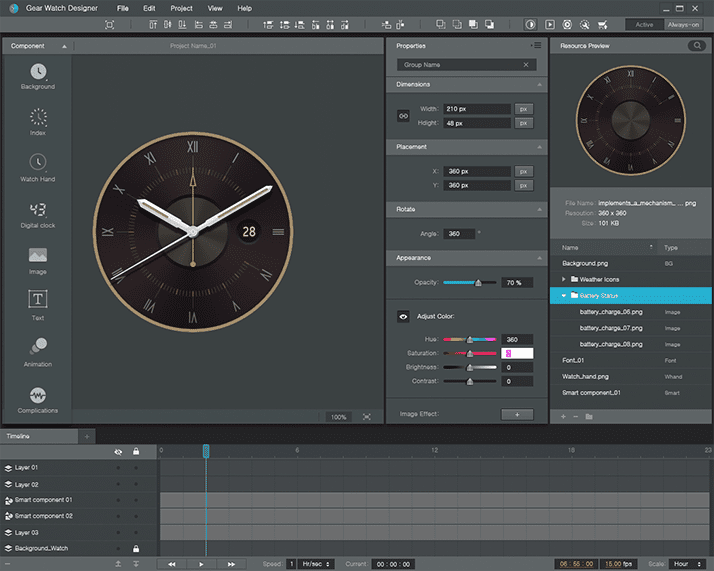Today, the Gear Watch Designer App has been updated to version 1.4 Beta. This app is used to create watch faces for Gear Fit2, Gear S, Gear S2 and Gear S3 smartwatches. The app gives you an easy to use user Interface that negates any need to learn any coding or scripting language, therefore making it appealing to both amateurs and experts alike.
Once you have finished creating your new watch face you can upload it to the Galaxy Apps Store and start earning some revenue for your efforts. The last time we saw an update for this application was at the end of March to version 1.3.1.
The update mainly consists of a bunch of bug-fixes but we also have the much-anticipated addition of weather support that makes use of the OpenWeatherMap APIs.
Changelog v1.4.0 Beta
- Fixed a watch face display failure when an ICU format string “h”, “E”, “e”, or “ee” are used in Gear S.
- Fixed a watch face bitmap font display failure when ‘others’ or ‘custom’ category items are used in Gear S.
- Fixed a Gear S .wgt install failure when project name includes ‘(‘ or ‘)’.
- Fixed a gyro effect issue that happens when a timeline condition is added to a component.
- Added a weather support. (OpenWeatherMap APIs are used.)
- Fixed an icon resolution issue on a Mac dock bar.
- Fixed a 15 frame animation sync issue.
- ‘Jump hour/minute’ property is added to hour/minute hand.
- ‘frequency’ property is added to a sweep effect of second hand.
- Added a preference setting.
Video
https://www.youtube.com/watch?v=hxMvkjidzQw&feature=youtu.be
If you already have Gear Watch Designer Installed, then you will get an option to update to version 1.4.0 after the app is launched.
Head on over to the Gear Watch Designer website in order to grab the downloads for the Windows and Mac OS. Sorry, Linux is still not supported at the moment.