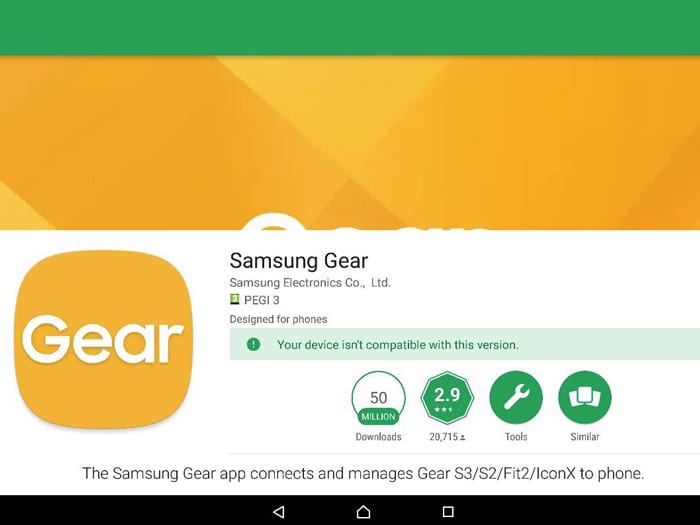The Samsung Gear S3 has been distributed in many International markets now and new consumers are trying to get them to work with many non-Samsung devices such as the OnePlus 3, 3T, 2, and even the Sony Xperia Tablet Z4 etc.
Samsung officially supports many devices from the likes of HTC, Huawei, Lenovo, LG, Motorola, OPPO, Pantech, Sharp, Sony, Vivo, Xiaomi, Kyocera, and Asus. Now, there are some devices, like the OnePlus 3 & 3T that are not supported at the moment, and whilst you wait for official support, you might want to try an unofficial way to get your Gear S3 woking with your smartphone.
In order to Install Gear Manager, the app needed to connect the smartphone to the smartwatch, you normally need to Browse to apps.samsung.com/gear from your non-Samsung device. Once you have the welcome screen come up you select other devices, but in this case it does not work. For unsupported devices you will get the error message as below:
Manually Install Samsung Gear Manager
You can grab the latest necessary files and Install the app manually as detailed below:
- You will need to unlock allow Installation of apps from unknown sources. This will be found under Settings -> Security, and then select it.
- Download and Install the following two files, in this order:
- Choose package installer if it gives you an option to choose between different apps
Once Installed launch the Gear Manager and begin configuration. NOTE: These files are confirmed as safe, but you install them at your own responsibility / risk.
Latest files for version 2.2.16121661
Call Provider-com.samsung.accessory.callprovider-41-v2.0.41
Gear_S_Plugin_com_samsung_android.apk
Happy Installing. Let us know in the comments how you get on.