Gear Manager update
The Samsung Gear Manager application has been updated to version 2.2.15011799 today, and we are hoping it resolves some issues people are facing like the “Unfortunately, Gear Plugin has stopped” message. I did have an issue with Gear Manager disconnecting from the Gear Smartwatch when checking for a firmware update previously, which this update resolves, so that is definitely a step in the right direction.
Changes
Below are the most notable of changes that I can see from the update. There are probably lots more under the hood.
- The Application icons are now a little bit smaller
- Master slide switch to switch all notifications options to off
- List view for notifications
- Notification type can be set as Mini popup or Full screen pop-up
- Auto call forwarding displays forwarding number
Manual Update
If you have not got a notification to update your Gear Manager App then you can manually update it via Samsung Galaxy Apps.
- Launch Samsung Galaxy Apps
- Select top left hand side menu button
- Select purchased
- Select the Gear Manager application to update
- Press Update
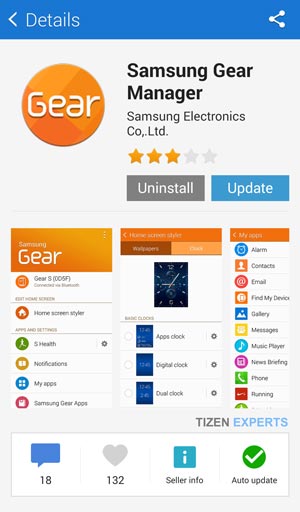 |
 |
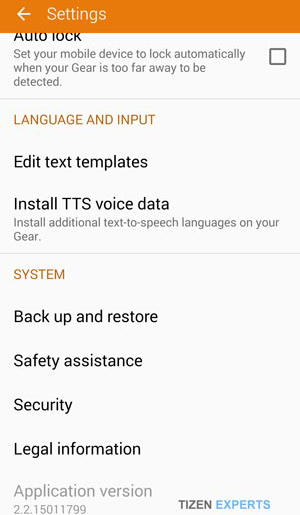 |
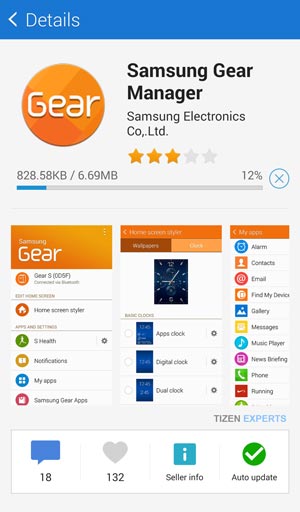 |
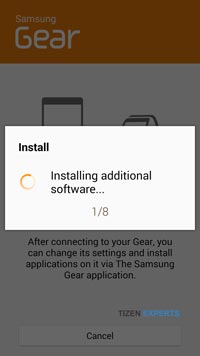 |
 |
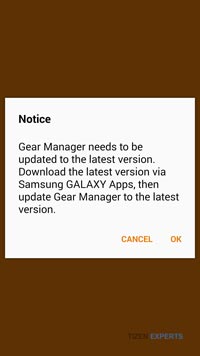 |
If you have updated to this version and are still having issues, you can install an old gear manager version manually until the next Gear Manager update.
Links
Manual Gear Manager Fix
How is this update for you? Let us know in the comments.


















