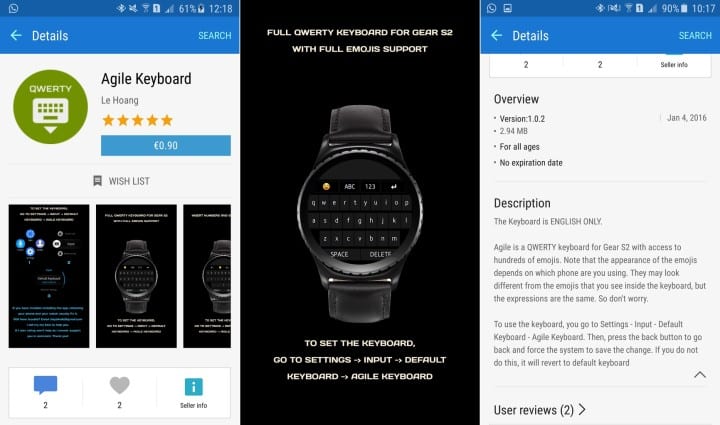In all honesty, this year at CES had a lot of things happening in wearable electronics but surprisingly Smartwatches weren’t the reason for it (except for Huawei and Fitbit). One of the many reasons to why consumers aren’t jumping onto the smartwatch bandwagon has to deal with the lack of a robust method to chat/text from that tiny little screen of a smartwatch. Efforts are certainly being made by developers and brands to address this issue, T9 keyboards or saved cards are some of them. The Gear S2 until now could only be used to reply to notifications using a T9 keyboard. But what if you wanted to start a conversation? Enter the good old XDA community.
The Gear S2 being a Tizen based smartwatch has obviously a lesser developer/support community unlike its Android Wear or Apple Watch counter parts. However, now an XDA member going by the name tipztv has stepped up with a new app called Chat Hub. This Gear S2 app that is currently in beta and awaiting approval from Samsung to go live on the Gear store will allow the user to start a conversation right from the Gear S2.
Imagine you’re in a crowded bus or a subway and you wanted to send a message home that you’re gonna be late but picking your phone from your pocket to do that is nearly impossible, with this new Chat Hub app on the Gear S2 it is more likely a possibility and a convenient method to do it. The app currently supports some of the popular messaging apps like WhatsApp, FB Messenger, Google Hangout, Line, KakaoTalk, Skype, BBM, Signal, Textra, GG Messenger, Go SMS and Chomp and with experimental support for Telegram. The developer has also made a short video demoing the app in use, which can be found below.
Video
That being said what if you’re not a fan of Samsung’s T9 style keyboard and want a full blown QWERTY keyboard on your Gear S2 ( do you, for real?) ? An app called Agile Keyboard assures you just that. The keyboard lets users to even send emojis from the S2, although they look different on the watch, the app description notes that the expressions won’t change. The app will set you back £0.90 and has a size of 2.94 mb.
To set Agile Keyboard as your default keyboard, all you have to do is go to settings>input>default keyboard and select Agile Keyboard.
And then probably uninstall it when you realize its neither convenient nor useful.