Are you the only person at work who likes to read blogs? Is it your job to sell things to people who would probably throw you out of their offices if you said the word “twitter?” Are you trying to reach audiences who’ve never visited a social networking website because they’ve heard those sites are used by no one but virus peddlers, sex fiends and 14 year old losers?

Sometimes it feels like social media is just not relevant to the people you’re trying to reach. That’s a common dilemma, but we believe it doesn’t have to be that way. In this post we discuss five strategies for using social media to reach people who don’t use social media, and we’ve listed specific tools you can use to do it.

It doesn’t have to work this way. Thanks to Guhmshoo for the cartoon.
All of the strategies and tools below are most effective when they’re used well – it’s easier said than done.
You may want to target senior executives, older people or others who just aren’t very likely to read your blog posts, Twitter messages, etc. but chances are – those people have co-workers, family and others in their lives who would. By adding value to the lives of less senior people inside organizations, you can gain mind-share with the people in whose interest it is to make good recommendations to their superiors at work.

Similarly, many mainstream journalists now participate in social media conversations for their research. Making yourself known as a topical expert to them online can help increase your visibility when it’s time to write a story off-line.
Here’s a recommendation we offered to one non-profit organization that we often use as an example now for others.
Let’s say you work locally on a particular issue and you’re interested in getting traditional press coverage. One way to pursue this is to subscribe to a feed for national media outlets, filter that feed for keywords related to your topic of interest and keep your eye out for breaking news or important topics on the national level. You might even set up an RSS to SMS alert.
Then, when a story comes out in the New York Times about water quality, food transport costs, or whatever your issue of interest is, you can contact local press about it and say “I don’t know if you’ve seen this national coverage on this topic [they probably haven’t because you’ve automated watching for it] but if you’re interested in a local angle, our Executive Director/CEO/[or insert more down to earth person] is a good expert source for a local perspective.”
You don’t want to do that too often, but occasional and appropriate use of this tactic should be appreciated by the press you reach out to. It’s mutually beneficial for both parties and could help you get that coverage in traditional media that’s more likely to be read by your off-line target market. Even the smallest organization could grow its mind-share in mainstream markets quickly using tactics like this.
Tools to use for these tactics: For general participation and visibility among the social media users that do exist in your area of interest, check out Twellow.com for a directory of Twitter users by industry, do some searches on FriendFeed.com and find out what the top blogs in your area of interest are using the methods described in our post “Six Ways to Find Top Blogs in Any Niche.” Just participating with like minded people in this space will move you up on their list for biz dev and marketing.
If you’re not familiar with RSS feeds, start with this introduction: RSS in Plain English. FeedRinse.com is one of the easiest to use feed filtering services. Feed filtering is also available inside Zaptxt.com, one of our favorite RSS to IM/Email alert systems. See also Pingie, a new alert service we’ve been using and Alerts.com, an even newer one we wrote about this week.
There may or may not be relevant events in your field that are attended by non-social media users and are listed on sites like Upcoming.org and Eventful.com. It’s worth a look and worth subscribing to the RSS feeds for those searches.
More likely, perhaps, is that your local newspaper’s website has those kinds of events listings. Trade associations, nonprofit groups and other kinds of sites often have events listings as well. What has this got to do with social media tools? You can subscribe in the same RSS feed reader that you read blogs in to those event listings. All too often there aren’t feeds available, but there are tools you can use to create them (see below).
Tools to use for this tactic: An RSS reader, be it Google Reader, iGoogle, MyYahoo or another – there are lots of options. If events listings aren’t being published by RSS, here’s what you can do. Find pages where they are listed, scrape a feed using Dapper.net (see how to do this) then filter the feed for keywords related to your industry if need be using a tool like FeedRinse.com or Pipes.Yahoo.com if you feel brave. (Want a 5 minute screencast intro to the basics of using Yahoo Pipes? Well there you go.)
For example, I just scraped a feed from my local paper’s news site event listings, then ran that feed through Yahoo Pipes to filter for tech or startup related events. The end result? A feed that’s empty today but could deliver just what I’m looking for later – mainstream events that I can attend after having learned about them using new tools on the web.
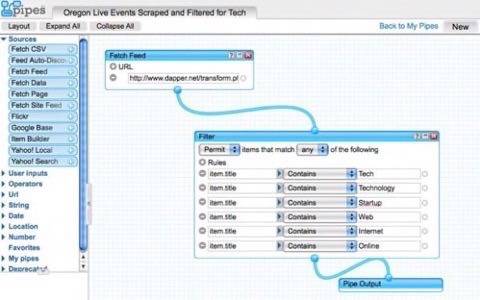
Feedburner, Google’s RSS publishing service, makes it easy to offer any RSS feed, including the one your blog should publish automatically, as an email newsletter. There are lots of companies that buy AdSense links on Google for links to their websites and blogs for key search terms. Your marketing department may write guest editorials in traditional press already and any other traditional marketing campaign can lead people to an “email newsletter” page – really your blog with email subscription.
If your target audience doesn’t read blogs or participate in social networks, they probably do like email. This is an easy thing to do and can prove quite effective for non-technical audiences if framed in a non-threatening way.
There were 5 billion videos watched on YouTube just by people in the US in July. There are people in your industry using LInkedIn, we guarantee it. Where are people talking about you or your industry online? Check out Kingsley Joseph’s Social Media Firehose to find examples (click the “list” button to see a list view of links).
A couple of other places to look include Ask.com’s blogsearch, sort by popularity, and the social bookmarking site Delicious, where you can search for and subscribe to the most popular or most recent bookmarked links by keyword. You’ll want to use the site in different ways depending on your field. http://delicious.com/popular/chiropractic may not unearth a lot of resources, but http://delicious.com/tag/chiropractic+blog looks pretty interesting, for example.
It is not surprising to find an equine dental assistant on LinkedIn.
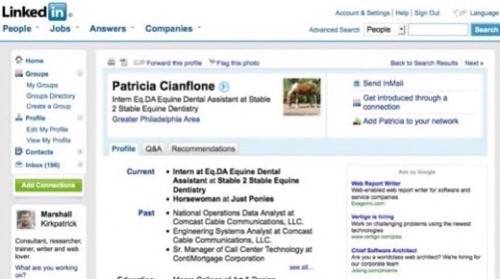
The best way to use social media to reach people who don’t use social media is probably just to use social media to kick more ass. You may be the only person in a meeting that reads blogs (unlikely, really) but that doesn’t have to be what people notice; the fact that you know more, sooner, about your shared interests (as a result of reading blogs) well will be a big help.
Easier said than done? Check out our recommended tools in this regard:
Check out our article about how to find the top blogs in any niche and then combine those sources with the methodology describe in our post How to Find the Weirdest Stuff on the Internet (or the best content on any topic).
We also recommend taking those top sources you identify and turning them into a Google Custom Search Engine, which is remarkably easy for even the least technical people to do. Search against those top sources as reference and you’ll unearth all kinds of useful knowledge from the archives of your industries online experts.

Build your reading list with the tools described in those posts above and you’ll be using social media to advance your career and connect more effectively with more non-users of social media.
We Think it Can Be Done!
Participation in these technologies is expanding rapidly, but a huge portion of the world is still not likely to read this blog post, for example (their loss!) much less to connect with the kinds of communication we all share on a daily basis.
How do these strategies look to you? We’d love to know what methods and tools you’ve found particularly useful in using social media to reaching outside of the echo chamber. Let us know in comments.
Image at top: “Nuke!” CC from Flickr user Jaako
















