Firmware / software update time again, and now its the Samsung Gear 2 that is getting version R380XXU0BNL2, which is based on Tizen 2.2.1.2. I haven’t any further Information at the moment regarding any new features, so please Install and let us know.
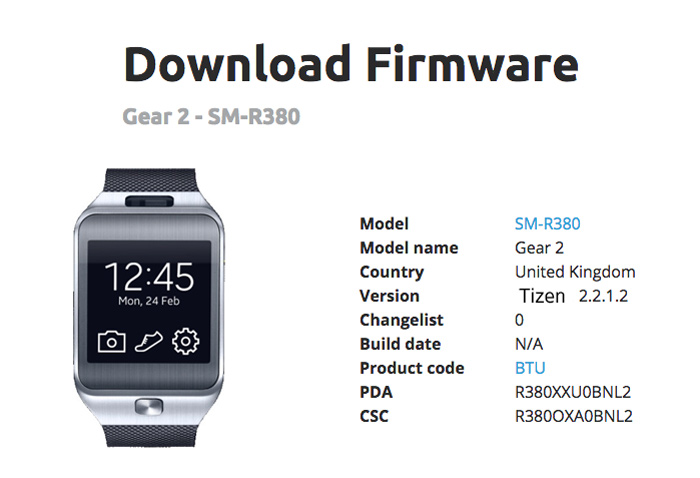
Manual Check
To manually check for a firmware update, do the following:
- Launch Samsung Gear Manager
- Scroll to the top of the screen and select Gear S
- Select Software Update
- Select Update Now
- Select Ok if you are happy with the notice displayed
- Follow the onscreen prompts if you got the update
Manually updating firmware using Odin
You can also flash the firmware using Odin using the Instructions found here. This is Instructions for the Galaxy Gear, but it is the same ofr the Gear 2. You can download the firmware file from Sammobile.
Did you get an update? Let us know in the comments.






















