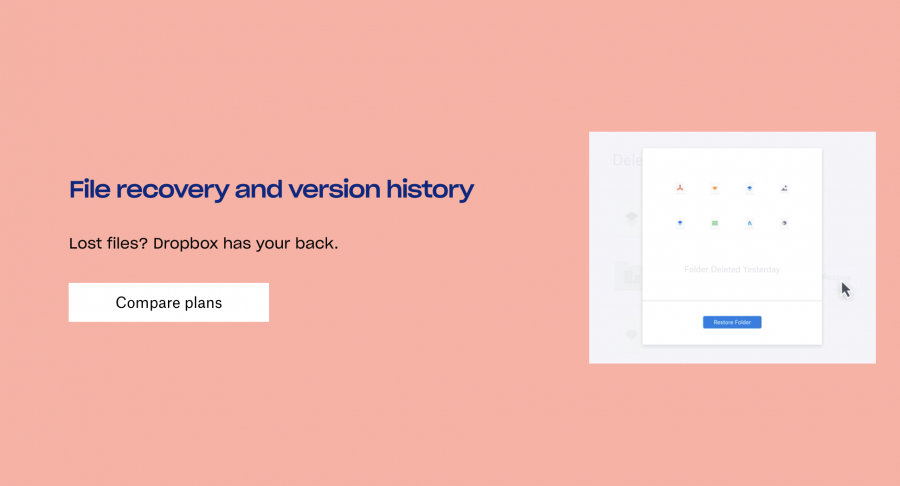Murphy’s Law states, “If anything can go wrong, it will.” That seems to be an adage that many small business owners often face. There is never a convenient time for “things to go wrong.” These always seem to happen at the worst possible moments. Typically, it involves some deadline. Plus, it results in a sudden drop in productivity with a correlating rise in stress levels.
Many of us suffer from the same issues. However, there are innovative solutions for these unexpected issues to turn the day around.
1. Lost Files and Document Versions
Perhaps one of the worst things to impact your day is to find that a version of your work wasn’t saved correctly or the file was lost completely. All that effort now has to be recreated, which is not something you want to do or you may not be able to. And, when those lost files or changes are part of a huge document, the frustration only grows.
An M-Files study on document management determined that employees use at least 50% of their time trying to locate documents. Then, imagine after wasting all that time, they realize the files have been inadvertently deleted. Additionally, a Harris Interactive Knowledge Workers study found that over 80% of knowledge workers waste time trying to manage and find various versions of documents they created.
Though you know Dropbox for cloud storage, you may not realize that they also have a file and document version recovery feature. Files that you store on this cloud-based system hang around for a while even when you accidentally delete that mission-critical file. Dropbox Basic and Dropbox Plus users can access these lost files for 30 days while Dropbox Business users and Dropbox Pro users get 120 days to recover what they deleted. Another beneficial feature is the version history tool so you can undo those changes you never intended to make and go back to the version that is correct. And, if anyone else makes changes or deletes a file, you’ll get notified.
2. Power Surges and Outages
Whether it is an announced brief outage from the power company to improve infrastructure or it’s an unexpected outage, the loss of power can mean your work comes to a standstill. Additionally, power surges can also do damage to equipment. Both issues leave you without the ability to get work done.
The 2017 Eaton Blackout Tracker Report noted that approximately 27 million people were affected by blackouts that lasted an average of 81 minutes per power outage. And, downtime from things like power outages can get expensive. According to an ITIC study, “Over 98% of large enterprises with more than 1,000 employees say that on average, a single hour of downtime per year costs their company over $100,000, while an 81% of organizations report that the cost exceeds $300,000. Even more significantly: three in 10 enterprises – 33% – indicate that hourly downtime costs their firms $1 million or more.”
To minimize the impact that these electrical problems can cause, the ideal solution is to invest in an Uninterruptible Power Supply (UPS). For example, companies like CyberPower offer home office power solutions to ensure that power issues don’t impact your business day. Their UPS products also come with features like power management software, various backup capacity, and data line protection.
3. Intermittent WiFi
How quickly we forget what work (and life) was like before mobile devices and WiFi. Now, our world nearly comes to a crashing halt when a Wi-Fi network falters or slows down. After all, we are supposed to be “always on.” When WiFi works intermittently as if we are in a Starbucks with 100 other laptop users, the day takes a turn for the worst. The issue can be related to distance from the router, dead spots in your home office, or not enough bandwidth.
All these issues are fixable, especially when you upgrade to new mesh technology that provides the power to keep your WiFi optimized. The Velop Whole Home WiFi solution means you can work remotely without fighting with the family over who gets the bandwidth. The modular WiFi system can be customized to fit your space. There are nodes that connect together with each one accommodating 2,000 square feet. This innovative technology also can continue working even if one of the nodes stops working correctly.
4. Forgotten Meetings and Deadlines
Perhaps one of the worst is dropping the ball on a deadline or forgot about an upcoming meeting. It may put a project further behind for yourself or colleagues. Not to mention, you’ve messed up your workflow for the day.
Instead of letting it ruin your day, you can use an artificial intelligence-based tool like x.ai to an your time more effectively. It will schedule meetings and remind you about them so important tasks are never neglected again. Here are a few other time management tips to help you along the way.
5. Email Overload
Email does a lot to help business. However, it does the complete opposite when inboxes are full of hundreds of emails. Then, it works against your productivity goals and becomes unmanageable. According to a McKinsey & Company report, the average worker spends 13 hours a week on email. For an average eight-hour workday over the course of a five-day week, that’s nearly two hours a day. Now, multiply that on a day where there happen to be even more emails than usual.
Tools like SaneBox give you back some of that time so you can spend it on other things besides email. It uses algorithms to learn what is important and unnecessary in your email inbox. From there, it filters these out for greater focus. Plus, it tracks emails to remind you that certain correspondence needs to be addressed.
All opinions are my own. Dropbox is not affiliated with nor endorses any other products or services mentioned