As we reported a week or so ago, it is now possible for anybody with the motivation and some spare cash to get hold of a shiny new Samsung Z3 anywhere in the world through re-sellers on eBay, and no doubt on other similar sites. My new handset ended up costing me $224.99 USD all-in, including shipping from India to Canada.
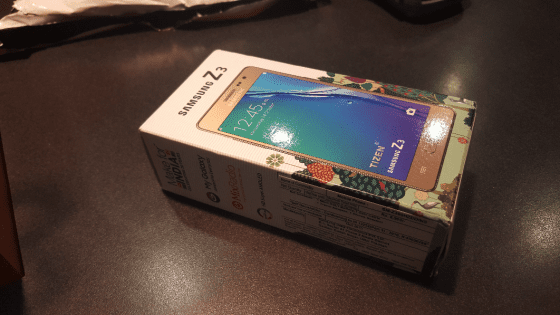
Having taken delivery of the latest-and-greatest Tizen handset, I obviously want to enable developer mode and USB debugging and do some development work.
So how do you do that? It turns out that you need to follow exactly the same process as for the Samsung Z1 (SM-Z130H) as described this TizenExperts article published earlier in the year.
Instructions to enable USB Debugging mode
- Start the Phone application
- Type * # 84936 # – The numbers 84936 actually spell out TIZEN
- Select Icon to enable Developer Option
- Open the Settings application
- Scroll to the bottom and you will see the new Developer Options submenu
- Select the icon next to USB Debugging
Here’s a video showing the process. Really simple. Have fun with your developer mode enabled Z3 🙂
Video
https://www.youtube.com/watch?v=fy4B-51xooQ&feature=youtu.be


















