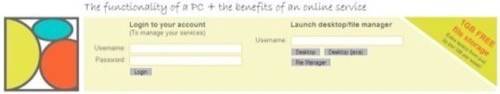
Desktop On Demand (DOD) is the latest WebOS to come onto the market. It is a free “online desktop service” that lets you access your desktop remotely. DOD comes with 1GB of free disk space, with extra space available for a fee. DOD is aiming to go beyond simply being a virtual desktop – it wants to be “a wide ranging and powerful remote computing platform”. We’ll explore what that means in a minute, but first some context…
The WebOS, in its literal sense as a web-based virtual desktop, has been a pet topic of the Read/WriteWeb team for some time. For context, check out my overview of the WebOS market in April 2006 along with a case study of EyeOS in August. Ebrahim Ezzy covered the territory for Read/WriteWeb in September last year, then Emre Sokullu wrote about the mythical GoogleOS in November. A WebOS is also known as a Webtop, and Ebrahim’s definition probably explains it best:
“A webtop (derived from ‘desktop’) pushes that replication to its limit. Also known as a WebOS, it is basically a virtual desktop on the web. It is a simple, less bloated, less featured and remotely accessible operating environment that runs in a browser. It delivers a rich desktop-like experience, coupled with various built-in applications.”
The point of a WebOS/webtop is to give you remote access to all your usual desktop applications. It’s an ambitious undertaking and there is no shortage of (usually small) vendors pursuing the dream – such as YouOS, Goowy, DesktopTwo, Xin and eyeOS. Also last year Firefox co-founder Blake Ross announced his effort called Parakey, and Laszlo is also building one. So it’s a popular, if still very niche, product.
So back now to Desktop on Demand. DOD comes with a customizable interface, applications such as online word processing and “full featured POP/IMAP email client”, drag-and-drop file transfer capability, file sharing and anonymous Internet access with identity protection. Perhaps the most intriguing feature is the ability to “browse the web anonymously and download files direct to your DOD hard drive, without tying up your own Internet connection.”
DOD is putting a lot of emphasis on privacy and is offering users “end to end encryption” when accessing their remote desktop and data – also when transferring data between a local computer and their remote desktop or file space. This is going to be key for DOD – and other webtops – because there is still a significant amount of user hesitation about putting their personal files in an online service.
DOD is attempting to differentiate itself from the other webtops by not just mimicking a desktop. The product is being built by a company called Defuturo, which says that the core of DOD is the Linux Gnome desktop environment “and the growing myriad of applications constantly being developed for it.” So it is using an open source platform and building a virtual desktop service on top of that. DOD aims to extend rather than replace a local computer, but I think they need to work on their messaging on how exactly they’ll do this. As a user of the service, I’d want to know just how DOD complements my personal computers. The private file sharing is a good start though.
All in all, DOD looks to be another interesting entrant into the WebOS market. I’m still testing it out, but let us know your thoughts.
Update: a couple of days after this post was published, DOD signed up to be a R/WW sponsor.

















