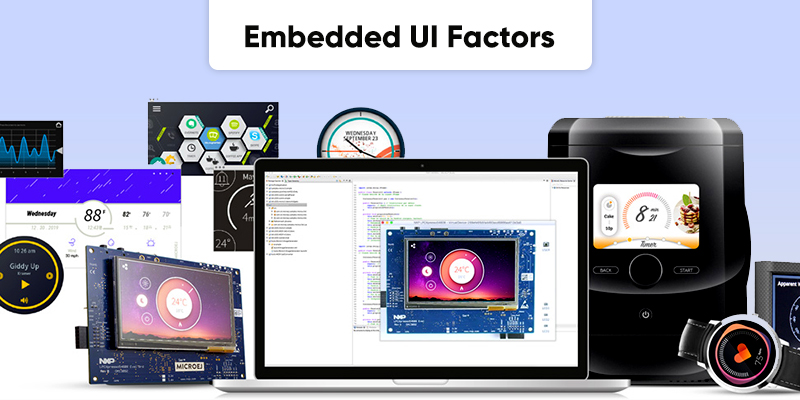The recent shift of interest or, shall we say, trends towards the Internet of Things (IoT) technologies has paved the way for manufacturing smart appliances and other daily life equipment. Equipped with the latest state-of-the-art features and sophisticated LCD control screens, manufacturers are incorporating them with new features and Internet connectivity.
As IoT booms in almost every industry, another aspect that has witnessed high demand is embedded UI systems, as it plays a key role in developing the IoT. Whether it is medical equipment, automobiles, communication, transportation, or industrial automation, the demand for embedded solutions has been soaring.
In fact, a study projects that by 2025, over 75 million devices will be connected through IoT. Regardless of what industry you belong to, there is a good chance that the contention of building devices is going to be vicious. Thus, the importance of building a good embedded UI is quite high, and so is an embedded software development company (ifour dot co).
Top 4 Crucial Factors to Consider Building an Embedded UI
Now that you understand the significance of having the right embedded UI, let us discuss some crucial factors for building a successful embedded UI.
Development Platform and Libraries
While designing for mobiles, the UI guidelines are defined by the platform documentation. In terms of UI, whether iOS or Android, both come with extensive guides, and the possibilities for design are endless, only limited by budget and imagination.
However, in the case of embedded UI, the designer must have an idea of the type of platform the application will be built for and the libraries that will be used for building the UI. When we talk about embedded applications, the established guidelines are fewer than mobile applications.
For embedded devices, particular functions of the device and particular customers need to impact the UI and thus can be customized. Therefore, having a good idea about the features and characteristics of the opted platform helps UI designers.
Furthermore, it helps them develop a suitable interface to control the device and its functions. Thus, your embedded software development company must opt for a suitable development platform.
Type of LCD Screen
In terms of UI design, the type of LCD screen used is an essential consideration. In modern times, most of the devices featuring LCD screens use touch functionality. Typically, there are two types of touch LCD- capacitive and resistive.
Resistive Touch Screen: When one applies to the screen, the resistive touch screens register pressure. Though they exhibit durability, these screens are less responsive in terms of response. Thus, the user must apply pressure with an added force for operation.
Since these screens have less contrast, they have a duller look than its counterpart. So while designing UI, the designers increase the element size that could be pressed for adjusting the screen specifics. Thus, designers use high-contrast colors for UI elements and their different states for the users to notify them.
Capacitive Touch Screen: This touch screen uses the conductivity of the human body for registering touch. These screens are usually brighter and higher in contrast. While the screen’s sensitivity differs based on the manufacturers, these touch screens are quite sensitive and support multiple touches.
In addition, these screens are responsive and produce beautiful graphics. If you are building vibrant and photo-based graphics, this screen is used.
Having said that, certain industrial applications do not prefer the touch function.
Application Environment and End-use
While designing the UI for mobile apps, the focus is usually on balancing the business requirements and customers. Where the app will be used, there is hardly any particular consideration. However, while designing UI for embedded devices, the environment plays a crucial role. For example, a device can be kept on a table or used as a part of office essentials.
In any case, the UI designer should ask if the screen is needed to be visible from a distance or if the users would prefer a screen that blends into the environment. They must also consider the factors that will influence the application of the device, like visibility needs, lighting conditions, where the device installation will take place, temperature, and the average scream distance and level from the eyes of the end-user.
To make proper UI decisions and anticipate any potential problems that could arise, a designer might consider the environment, how the device will fit into it, and the way it will be used.
Screen Size vs. Resolution
The overall layout and design complication of the screens can be influenced by the size and resolution of the screen. There is a wide availability of LCD screens that have high resolution but are small in size.
LCD screens are available in various sizes and resolutions, so there is a chance that UI designers might run into several issues. One such problem can be the issue of scale while designing high-resolution screens.
When the LCD has low resolution, the designer might face problems with pixelated graphics and less visibility. Since they will not look good on the screen, using thin and finely-detailed graphics is not a wise decision. Before execution, always preview and test the design on the real screen size. It will make sure that the size of UI elements is suitable.
There you have it! These are all the considerations you must make while building an embedded UI system.
Wrapping Up
Someone would always say, “our users want their smartphone experience in their car and washing machine!” The lure of combining smart features with world-class user experiences is easy to think of on paper. But, unfortunately, in reality, embedded systems lack all of that.
The future of embedded systems looks brighter as a designer’s job is becoming equal to the developer’s. So the final products can be useful, beautiful, and functional. These are some of the qualities that will drive brand loyalty and adoption.
iFour is an embedded software development agency that offers efficient embedded system software and firmware development services. Hire our expert embedded systems developers to build bootloaders.