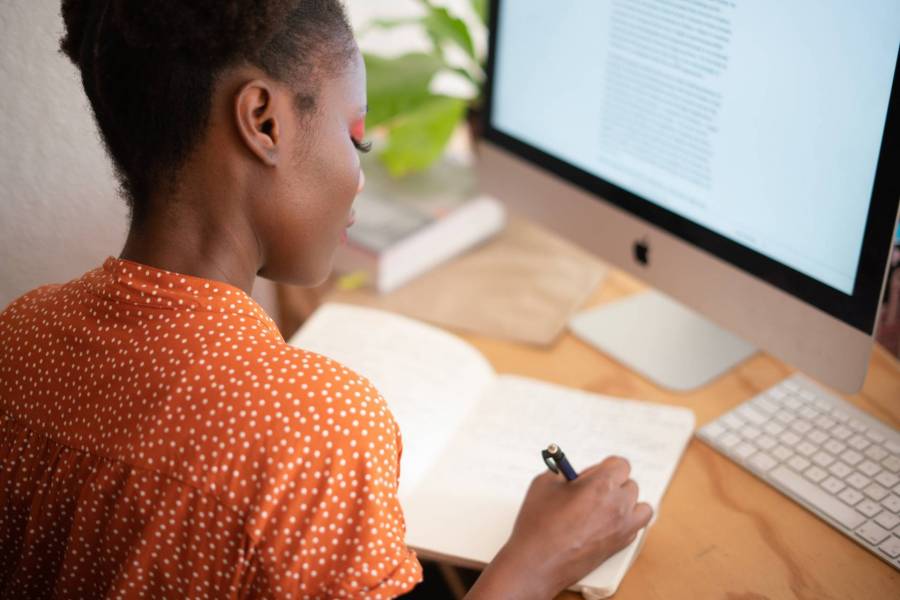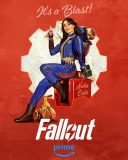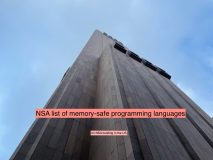The COVID-19 world has hastened remote work for many businesses and people. The shift pushed some companies into work-from-home support that would have otherwise never strayed from the office. That’s led to frustration, confusion, and a multitude of tests and suggestions for how to find remote work success.
In our experience, what seems to do the trick is being supportive of your team and yourself. Leaders need to craft their own space and habits, then help others find similar setups. There’s no silver bullet, unfortunately. You’re going to face trial and error, mistakes, and frustration as people not only deal with new working situations but the underlying causes that have forced them remote.
So, we’ve put together this quick guide to help you start thinking about your own remote workspace and what you can to help others as a team member, leader, or manager. When in doubt, rely on your instincts and look for opportunities to be helpful and respectful to your team. Offer them support you would want in this case.
Now, let’s begin with the most crucial aspect of success, finding the space to feel comfortable enough to be productive.

Find Your Best Time and Space To Work
You can find any number of articles, guides, podcasts, and LinkedIn posts that promise you the 100% best trick to work remotely. Pick a dozen, and you’ll have a broad range of advice that often directly contradicts itself. Don’t squeeze yourself into a shape defined by someone else. Find the work style and time that best fit your natural inclination and the tasks you have to do each day.
The unfortunate news is that remote work is different from your regular office work, so you’ll need to do some testing to determine the best fit. The great news is that you, generally, can tweak and customize a broader range of things to match what you need.
Two chief areas to start with are your surroundings and the time of day that you use to tackle different tasks.
The element you might have the most control over is your surroundings. Carve out a personal workspace and get it how you like, especially in terms of temperature and things like having a fan near you.
If you need white noise, grab a small machine, hit up a music app or YouTube channel to keep you engaged. There are plenty of options for mimicking the background noise of an office or coffee shop if that’s your jam, or a pair of noise-canceling headphones can give you silence even though the upstairs neighbors are home and running around.
Another thing to check is the amount of light in your work area. Natural, brighter light can help many people find the right motivation for getting tasks done on their to-do list. Creatives often report that dimmer lights make it easier to dive into work and avoid outside distractions. Play around with your space and find a comfortable spot.
Once you know where you’ll work, get in touch with that inner voice. Talk about when you are best able to focus. When does checking email make you feel good versus frustrated? When can you tackle a project and be most effective? When are you most prone to distraction?
Understanding yourself can help you carve out portions of the day to set aside for meetings, emails, small tasks, and those more significant projects that require your focus. As a remote worker, you may not be able to set your hours entirely, but you will likely have options to adapt your schedule to what feels best for you.

Mix Meetings With Asynchronous Communications
Remote work eliminates most of the visual cues we have about our coworkers. It’s much more challenging to learn who is free versus busy, engaged or struggling. The remote office makes it hard to know who needs a hand or who would be frustrated by an interruption. We often feel this most when pulled into a meeting that could have been a Slack note or email.
However, there’s also the risk that someone needs that real-time check-in to avoid becoming overwhelmed or taking the wrong track on a project. So, you’re going to want to have ways to check in with people that require real-time interactions and those that can happen at someone’s leisure — asynchronous communication channels like Slack and SMS messages, emails, and notes in your project management software.
Establish regular communication policies with your team members and leadership to keep everyone on task for the week or day. Give people a chance to share updates as they start their day, not necessarily at the same time.
Meetings are a widespread, useful practice to help everyone have a chance to ask questions or discuss roadblocks. Leaders can keep these short and sweet during crunch times but allow other meetings to be a little longer and more social. Team building activities have to take place during meetings now, so include at least some weekly time for engaging with everyone. Keep things positive and encourage a deeper connection.
For project management, ask everyone what they feel needs to be done “in-person” and set tasks accordingly. Feedback can often happen in your project management tools, with links and comments to give clarity, making them an excellent opportunity for asynchronous efforts instead of additional meetings. If you go that route, however, always clarify the feedback requirements from each team member.
Support people when they need to reach out for help through whatever channel they prefer. And reach out when you need a hand.
Get Your Tools Together
The blend of synchronous and asynchronous communications is a good jumping-off point for thinking about the tools you and your teams need.
Put together multiple communication elements and try to integrate them when possible. This helps people customize interactions and can ensure they don’t miss urgent requests. For example, linking email to Basecamp or Slack for direct mentions can ensure your team sees these critical messages. Make this even more effective by limiting when someone can be tagged directly so that you have a policy that backs up and supports what teams deem as necessary.
If you’re going to need new tools, start by looking at what you already use. Get recommendations based on what integrates well with your tools, especially your CRM, ERP, and mission-critical software. If your business revolves around a specific toolkit, expand with options that support it instead of duplicating or replacing it.
You may need individual adjustments to facilitate the changes in how you work. If you now use a desktop and laptop on different days, working from files on Google Drive or OneDrive can limit any data loss or accidentally working on an obsolete version. These can also be shared with team members, keeping everyone working on the right file.
The Rise of Video
The rise in video calls and conferences will also change the tools people need. Leadership should give teams webcams, microphones, headsets, or other required business equipment. Pair that with screen sharing and recording tools to make it easy for everyone to lead when it’s their turn. Services like CloudApp can roll many screen capture and sharing tools into one option, and integrating with your messaging services makes it easier to get this information to your entire team.
On a personal note, look at your new day as a remote worker. What is working, and what is getting in the way? Where do you need help?
There is a bevy of apps to help us focus or set aside time for email versus a more in-depth, more focused project. Many are tailored to specific work styles or needs, helping you meet a specific goal. Try many and see what works. There’s a growing trend of applying the Pomodoro Technique to remote work. That’s focusing on one task for 25 minutes and then taking a 5-minute break. Rinse and repeat.
Engage With Other Remote Workers
A core challenge with remote work is the feeling of isolation. Communication tools can help with this, but you’ve got to individually work to engage with people outside of traditional work channels or discussion points if you want to create a community that can help with the burden.
Think about your last office. People stopped by desks to share news, briefly chatted when getting a cup of coffee, tried a new lunch spot together, and much more. There were multiple opportunities to build rapport, and few were pre-planned.
Remote work demands some planning. For new members and managers, an introductory chat can help people get to know each other. Keep these brief and light so that people get used to each other. Ask questions about the other person on the line to help them open up and share something and resist the urge to interrupt or immediately jump to your own story.
For broader communication channels, think about ways to share non-work items on a group level. Many companies will use specific Slack channels to share about their lives, such as photos of kids or pets, favorite vacation spots, or other news. Yes, monitor these for appropriateness, but there’s a lot of opportunities to connect and share.
A favorite thing for staff is to rely on GIFs, emojis, and images to share ideas or celebrate things. They’re an opportunity for fun and can get people excited about news or events. They’re also eye-catching, helping people pay attention — making them great ways to respond to important team news, too. GIFs associated with a TV show can also help people find a common interest and connect, without having to play 20 questions to find the overlap.
Carve Out Time For Yourself
Remote teams often face a complex work environment. Work and home pressures blend, and different priorities crop up throughout the day. Add in the fact that many families may have children at home learning or face caregiving needs, and the workday can become a challenge to manage.
You and your coworkers and employees need time for yourselves on that day, where you don’t have any specific requirements or needs. You’ll all want a moment to stop and take a break. Build that into your day and encourage your team to do the same.
Set rules for remote work hours and ensure that this includes time to take a break. If employees like structured breaks, have them share this info on a team sheet or page. If people are expected to be available at specific times, help them find a way to fit their breaks into this schedule. Keep things flexible and support your teams how they prefer.
An essential part of this isn’t mandating what someone does for a break. You can set a time limit but avoid trying to restrict activities or actions. Specifying meditation or a wellness app, requiring physical activity, or trying to get everyone on a Zoom call for stretches isn’t going to feel like a break for a portion of your team. It may instead increase stress and hasten burnout.
Let people unplug during this time, too. Respect their boundaries and allow them to set up quiet hours or do-not-disturb settings on messaging apps. Help them step back and take this time.
If you’re a leader, create this time for yourself, too. Remote cultures require more leadership by example. So, not setting your own break or continually working during the time you list as your own will set the expectation that teams and employees should follow suit. You deserve a break, and so does your team — and they’re legally allowed it in most cases, too. Make it easy to take, and your team will reward you for it.
Follow an Updated Cybersecurity Plan
IT plays a significant role in keeping operations running smoothly during remote work. They need to update and manage a cybersecurity plan that covers every employee and everyday activities. Support people as they set passwords, help them understand tools, practice anti-phishing tactics and policies, and more.
This set of 10 security tips for your remote teams can be a great place to start.
The exact mix of new actions and protocols needs to come from your experts or consultants. No pre-defined handbook or guide can tell you everything you need to do because steps and requirements change based on your technology stack. Trust your experts and implement what they suggest.
For leaders of remote teams, your significant work here is to give employees a checklist to follow and verify. Mandate its completion and offer people help when they struggle with something. Technology can be challenging even for savvy users. If you’ve never updated router firmware and changed its password away from a default, you’ll likely face some jargon that can be hard to follow.
Prep your teams, use communication tools to guide people and simplify as much as you can. One thing that works wonders in our visual age is giving people video and screenshots of each step with clear annotations.
Trust the Adults
The last and most crucial piece of successful remote work — whether you’re on the team or leading it — is to trust others. Without trust, everything else falls apart. Your business was like this already in an office. The difference is that it can be a little more difficult to check up on people and get feedback. Tackle processes there to get to a place where you have a rhythm.
Employees need to feel trusted by managers. They want to accomplish their work and get through their lists. Few things are worse than feeling like they’re always in trouble or under the microscope.
Remote work in the age of COVID-19 is already stressful. Give people some breathing room to help alleviate some of that pressure. And remember that everyone is experiencing this as a collective burden. Some days are going to be hard for team members, and some will be hard for you. Prioritizing help instead of a taskmaster approach will get your team back to performing.
Trust that your team wants to be engaged and active. Encourage them to ask for help when they need it, and trust that they will. You may have some team members who struggle and need extra support or a reminder of their role. That’s normal, even without remote work in the equation.
You and your managers have chosen the best people for the work you need done. Trust them to be up to the challenge. Work to continually build that trusting and encouraging culture to get the most out of everyone and have people who want to be part of your journey for the long term.
Top Image Credit: rfstudio; Pexels