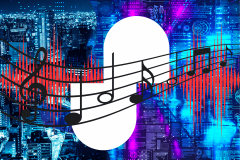Chrome OS is an Operating System that lets you do everything within the chrome browser for speed, stability and security, amongst other reasons. The desktop/tablet OS has always been Google’s second OS child, with Android being the older and wiser sibling.
Recently, Chromebooks received support to run native Android Apps and official Play Store support, although the feature has been available as a beta for a quite a while. Now, the ability to support split-screen Android Apps has come to the OS whilst in tablet mode.
To use the feature you currently need to be in tablet mode, makes sense, and have to have multiple Android apps open. Now, you need to press the multitask button in order to see all the running apps. The next thing you need to do is hold down an Android app and then you will see the screen change colours showing where you can place the app, left or right. Once you have placed one app you can repeat it with another app and bingo, you have split-screen apps.
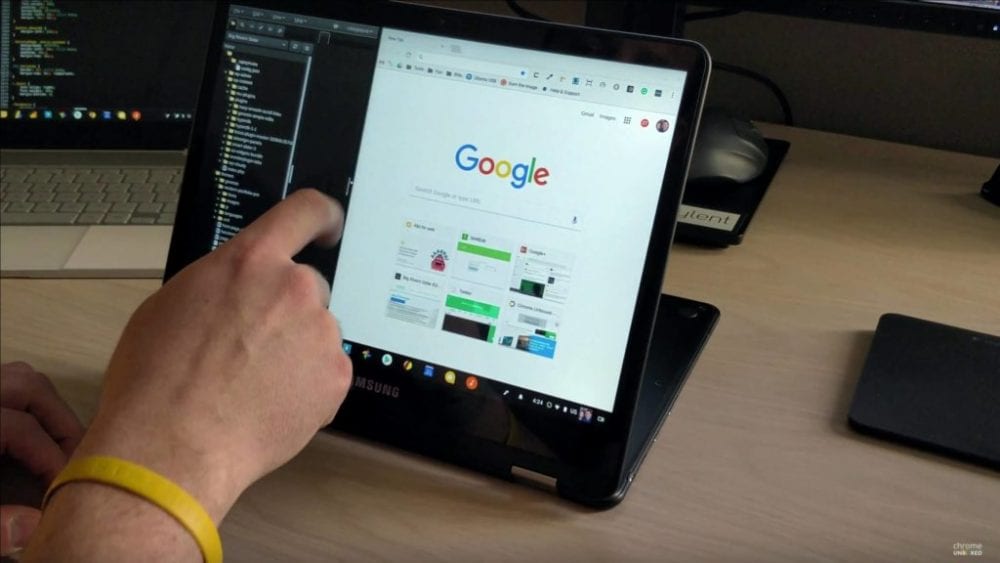
There is currently a big caveat in using split-screen Android Apps and that is that the feature is currently only available in the Canary channel of Chrome OS – that you need to opt-in in order to test these new bleeding edge features. A word of caution though, Canary is not recommended as an OS for daily use and it is seen as more of an experimental version of the OS and it’s not very stable.
No news currently on when this feature will merge into the developer, beta or stable channels – but you could have a fairly long wait as the initial testing has been going on since November of last year. Also Google, it would be good to be able to use Android Apps in portrait mode, so whenever you’ve got a moment 😉
Have you tried this split-screen feature or know why it’s taking so long to come to the official OS? Let us know in the comments section below.