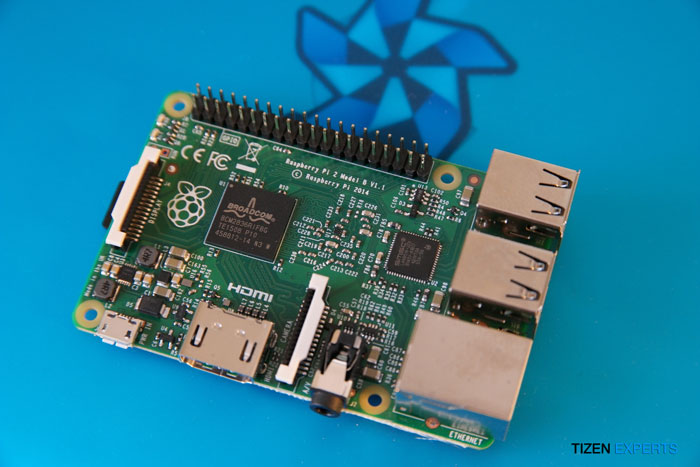Following on from yesterdays news that you can get Tizen running on Raspberry PI 2, today the good guys at the Samsung Open Source Group have made available a bootable Tizen image Tizen for the Raspberry Pi 2, ready for you to download and flash a Micro SD Card with.
Download
You can download the Tizen Image from here.
Installation Instructions
Once you have downloaded the above image, you can write it to a Micro SD Card with the following commands:
NOTE: Be careful about changing the parameters below, as you may destroy your local hard disk drive if done incorrectly.
dd if=tizen.rpi-sdimg.XXXX-XX-XX of=/dev/sdc bs=128M && sync
Change the entry for if= to your local copy of the Tizen image.
Change the entry for of= to the sd card attached to your computer.
Once completed your RPi2 will be able to boot from the Micro SD card.