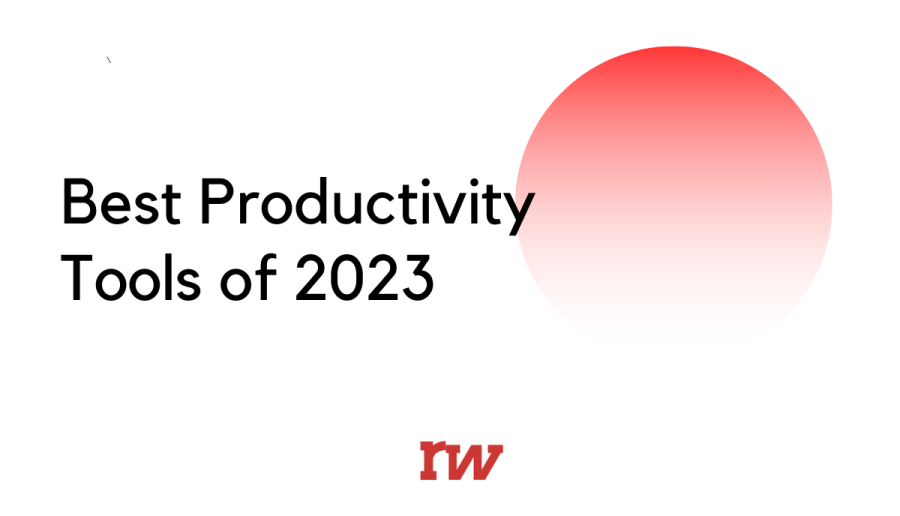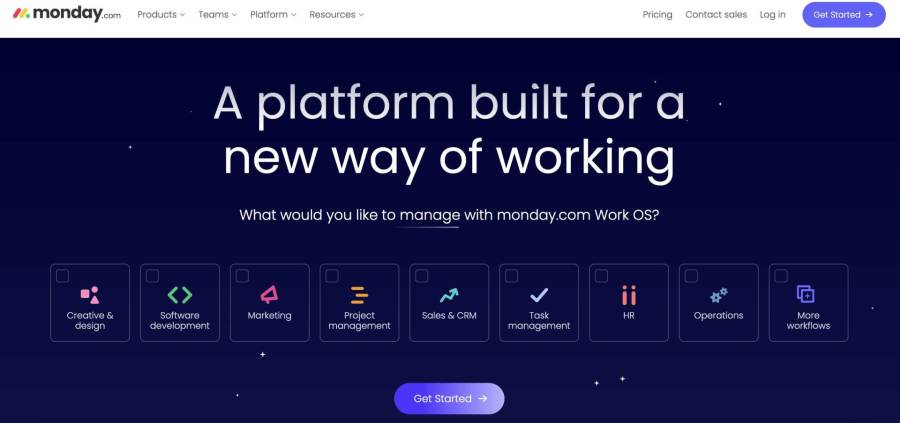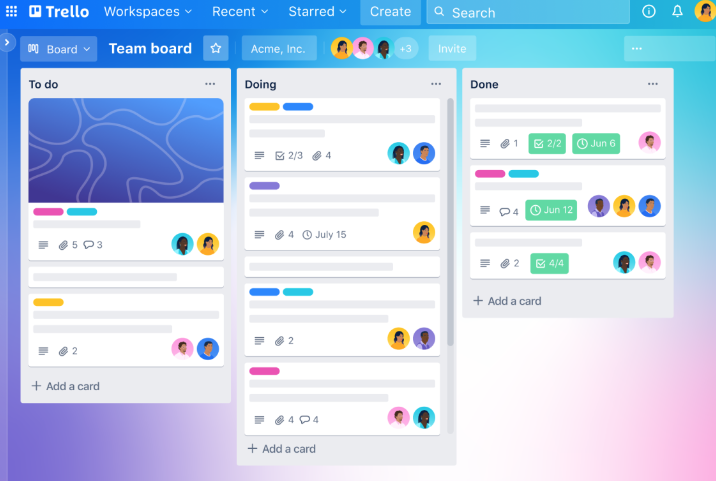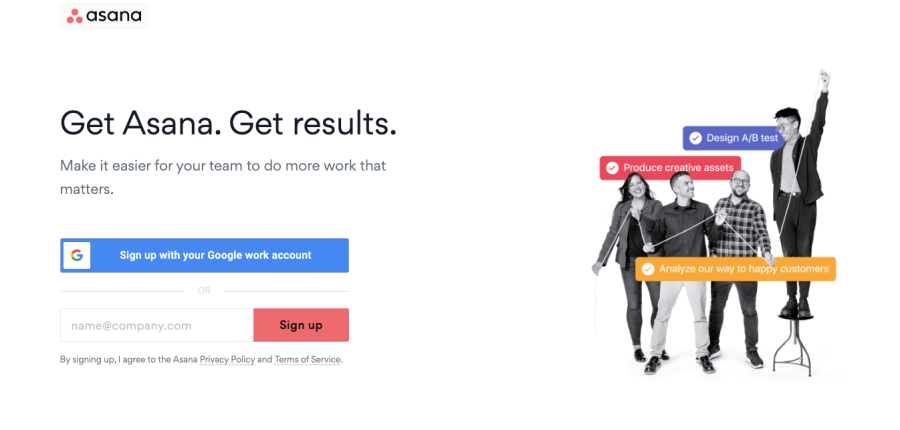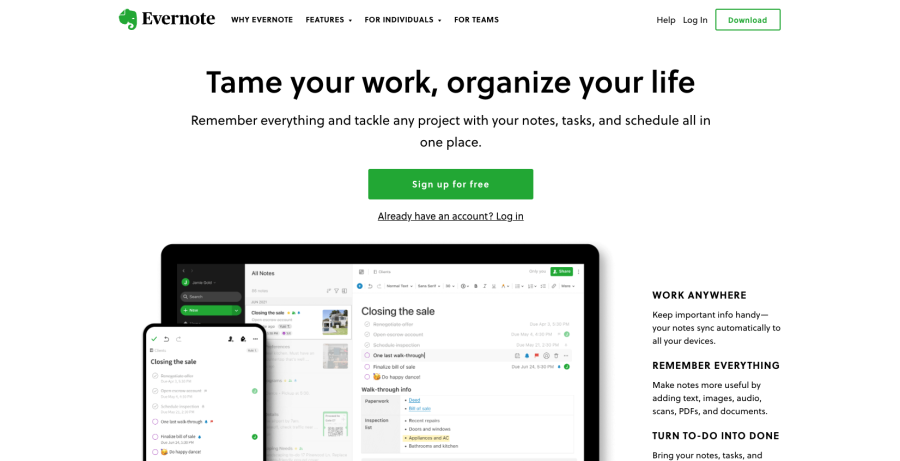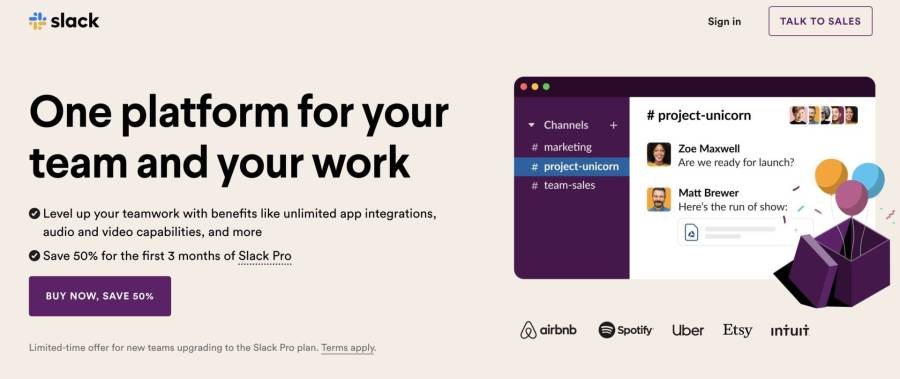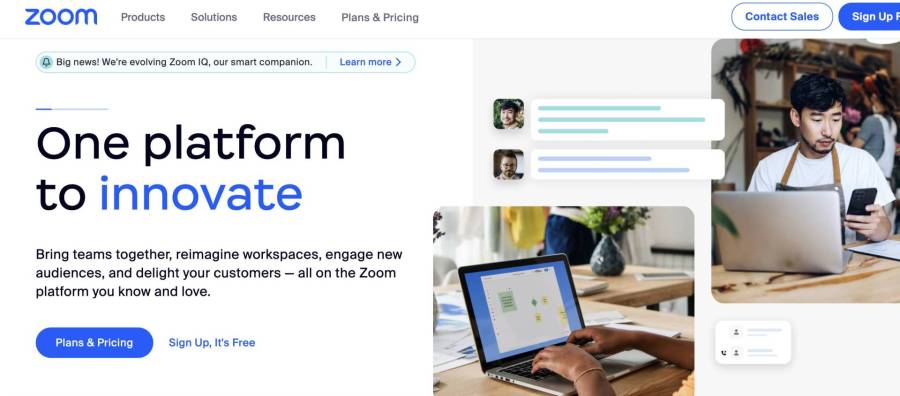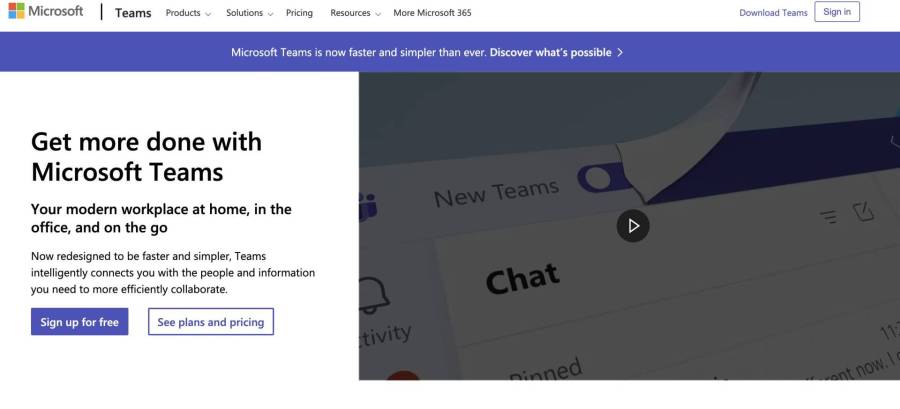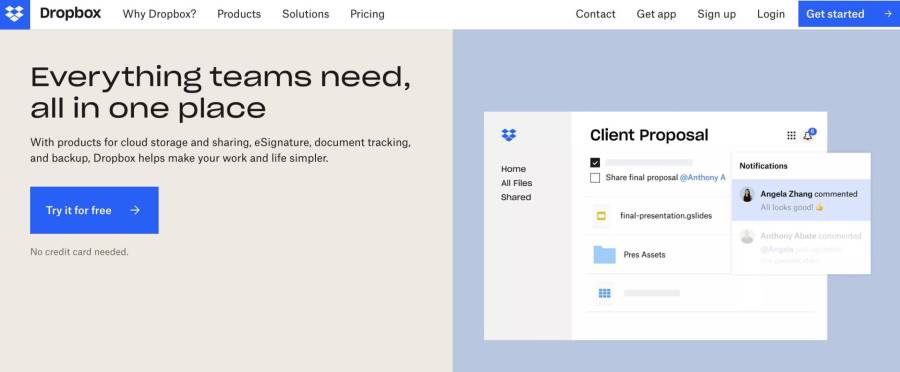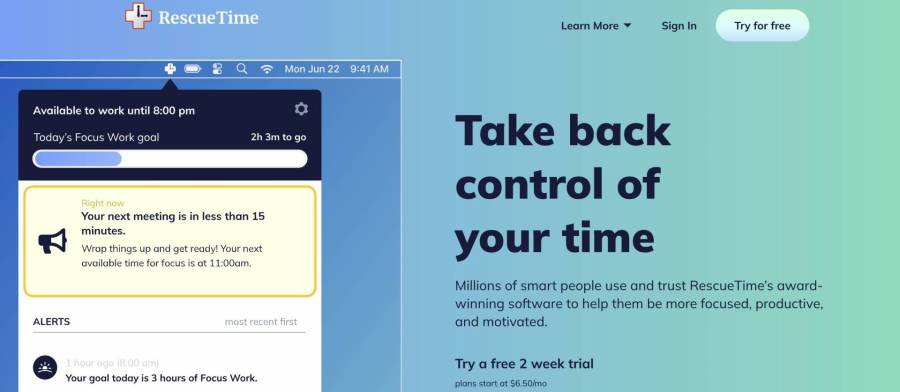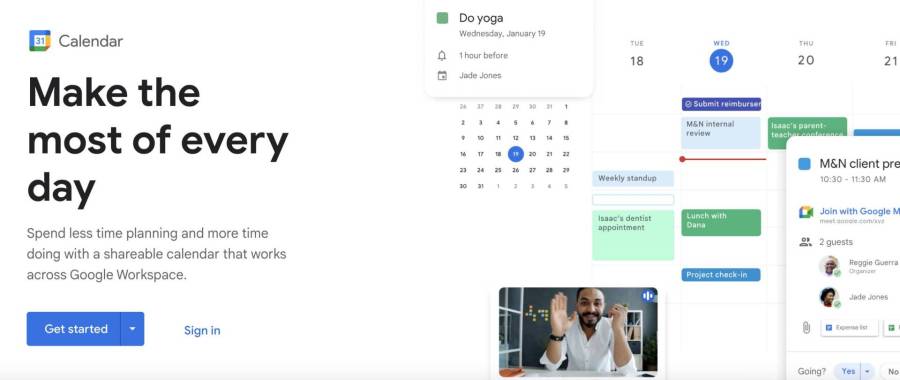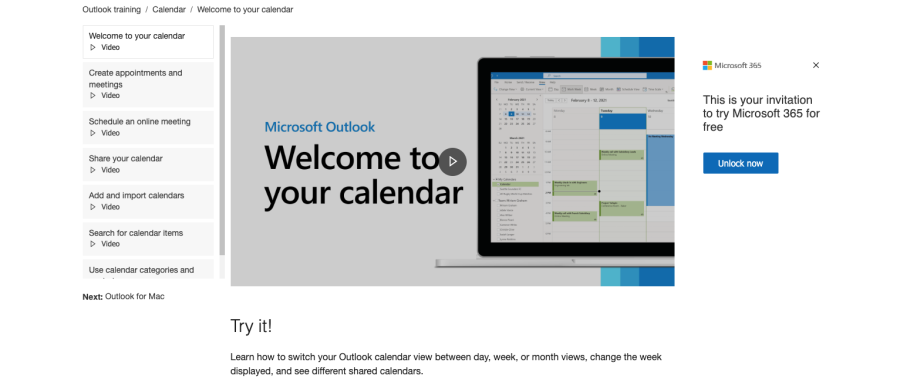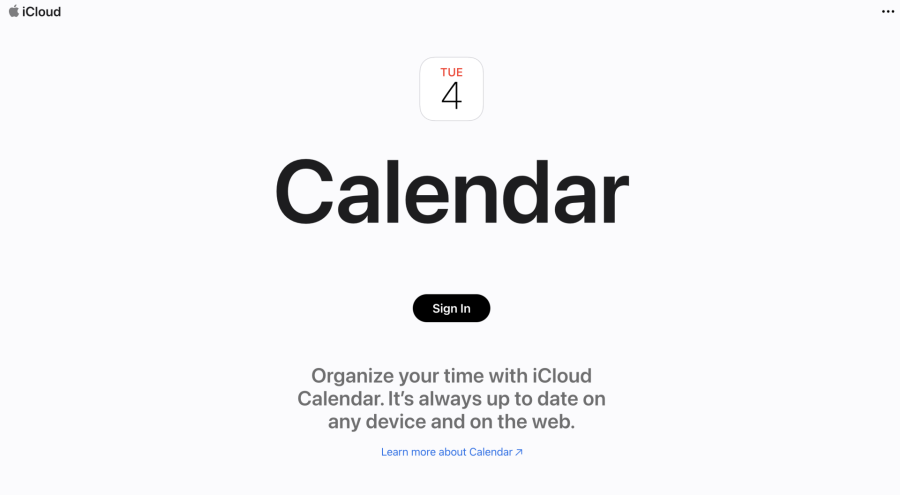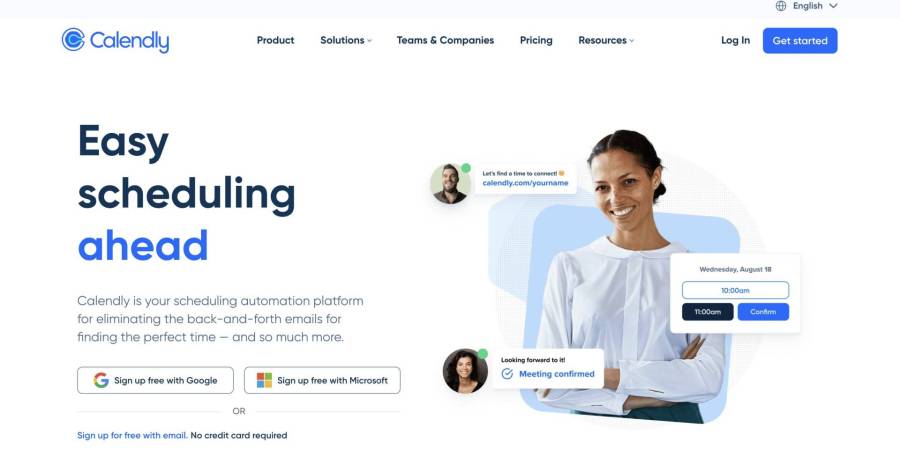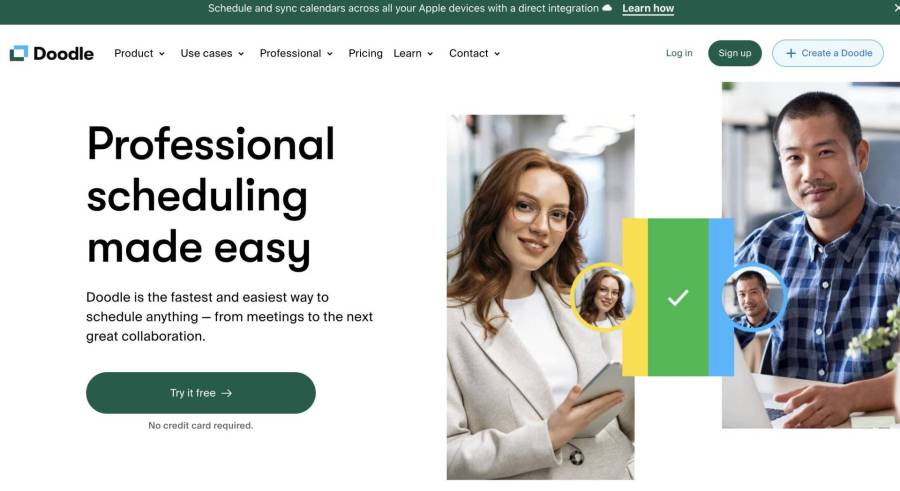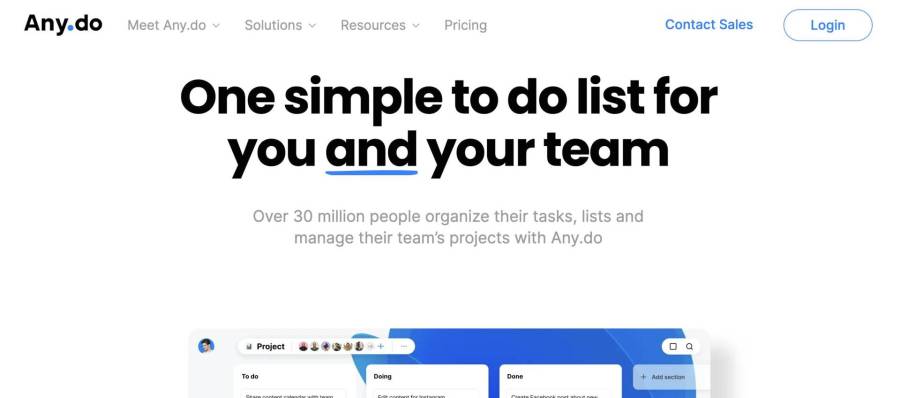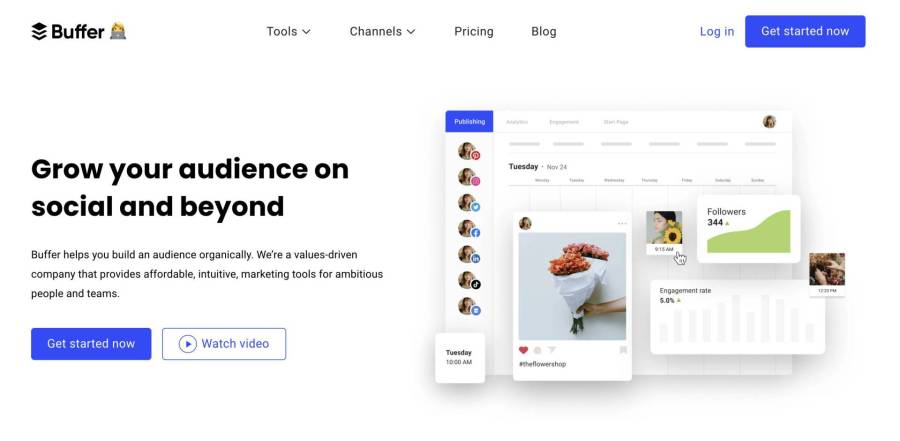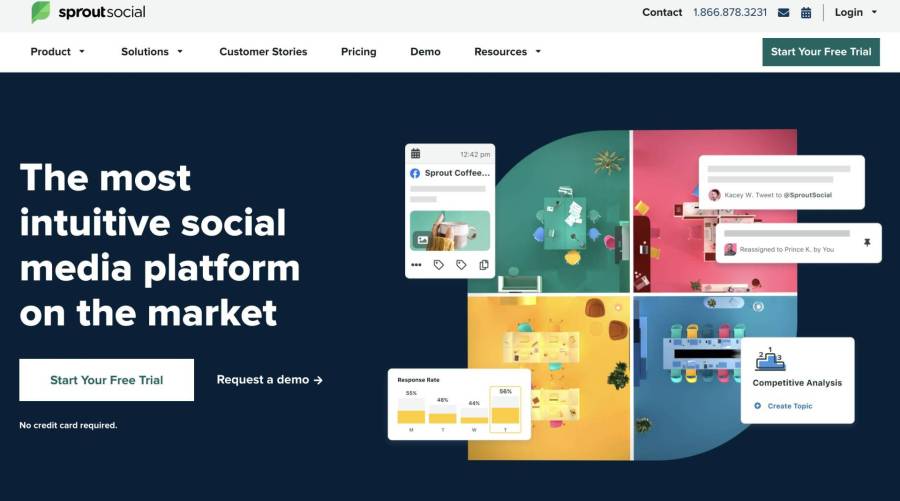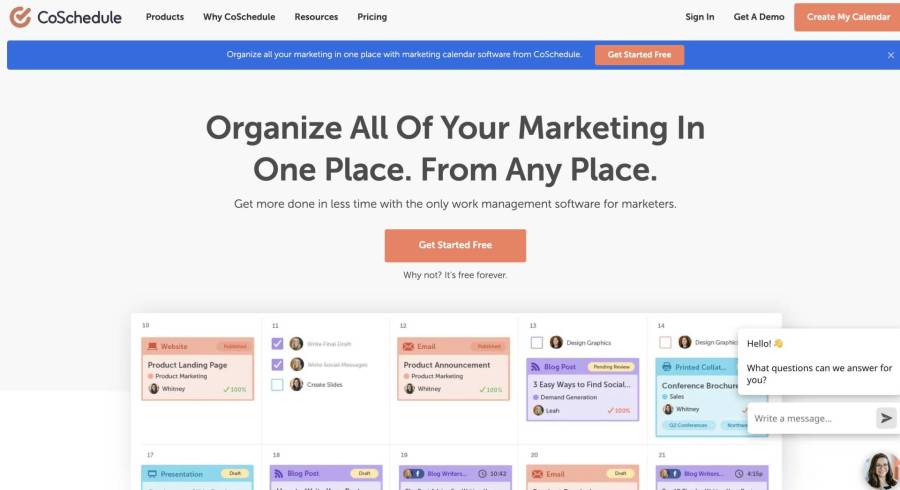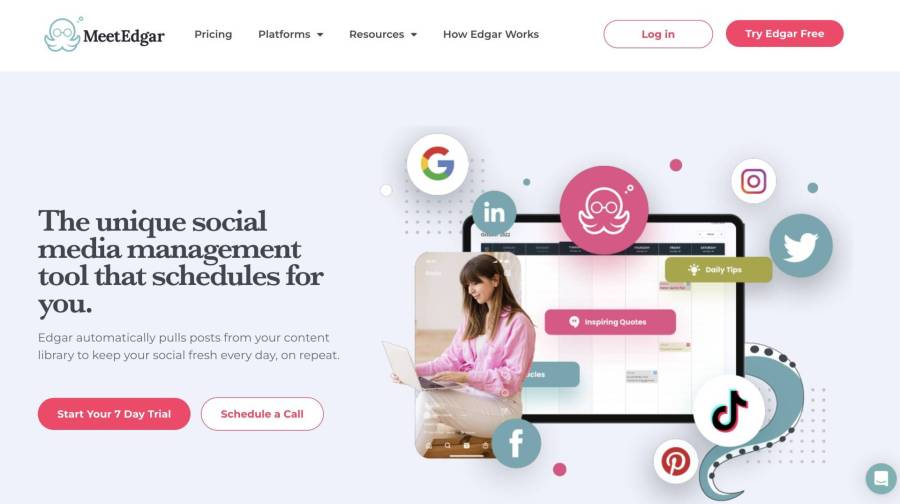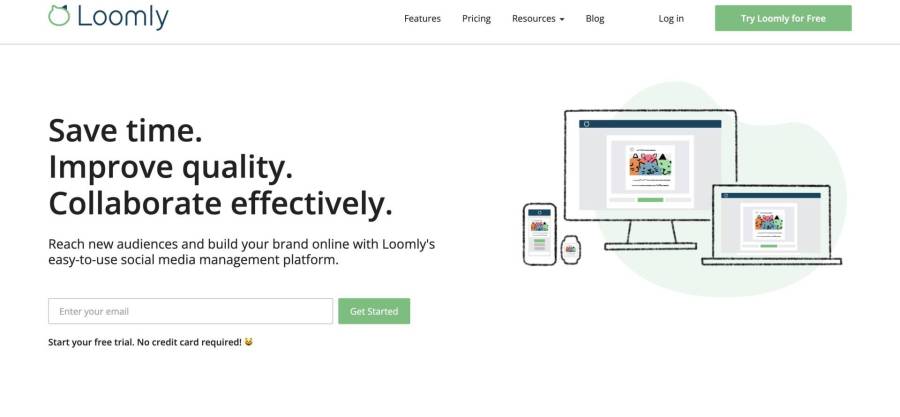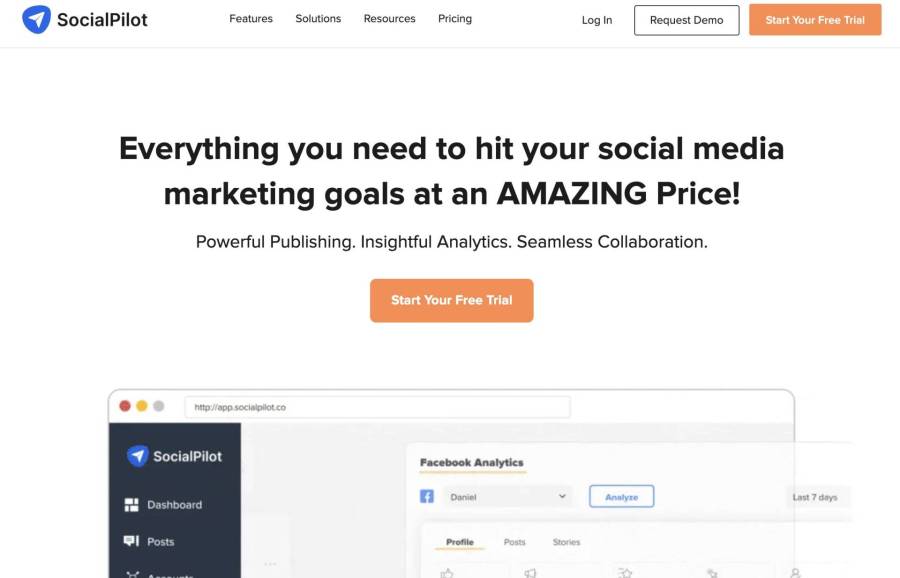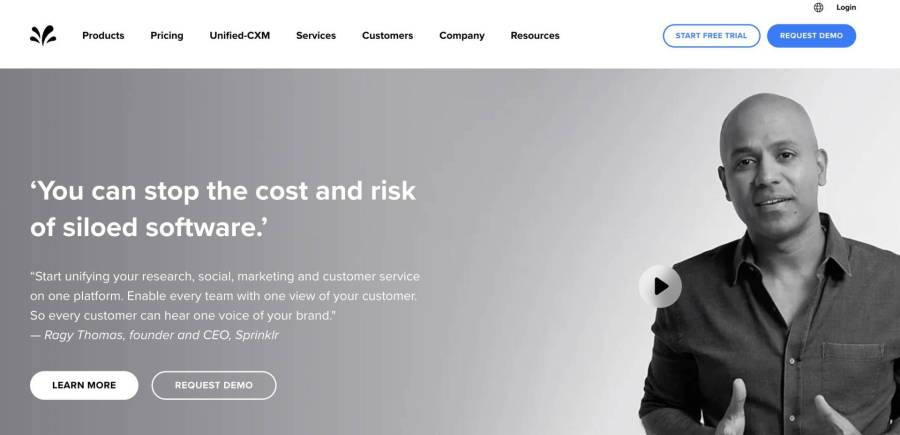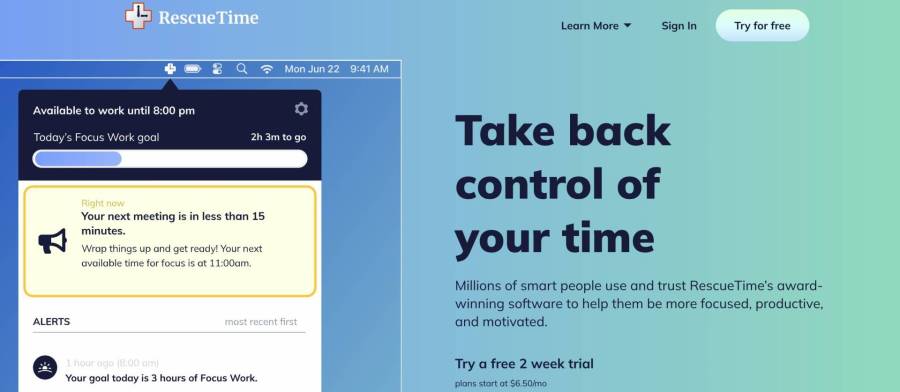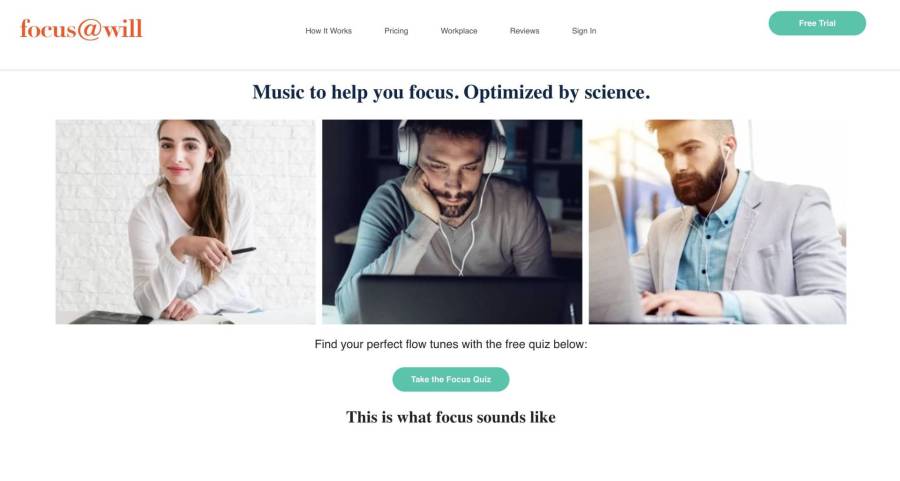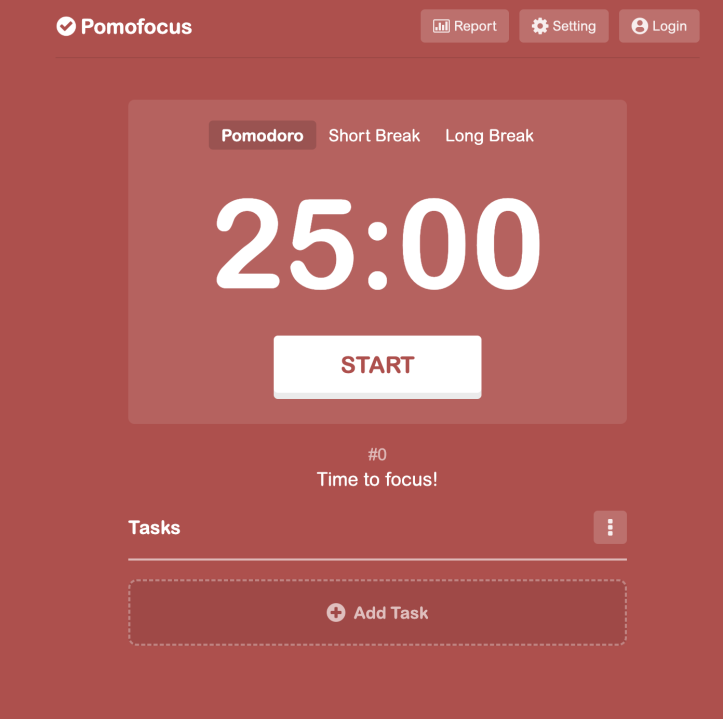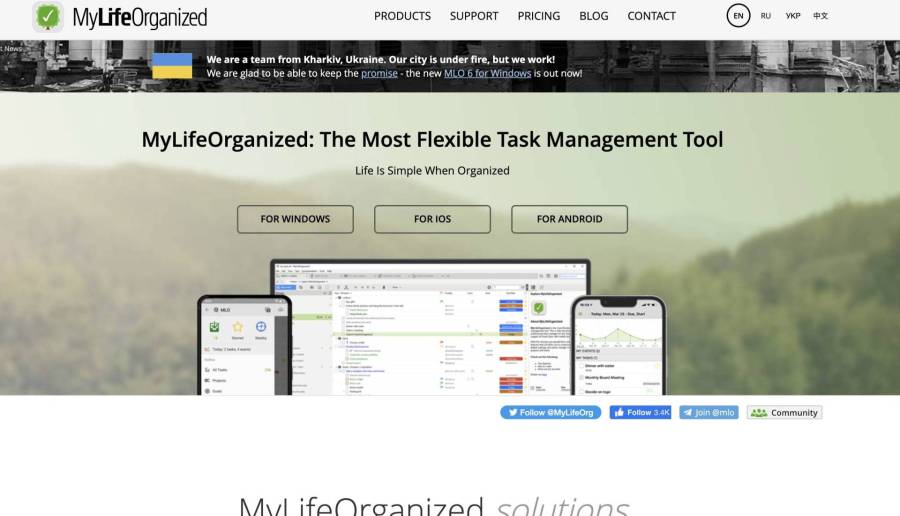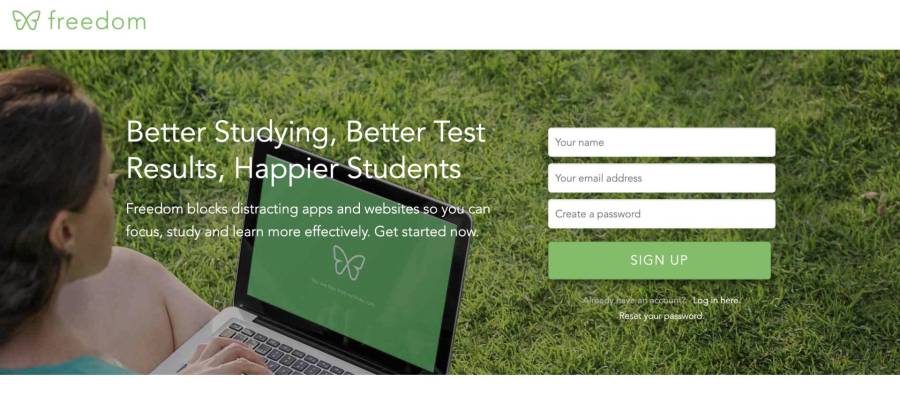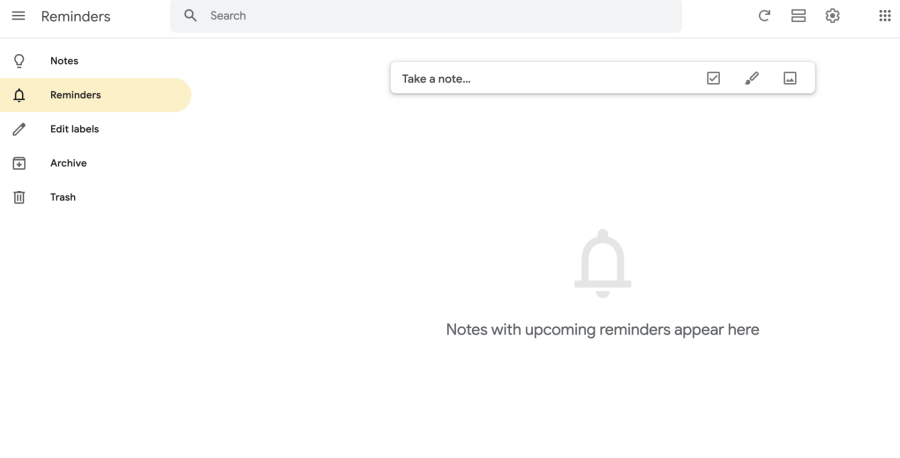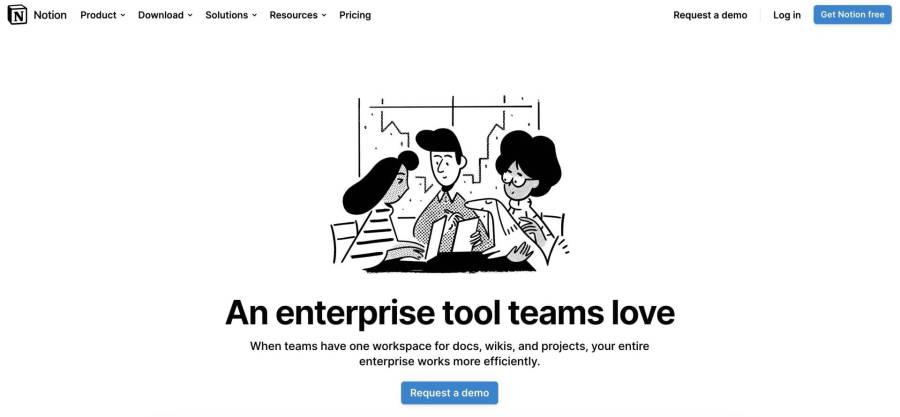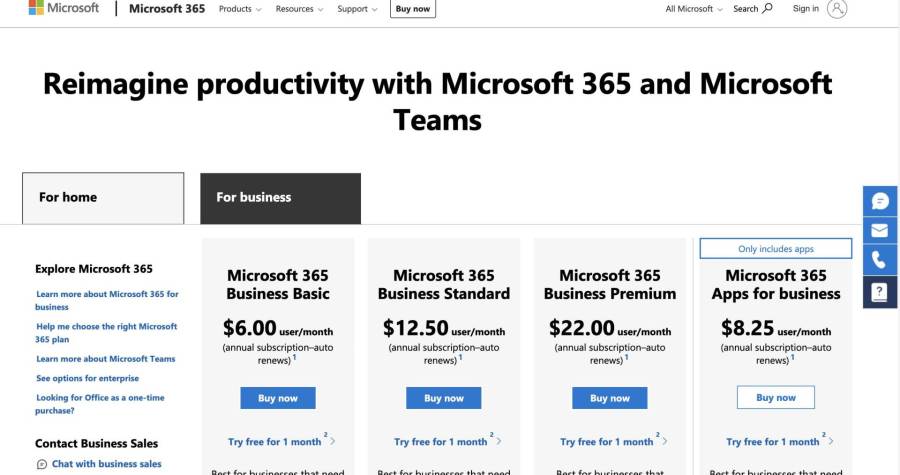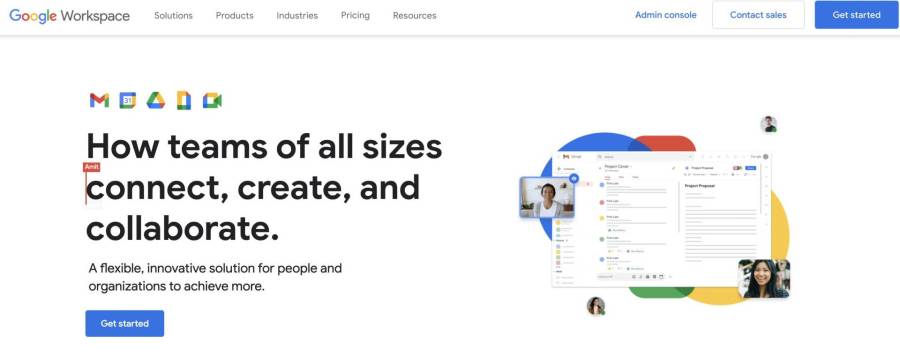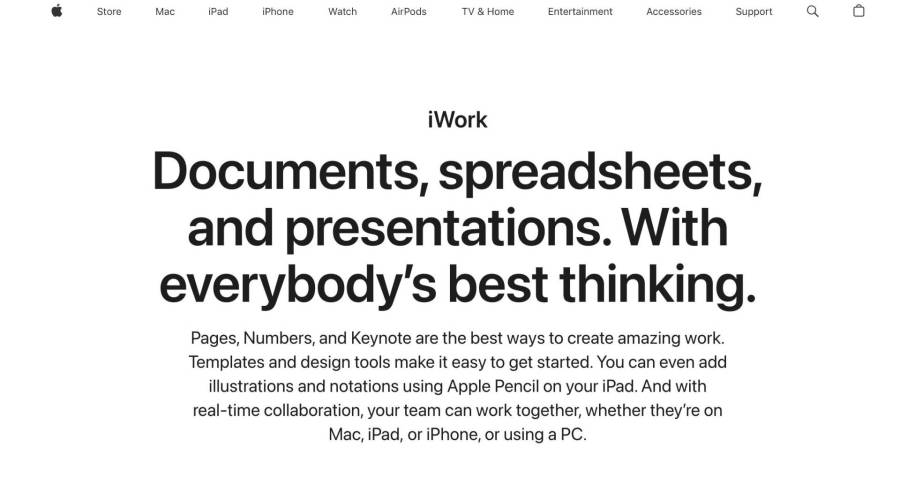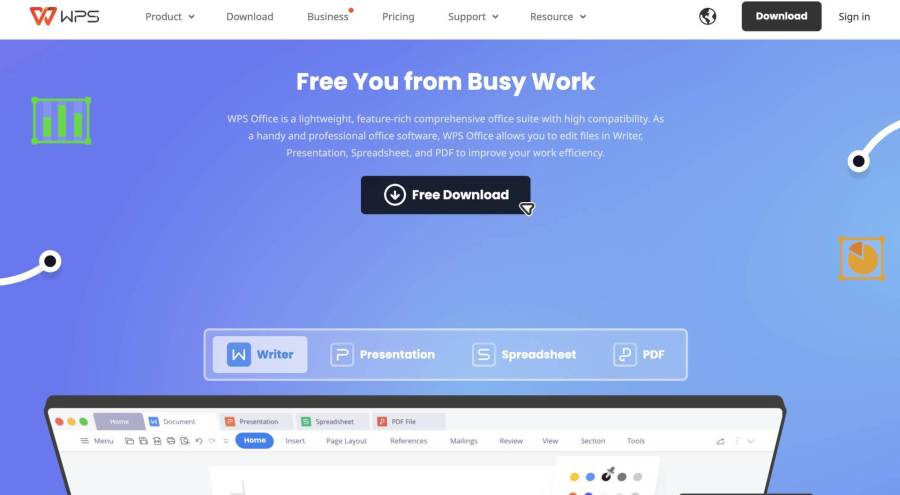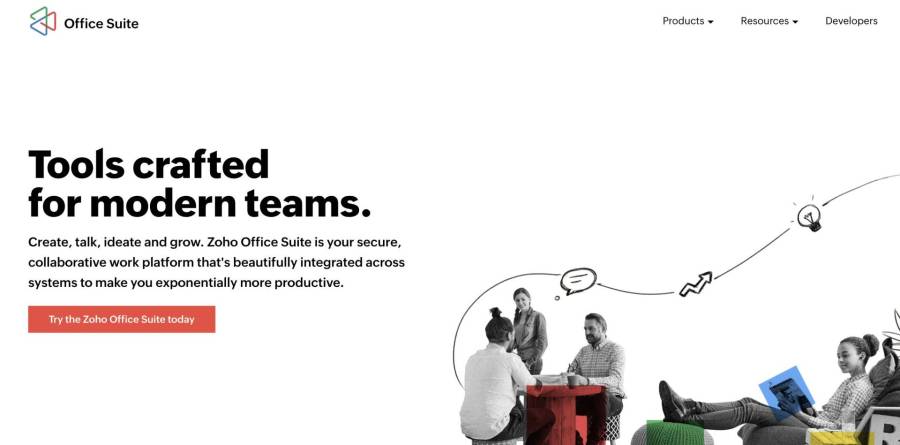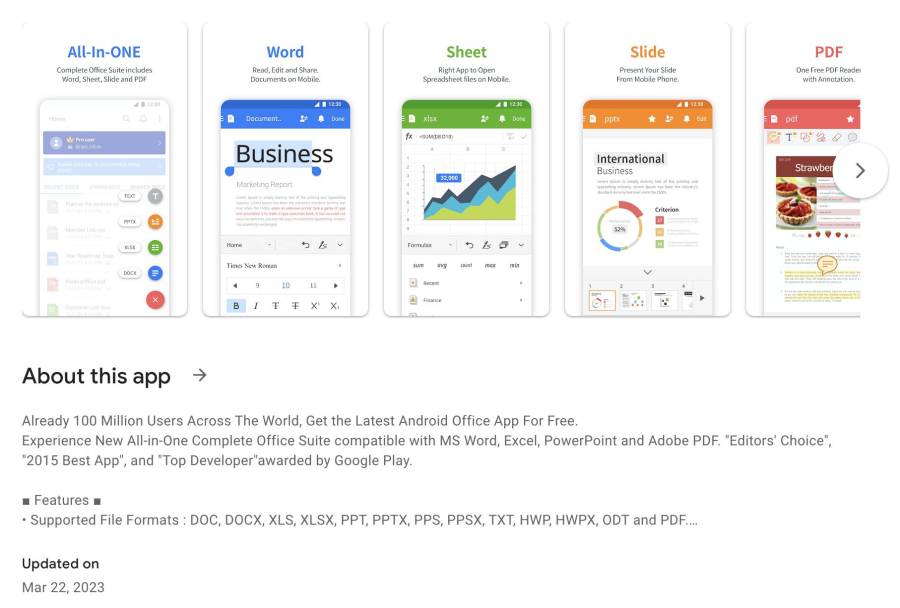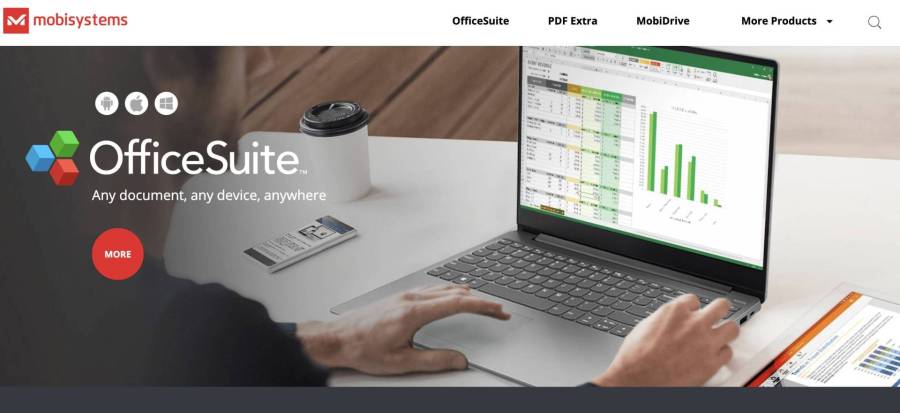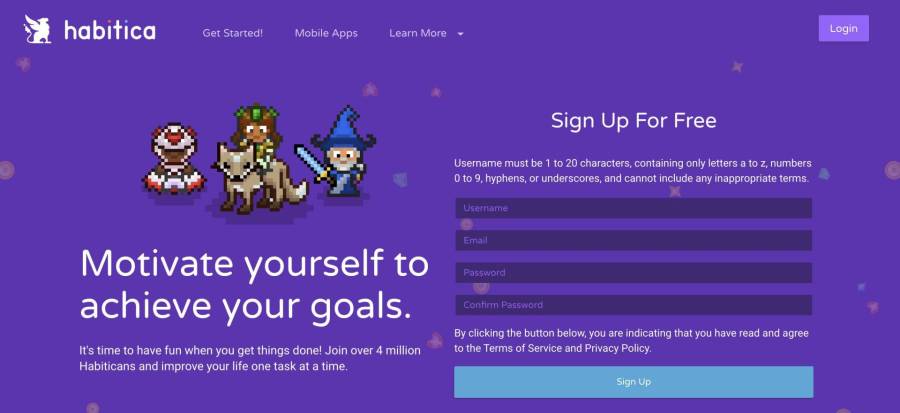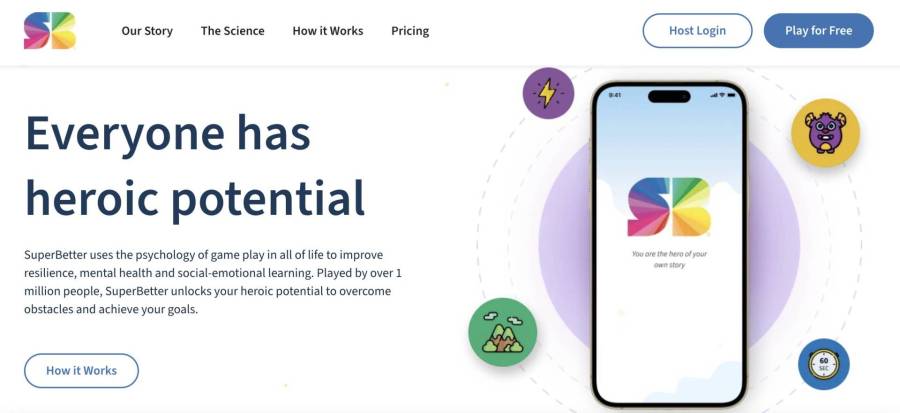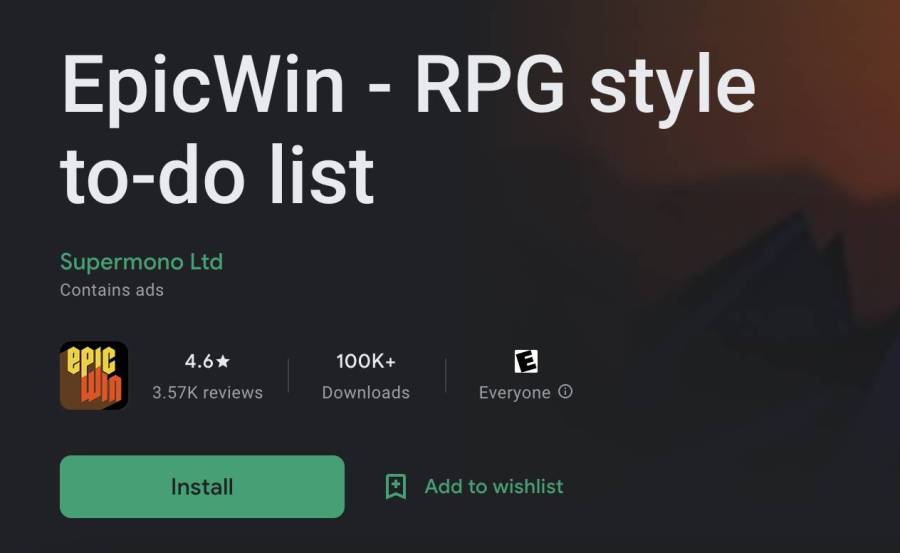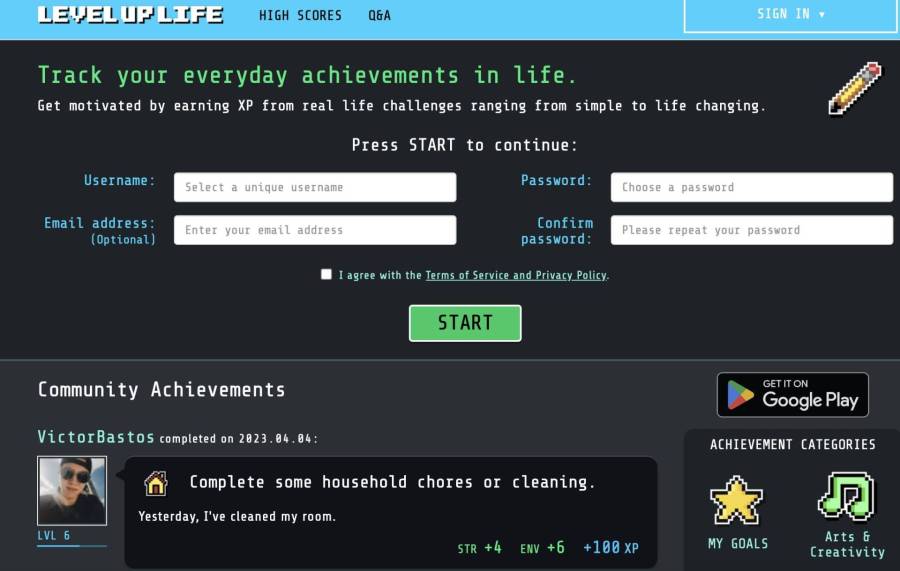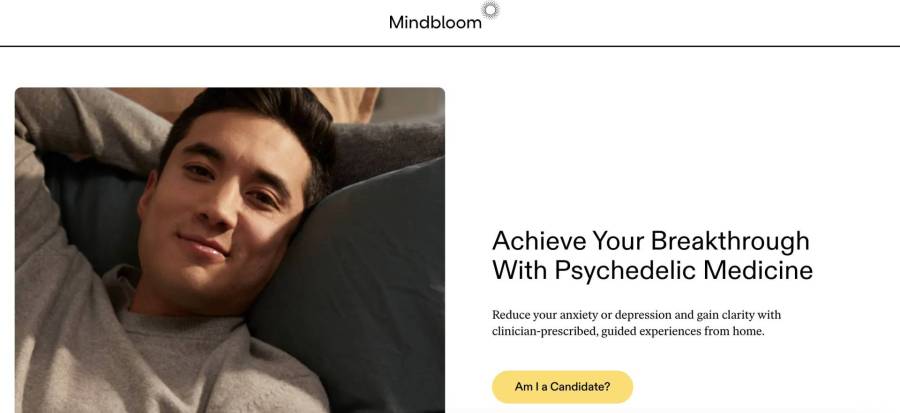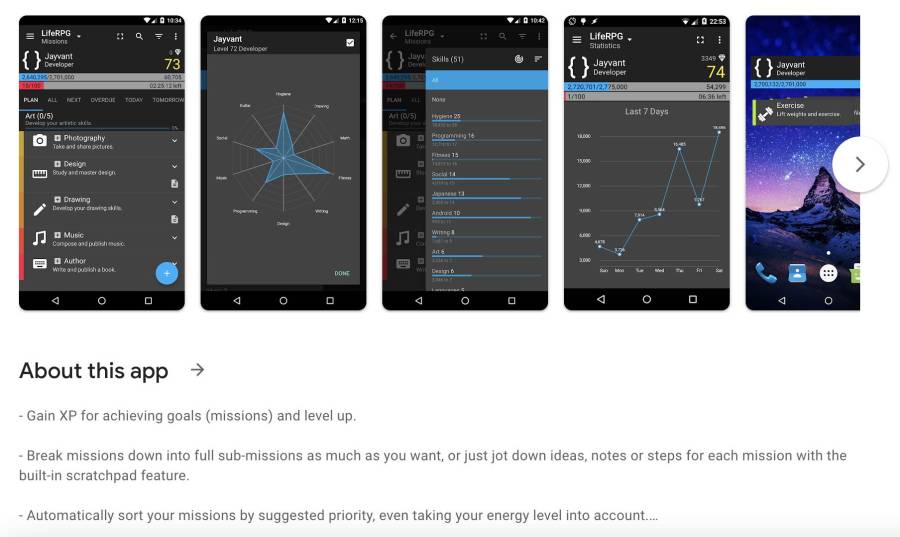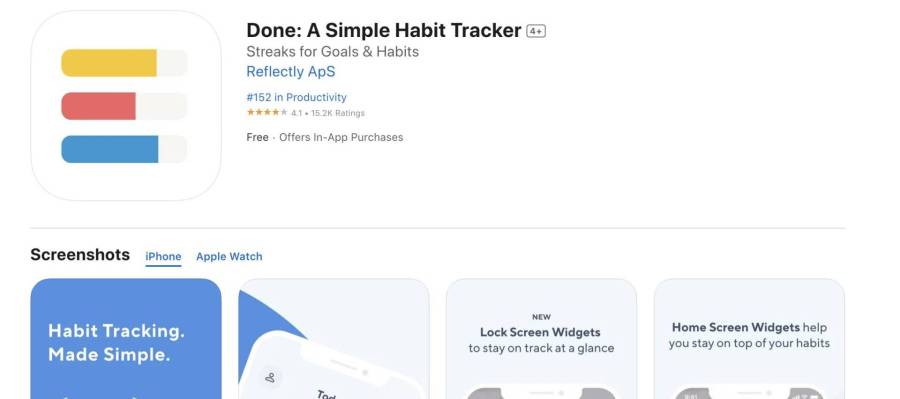In the current, non-stop world, productivity tools are all the buzz. Everyone has tasks and endless to-do lists. It is challenging to keep everything in line. Luckily, today, technology makes it easy for us to be productive and efficient with our time. From to-do managers to note-taking apps to project management systems, there is plenty of software ready to suit your needs.
As we continue through the beginning of the new year, now is a great time to check out the latest and best productivity– that can help you do and accomplish more. Whether you are a student, entrepreneur, or professional, this article’s tools aim to make you work smarter with your time. Our expert review panel will demonstrate the key features, pros and cons, and pricing for you to decide. We are happy to share our insights on the best productivity apps!
Top Selected Winners
- Monday.com – Best Productivity and Management Tool
- Calendar.com – Best Calendar and Scheduling Tool
- Later.com – Best Social Media Scheduling Tool
- Todoist.com – Best Time Management Tool
- Google Suite – Best Mobile Office Suite
- Toggl – Best Value Tool
- Trello – Best Overall Tool
50+ Runner ups
- Trello
- Asana
- Evernote
- Slack
- Zoom
- Microsoft Teams
- Dropbox
- RescueTime
- Google Calendar
- Microsoft Outlook Calendar
- Apple Calendar
- Calendly
- Doodle
- Woven
- Fantastical
- TimeTree
- Any.do
- Plan
- Hootsuite
- Buffer
- Sprout Social
- AgoraPulse
- CoSchedule
- MeetEdgar
- Loomly
- SocialPilot
- Sprinklr
- RescueTime
- Focus@Will
- Pomodoro Timer
- Remember The Milk
- Be Focused
- MyLifeOrganized
- Focus@Will
- Freedom
- Google Keep
- Notion
- Microsoft Office Suite
- Google Workspace
- Apple iWork Suite
- WPS Office
- OfficeSuite
- Zoho Office Suite
- Polaris Offic
- SmartOffice
- LibreOffice Viewer
- MobiSystems OfficeSuite
- Habitica
- SuperBetter
- EpicWin
- Habitify
- Level Up Life
- Mindbloom
- LifeRPG
- Done
ReadWrite’s Expert Review Process
- Define the scope of what we want to review. For example, the best calendar and scheduling tool, time management tool, etc.
- Assembled a panel of experts with significant experience with the tools.
- Collected and organized data. Each expert compiled their own list of recommended tools. Relevant information for each tool, such as features, pricing, and more, is added.
- Provide a final evaluation. With expert recommendations, we compile the best of the best by reviewing the data collected.
- Organize and write the review to be published.
Here are the categories we reviewed:
- Best Productivity and Management Tool
- Best Calendar and Scheduling Tool
- Best Social Media Scheduling Tool
- Best Time Management Tool
- Best Mobile Office Suite
- Best Gamified Productivity Tool
- Best Value Tool
- Best Overall Tool
Best Productivity and Management Tool
Monday.com
Monday.com is a team collaboration and project management tool. The tool gives the team the opportunity to plan, track, and manage what their team is doing in an easy and interactive way. Increasing work productivity is one of the main goals of the software!
Monday.com provides adaptable to-do project boards for a variety of uses: project management, to-do tracking, team communication, customer relationship management, and much more. With templates and automation, the software makes it easy to meet the needs of your team fast.
Going beyond just boards, Monday also hosts a range of regular project and task management tools that you have come to expect. Time tracking, calendars, file-sharing, and progress reporting. Boost productivity in just a few clicks.
Monday’s adaptability fits the needs of each of their out from many other apps on the market. This user-friendly and feature-filled software is a fantastic option for teams looking to improve workflow and productivity.
Pros
- Customizable boards: Monday offers an adaptable application where users can mix and match their needs. This allows it to be a great tool for various companies.
- User-friendly interface: The application is clean and easy-to-use. Even for those who are not experienced with project management tools!
- Collaborative features: Monday offers many collaboration tools for coworkers and teams to share, comment, and stay on the same page
- Integrations: Google Drive, Trello, Zapier, and Slack are just a few of the integrations that make the application a powerful productivity tool.
Cons
- Pricing: While offering a free trial, the application is priced higher than some other productivity. This can be difficult for a smaller team with a smaller budget.
- Difficult learning curve: Monday is easy-to-use. However, with so many features, some users find it a little overwhelming at first. This is especially true for those not used to online interfaces and boards.
- Limited analytics: Monday’s main features center more on the adaptable boards than analytics. While the company does provide report tools, other companies are stronger in terms of the robustness of productivity analytics.
- Not aimed for highly complex tasks: Monday is great at fitting the needs of many companies through its flexible boards. However, when tasks become more complex and multi-faceted, it may be hard to fit them into Monday’s framework.
Cost
Standard: $10/month per seat
Runner Ups for Best Productivity and Management Tools
Trello
a visual task management tool that uses boards, lists, and cards to organize and prioritize tasks and projects.
Asana
a project management tool that allows you to create and assign tasks, set deadlines, and track progress.
Evernote –
a note-taking app that lets you capture and organize notes, ideas, and information across multiple devices.
Slack
a communication and collaboration tool that lets teams communicate and share files in real-time.
Zoom –
a video conferencing tool that lets you hold virtual meetings and webinars.
Microsoft Teams –
a collaboration platform that integrates with Microsoft Office and lets you chat, share files, and hold virtual meetings.
Dropbox –
a cloud storage and file-sharing platform that allows you to access and share files from any device.
RescueTime –
a time-tracking tool that helps you understand how you spend your time on your computer or mobile device and identify areas for improvement.
Best Calendar and Scheduling Tool
Calendar.com
Calendar.com is a fantastic way to manage your schedules and appointments. Not only does it have an intuitive interface, but it also boasts easy scheduling and automation features. Whether you are a small business or a massive corporation, Calendar can help you be organized, keep the important asset of your item, and be at the top of your game.
One of the main differentiating factors of Calendar from other applications is its seamless integration with tools like Slack, Google Calendar, and Zoom. Additionally, with team pages, you can set up multi-person overlap protection so you know potential clients are always scheduling at the perfect time.
Another differentiator of Calendar is its high customization. Change the color and appearance of the calendar, and add company logos to your account. Stay stylish and professional while you never miss an appointment again.
Calendar.com is a must-have tool for all businesses. Stay organized, streamline your scheduling process, and save your most precious asset – your time.
Pros
- Customizable Views: Do not settle with on calendar view. Create a variety of views, including day, week, and month. You can even customize it with color and logos.
- Easy Scheduling: Calendar.com’s simple and smooth interface makes scheduling appointments fun. With a few clicks, you can schedule a single or occurring meeting and automate reminders for everyone involved.
- Plethora of Integrations: Seamlessly integrate with a number of other tools like Zoom, Slack, and more. Join the meeting with no hassle.
- Automatic Notifications: Send reminders about meetings to teammates and potentials. Never let a meeting go unnoticed on a busy day.
- Any Device Sync: Whether you want to use your phone, iPad, or laptop, Calendar.com syncs together to help you save time, no matter your device.
Cons
- Cost: While offering a free plan, users must pay to access the full range of features. If you are only looking for a free tool, this might be a downside.
- Security Concerns: Most cloud-based applications have security concerns. Continue to make sure your sensitive data is protected by the software providers.
- Limited Functionality: Calendar.com does not have all the functionality that some users may be looking for. More expensive and comprehensive project productivity tools may be better suited for some customers.
Cost
Basic: Free Forever
Standard: $20/month per user
Runner Ups for Best Calendar and Scheduling Tool
Google Calendar –
a free, web-based calendar app that integrates with other Google services and allows you to create events, set reminders, and share your calendar with others.
Microsoft Outlook Calendar
a calendar app that is included in the Microsoft Office suite and allows you to schedule appointments, set reminders, and manage your schedule.
Apple Calendar –
a calendar app that is included with Apple devices and allows you to create events, set reminders, and sync your schedule with other Apple devices.
Calendly –
Calendly is a scheduling tool that allows you to set up meeting times and share your availability with others, eliminating the back-and-forth of scheduling.
Doodle –
a scheduling tool that lets you create a poll to find the best meeting time for a group of people.
Fantastical –
a calendar app that is available on Mac, iPhone, and iPad and offers natural language input, calendar sets, and an easy-to-use interface.
TimeTree –
a calendar app that allows you to create shared calendars with friends, family, or co-workers, and keep track of schedules in one place.
Any.do –
a task and calendar app that allows you to create tasks, schedule appointments, and manage your to-do list all in one app.
Best Social Media Scheduling Tool
Later.com
Later.com is a social media scheduling and management tool. It helps users create, plan, schedule, and review social media posts. Businesses, organizations, and more can save time and increase their social media engagement on various platforms. Social media platforms supported include Instagram, Twitter, Facebook, and Pinterest.
One of the interesting features of Later.com is the preview post feature, which allows you to see how posts will look on each platform. In addition to the preview post features, users can analyze their social performance, save their hashtags for later, and find content to share on their own profiles. It’s a really easy-to-use app too.
Pros
- Easy-to-use: Later.com is intuitive and simple to navigate. Social media beginners will have no problem with the software.
- Visual content calendar: Get a clear overview of all of your future posts. Plan your calendar on the platform itself rather than on difficult-to-read Google Sheets.
- Hashtags Suggestions: Receive relevant hashtags suggestions to help meet the algorithm and your audience.
Cons
- Limited free plan: While offering a free plan, Later may not have everything you need as a more advanced social media manager.
- Pricing: The advanced later plans can be too expensive for many users. This may push some users and customers away from the platform.
- Limited Editing: Unlike Canva.com or other websites designated for editing social posts, Later has various limitations on what you can edit. Other tools and apps will be needed to create advanced social media content.
Cost
Starter: $18/month – 1 user
Growth: $40/month – 3 user
Runner Ups for Best Social Media Scheduling Tool
Hootsuite
a comprehensive social media management platform that allows you to schedule posts, monitor conversations, and analyze performance across multiple social networks.
Buffer
a social media management tool that allows you to schedule posts, track performance, and manage multiple social accounts in one place.
Sprout Social
a social media management platform that offers scheduling, monitoring, and reporting features, as well as social CRM capabilities.
AgoraPulse
a social media management tool that allows you to schedule posts, track performance, and manage social interactions from a single dashboard.
CoSchedule
a marketing calendar and social media scheduling tool that allows you to plan and publish social media content, blog posts, and email campaigns.
MeetEdgar
a social media automation tool that allows you to schedule and recycle content, and analyze post performance.
Loomly
a social media management platform that offers scheduling, collaboration, and content creation features, as well as post previews and approval workflows.
SocialPilot
a social media management platform that offers scheduling, analytics, and team collaboration features, as well as content curation and discovery.
Sprinklr
a social media management platform that offers scheduling, monitoring, and engagement features, as well as AI-powered insights and customer care capabilities.
Best Time Management Tool
Todoist.com.
Todoist.com is a task management application where users can organize task lists across a variety of platforms. It will help you stay organized and focused even when a random hiccup occurs.
Todoist is a fantastic choice for both the professional and personal user. Collaboration tools make working with a team an ease. Further, it is one of the best simple to-do lists for any project you have on your back. Compatible both on your laptop and on your mobile device, you will not have to stress about what to do next wherever you are. Create to-do lists the easy way.
Pros
- User-friendly: Todoist is easy to learn, no matter your experience level, with time management software.
- Advanced Features: Innovative features like natural language input, templates, and more differentiate the platform from many platforms.
- Gamification: users can earn points and rewards for completing tasks and staying on tasks. Talk about incentivizing productivity.
Cons
- Limited Free Version: While Todoist does offer a free version, it has some limitations, such as a cap on the number of projects and tasks that can be created.
- Learning Curve: Although Todoist’s interface is user-friendly, it can take some time to learn all of its features and functionality.
- No Time Tracking: Todoist does not have a built-in time tracking feature, which can be a drawback for those who need to track the amount of time spent on tasks.
- Limited Customization: While Todoist does offer some degree of customization, it may not be sufficient for those who need more advanced customization options.
- No Calendar View: Todoist does not have a calendar view, which can make it more difficult to see tasks and deadlines in a visual format.
- No Native Email Integration: Todoist does not offer native email integration, which can be a drawback for those who need to manage their tasks and emails in one place.
Cost
Starter Plan: Free
Power Users: $4
Runner Ups for Best Time Management Tool
RescueTime
a time tracking tool that helps you understand how you spend your time on your computer or mobile device, and identify areas for improvement.
Focus@Will
a productivity tool that provides music that is scientifically designed to improve focus, concentration, and productivity.
Pomodoro Timer
a timer based on the Pomodoro technique, a time management method that uses 25-minute work intervals followed by short breaks.
Remember The Milk
a task management tool that allows you to create and prioritize to-do lists, set reminders, and sync your tasks across multiple devices.
Be Focused
a timer based on the Pomodoro technique that allows you to customize your work intervals and breaks, and track your productivity.
MyLifeOrganized
a task management tool that allows you to create and organize tasks, set priorities, and track progress across multiple projects.
Freedom
an app that allows you to block distracting websites and apps, and focus on the task at hand without interruptions
Google Keep
a note-taking app that allows you to create and organize notes, lists, and reminders, and sync them across multiple devices.
Notion –
a productivity and task management tool that allows you to create and customize workflows, task lists, calendars, and databases, and collaborate with others in real-time.
Best Mobile Office Suite
Google Workspace
The Google Workspace is a set of online applications created by Google to enhance productivity and teamwork. Gmail, Google Drive, Google Documents, Google Sheets, Google Slides, and Google Meet are just some of the apps that make up Google Workspace, formerly known as G Suite. All you need is an internet connection and a device, and you can save and share files, chat in real-time, and collaborate on work from anywhere. I mean, who doesn’t know Google Docs is the best online word processor at this point?!
As a business or person, you may use Google Workspace’s many services, such as email hosting, document creation and editing, cloud storage, video conferencing, and more. Companies and individuals alike can benefit from Google Workspace’s user-friendly design and extensive functionality.
Pros
- Collaboration: Google Workspace makes it easy for teams to work together with real-time document editing, shared calendars, and video conferencing.
- Accessibility: Users can access their files and applications from anywhere with an internet connection.
- Integration: Google Workspace integrates with many other productivity tools, making it easy to manage tasks and workflows across multiple applications!
- Security: Google Workspace includes several security features, such as two-factor authentication and data encryption, that help protect users’ data and information.
Cons
- Learning Curve: Google Workspace can take some time to learn all of its features and functionality.
- Privacy: Some users may be concerned about Google’s data collection and privacy policies!
- Compatibility Issues: Google Workspace may not be compatible with certain file types or applications.
- Offline Access: Google Workspace may not be as useful for users who need to work offline or have limited internet access!
Cost
Starter: $6/month per user
Standard: $12/month per user
Runner Ups for Best Mobile Office Suite
Microsoft Office Suite –
includes mobile versions of Word, Excel, PowerPoint, and OneNote, which allow you to create, edit, and share documents on the go. Available for iOS and Android devices.
Google Workspace –
includes mobile versions of Google Docs, Sheets, Slides, and Keep, which allow you to create, edit, and collaborate on documents, spreadsheets, and presentations on the go. Available for iOS and Android devices.
Apple iWork Suite –
includes mobile versions of Pages, Numbers, and Keynote, which allow you to create, edit, and share documents, spreadsheets, and presentations on your iPhone or iPad.
WPS Office –
includes mobile versions of Writer, Presentation, and Spreadsheets, which allow you to create, edit, and share documents, presentations, and spreadsheets on your Android or iOS device.
Zoho Office Suite –
includes mobile versions of Writer, Sheet, Show, and Docs, which allow you to create, edit, and share documents, spreadsheets, and presentations on the go. Available for iOS and Android devices.
Polaris Office –
includes mobile versions of Word, Excel, PowerPoint, PDF, and Cloud, which allow you to create, edit, and share documents, spreadsheets, presentations, and cloud files on your Android or iOS device.
SmartOffice –
includes mobile versions of Word, Excel, PowerPoint, PDF, and Cloud, which allow you to create, edit, and share documents, spreadsheets, presentations, and cloud files on your Android or iOS device.
LibreOffice Viewer –
a mobile app that allows you to view and edit documents, spreadsheets, and presentations created in LibreOffice on your Android device.
MobiSystems OfficeSuite –
includes mobile versions of Word, Excel, PowerPoint, PDF, and Cloud, which allow you to create, edit, and share documents, spreadsheets, presentations, and cloud files on your Android or iOS device.
Best Gamified Productivity Tool
Forest
Forest is a gamified productivity tool that helps users stay focused and avoid distractions while working or studying. It works by encouraging users to plant virtual trees, which grow over a set period of time. During this time, users are encouraged to stay focused on their work and avoid using their phone or other distractions. If they successfully avoid distractions and complete their work session, the tree will grow and be added to their virtual forest. If they fail and use their phone or get distracted, the tree will die. The app also allows users to track their progress over time, set goals, and earn rewards for completing work sessions. Forest is available as a mobile app and a browser extension, and can be used on various platforms, including Windows, Mac, iOS, and Android. You can even host a competition with your entire time. Talk about creative projects to get employees to stay productive.
Pros
- Gamification: The app uses gamification to make productivity fun and engaging, which can help users stay motivated and focused.
- Distraction Blocking: Forest blocks distracting websites and apps during work sessions, which can help users stay focused and avoid interruptions.
- Customization: Users can customize the length of their work sessions and choose from a variety of tree types, making it easy to personalize the app to suit their preferences.
- Environmental Awareness: Forest partners with real-life tree-planting organizations, so every virtual tree planted in the app contributes to real-life reforestation efforts.
Cons
- Limited Features: Forest is primarily focused on helping users stay focused and avoid distractions, so it may not be the best tool for managing complex projects or tracking time.
- Limited Flexibility: Users must set a specific work session time and cannot pause or extend the session once it has started, which may be a drawback for some users who need more flexibility.
- Paid Features: While the basic version of the app is free, some advanced features require a paid subscription, which may not be affordable for all users.
- Dependency on the App: Users may become overly reliant on the app to stay productive, and may struggle to maintain their focus and productivity without it.
Cost
App Cost: $3.99
Runners up for Best Gamified Productivity Tool
Habitica –
a habit-building and productivity app that turns your life into a role-playing game, where you earn points and rewards for completing tasks and developing positive habits.
SuperBetter –
a game that helps you achieve your goals and overcome challenges by turning your life into an epic adventure, where you earn points and rewards for completing tasks and achieving milestones.
EpicWin –
a task management app that turns your to-do list into a quest, where you earn experience points and rewards for completing tasks and achieving goals.
Habitify –
a habit-building app that turns your habits into a game, where you earn points and rewards for building positive habits and breaking bad ones.
Leveup Life –
a productivity app that turns your life into a game, where you earn experience points and rewards for completing tasks and achieving goals.
Mindbloom –
a motivational app that helps you develop positive habits and achieve your goals by turning your life into a virtual garden, where you earn rewards for growing plants and trees.
LifeRPG –
a productivity app that turns your life into a role-playing game, where you earn experience points and rewards for completing tasks and developing positive habits.
Done –
a habit tracking app that turns your habits into a game, where you earn rewards for building positive habits and breaking bad ones.
Best Value Tool
Toggl.
Toggl is a popular time tracking tool that helps individuals and teams track the time they spend on various tasks and projects. With Toggl, users can easily start and stop timers for different activities, track time spent on specific projects or clients, and generate detailed reports on their time usage!
Some of the key features of Toggl include a user-friendly interface, the ability to track time across multiple devices and platforms, and the ability to integrate with other productivity tools such as Asana, Trello, and Jira! Toggl also offers features such as reminders, idle detection, and billable rates, making it a useful tool for freelancers and small business owners who need to track their time and bill clients accordingly.
In addition to its basic time tracking features, Toggl offers a range of advanced features such as team management tools, customizable reports, and project management integrations. The tool is available as a web application, mobile app, and desktop app, and offers both free and paid versions depending on the user’s needs! Overall, Toggl is a powerful and flexible time tracking tool that can help users improve their productivity and manage their time more effectively.
Pros
- User-Friendly: Toggl has a simple and intuitive interface, making it easy for users to track their time and generate reports.
- Versatility: Toggl can be used on multiple devices and platforms, including mobile devices, desktop computers, and web browsers, making it convenient for users who need to track time across different devices!
- Integrations: Toggl integrates with a wide range of productivity tools, including Asana, Trello, and Jira, making it easy for users to incorporate time tracking into their existing workflows.
- Customizable: Toggl allows users to customize their time tracking settings, including billable rates, reminders, and idle detection, making it easy to tailor the tool to their specific needs.
Cons
- Limited Free Version: While Toggl offers a free version, some of the more advanced features, such as team management tools, are only available in the paid version.
- Learning Curve: Some users may find that Toggl has a bit of a learning curve, particularly if they are not familiar with time tracking tools or need to integrate it with other tools.
- Limited Reporting Features: While Toggl offers some reporting features, it may not be as robust as some other time tracking tools, which could be a drawback for users who need more detailed reporting!
- Dependence on the Internet: Toggl is a cloud-based tool, which means that users need an internet connection to use it. This could be a drawback for users who need to track time offline or in areas with poor internet connectivity.
Cost
Free plan: $0 per month up to 5 users
Starter plan: $9 per month per user
Best Overall Tool
Trello.
Trello is a web-based project management tool that helps users organize and manage tasks and projects. It uses a visual system of boards, lists, and cards to represent tasks and their status, allowing users to easily track progress and collaborate with others on projects.
Users can create boards to represent projects or workflows, and then create lists within those boards to represent the different stages or phases of the project. Cards can then be created within each list to represent specific tasks or items that need to be completed. Users can assign due dates, labels, and other details to each card, and can easily drag and drop cards between lists to track progress.
Trello also offers a range of features to help users collaborate with others, including the ability to assign tasks to team members, comment on cards, and receive notifications when tasks are updated. Trello integrates with a variety of other productivity tools, including Slack, Google Drive, and Asana, making it a versatile tool for managing projects and workflows.
Pros
- User-Friendly: Trello’s visual interface is easy to use and navigate, making it accessible to users with varying levels of technical expertise.
- Customizable: Users can customize Trello to fit their specific needs, including creating custom labels, lists, and boards.
- Collaboration: Trello’s collaboration features, including the ability to assign tasks, comment on cards, and receive notifications, make it easy for team members to work together on projects.
- Integrations: Trello integrates with a wide range of other productivity tools, including Slack, Google Drive, and Asana, allowing users to incorporate Trello into their existing workflows.
Cons
- Limited Features: While Trello’s simplicity is a strength, some users may find that it lacks certain advanced features found in other project management tools.
- Steep Learning Curve for Large Projects: For larger, more complex projects, the sheer number of boards and cards can make it difficult to manage and navigate, resulting in a steep learning curve.
- No Time Tracking: Trello doesn’t offer time tracking functionality, which may be a drawback for users who need to track time spent on tasks or projects.
- Limited Customization for Free Version: While Trello offers a free version, some of the more advanced customization options, such as custom backgrounds and stickers, are only available in the paid version, which may limit the options for users on a tight budget.
Cost
Basic: Free
Standard: $5/month per user
FAQ
How to choose the best productivity tools for my team?
Choosing the best productivity tools for your needs can be challenging, as there are many different tools available and each has its own strengths and weaknesses. Here are some tips to help you choose the best productivity tools:
- Identify Your Needs: Start by identifying your specific productivity needs. Do you need a tool to manage your schedule and appointments, or to help you track and manage tasks and projects? Knowing your specific needs will help you narrow down your options and choose the best productivity tools for you.
- Consider Your Workflow: Consider how you work and the tools you already use. For example, if you already use Google Workspace or Microsoft Office, it may be beneficial to choose productivity tools that integrate with those tools.
- Research Tools: Once you’ve identified your needs, research different productivity tools to find the ones that best meet your requirements. Look for reviews and user feedback to get a sense of each tool’s strengths and weaknesses.
- Test Tools: Before committing to a tool, take advantage of free trials or demos to test out different tools and get a sense of how they work. This will help you determine which tools are the most intuitive and user-friendly for your needs.
- Consider Cost: Finally, consider the cost of each tool and how it fits into your budget. Some tools offer free versions with limited functionality, while others require a subscription or one-time payment. Make sure you choose a tool that fits your budget and provides the features you need.
What is Offline Time Tracking?
Offline time tracking refers to the ability to track time spent on tasks or projects without an internet connection. This is useful for people who work in areas without reliable internet access or for those who prefer not to rely on cloud-based tools. The tools typically store data locally on a device, such as a computer or mobile device, until an internet connection is available to sync the data with the cloud. Some offline time-tracking tools may offer additional features, such as the ability to generate reports or invoices, while others may be more basic and focused solely on time tracking.
What is a Team Chat App?
A team chat app is a software application that enables real-time communication and collaboration among members of a team. These apps allow team members to send messages, share files, and have audio or video calls with each other. They are designed to streamline communication and improve productivity by enabling team members to quickly and easily communicate and collaborate on projects, without the need for lengthy email chains or in-person meetings. Examples of team chat apps include Slack, Microsoft Teams, and Google Chat.