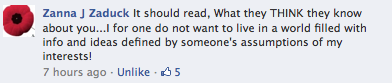MagicPhotos is yet another photo editing tool for MeeGo Harmattan. It allows to apply various effects on any photos and make them attractive.
MagicPhotos lets you quickly and easily give photos a dramatic look by applying different effects while keeping your chosen details untouched. This draws the viewer’s attention to the individual image details, creating striking images. With its intuitive and responsive user interface, MagicPhotos is super easy and fun to use. You simply use your finger as a brush to apply effects to certain regions of your image or bring back original image. Image zooming will help you to work on fine details.
There are four different modes/effects for a photo as seen below. You can select modes according to the nature of the photo you want edit. In each mode there are some brush tools to apply magic to the photos.
Well, we are going to convert the multi-colored parrots to green. In normal mode of the photo there is color palette from which we can select desired color (here green). One thing I noticed is the absence of BLACK and WHITE colors. Both should have been there.
After choosing a color gently move or touch your finger to apply the color in certain regions. Use the magnifier for better result. On top left corner is the Undo button. It allows you to undo a maximum of 4 steps. But you can always use the second brush tool to erase applied color or effect.
Save your photo with a new name. Similarly other 3 modes allow you to make different changes in your photos. UI of the MagicPhotos is almost similar to PhotoPatcher we reviewed. Unlike PhotoPatcher there is no tutorial in help section. Instead, for the first time you start the app, MagicPhotos will ask you weather to open an example image to explore the functionalities? ‘Yes’ will open en example image and you will learn yourself without any tutorials.
The example image is accessible only for the first time. I tried reinstalling the app inorder to review the app with the example picture. But had to do with another picture as you can see. MagicPhotos is available at the Nokia Store.
Source TyMpAs