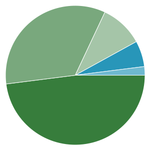Main View:
Main view has the analog meter showing the light level in lux.
The light level can also be seen in digital form below the meter. Min and max values can be seen in the smaller digital displays which can be reset by pushing the ‘Reset’ button.
Buttons:
Graph: Opens graph view.
Saver: Activates screensaver to prevent screen burn-in on longer continuous measuring periods.
Online: So you’ve pointed a laser to the light sensor and got readings of 4 million + something?
Share your creativity with others and upload the result in the online ‘highscore’ list.
Graph View:
Graph view shows the lux levels for the selected time period. The time period can be changed by swiping the graph left or right. Available time periods are: 80s, 800s, 1h, 5h, 10h and 24h. The view can be closed by pushing the ‘X’ in the lower left corner.
Highscore View:
Shows top 30 brightest things found by the users of the app. In case your highest value is amongst the top, enter your name(max 20 chars) and some description of the light source(also max 20 chars) and click ‘Save’.
Source Mokkula Via N9 Apps