LockApps is a Tizen app for your Samsung Z1 that enables you to password protect any installed application on your Smartphone, and therefore restricting its access to authorised “PIN” holders. Everyone is a bit wary at times of giving their Smartphone to someone to use for a moment, after all we all want / need our own privacy, and locking down particular apps like Messages, WhatsApp and the Gallery might be useful.
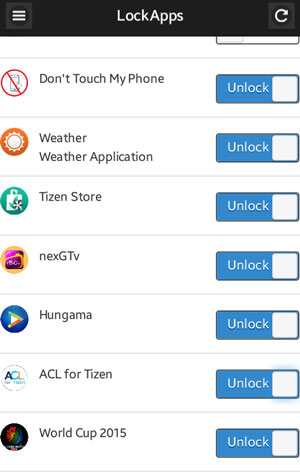 |
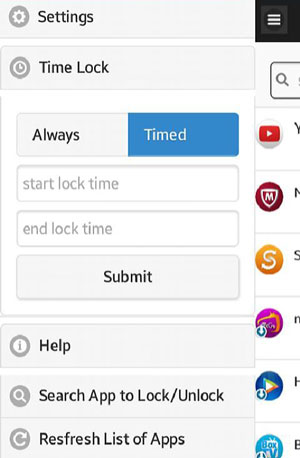 |
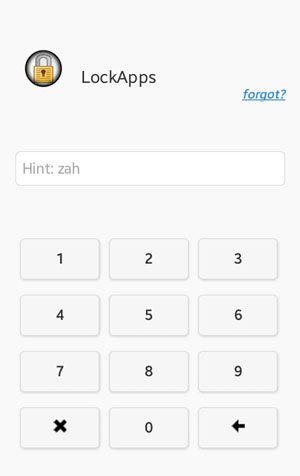 |
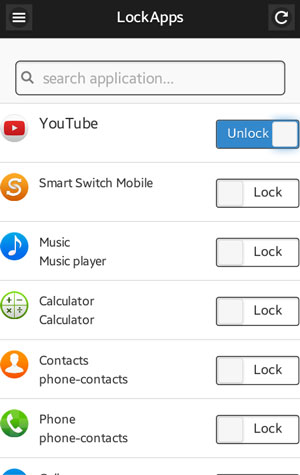 |
Description
- Protect any application using password lock
- Set password on startup and then select application(s) to lock
- Password will be asked when locked apps are opened
- Either enter correct password or press home button to get rid off password UI, back button will not work
- Password UI will be different when you launch LockApps application itself, here you will have option to reset your password if forgot.
- Time lock functionality
- Using time lock apps can be locked for a particular time interval for the day
- Refresh application list any time with refresh button at right top
- Change password, set time lock options in left panel
- Using time lock your applications will be locked only between start and end time (say office time or college time).
- You can enter hint for password lock
- Reset your password at any time with help of security question and answer
Thanks Praveen Pandey for reaching out with the Email.


















