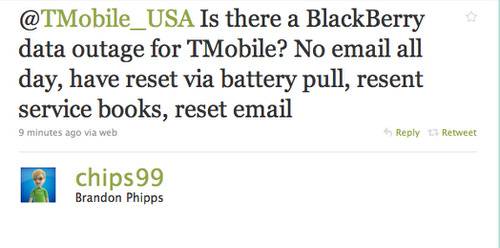The Gear Navigator app for the Samsung Gear devices has been a good option as a Mapping solution for your wrist, and now a new app has been released, Gear Navigator Standalone. As the name suggests, this is a standalone Navigation app, were you can prepare your route on the Gear S and navigate with updated map and manoeuvres displayed on the screen of your Smartwatch. You don’t need a smartphone / tablet if your smartwatch has internet connection and built-in GPS like the Gear S.
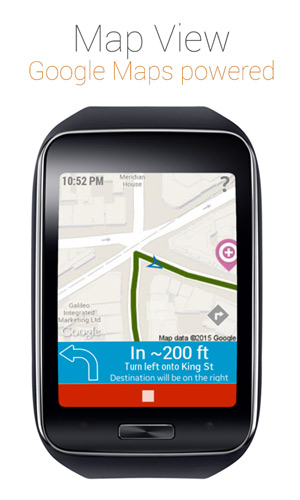 |
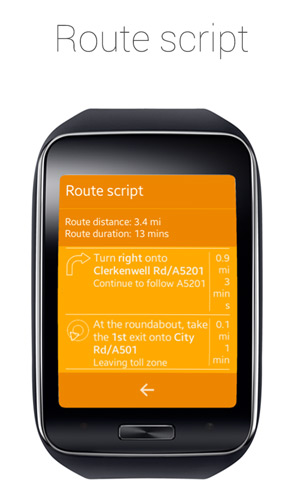 |
Main features
- May work as standalone application without smartphone / tablet connection (GPS and Internet data are taken from smartwatch)
- Turn by turn navigation
- Map View + Satellite View + Street View
- Three route modes: walking, bicycling, driving • Traffic info on maps
- Auto route recalculation when out of the route
- Voice instruction commands played in Gear smartwatch
- Two display pages in Gear: Map page with live updated map + direction instructions and
- Up to two route waypoints
- Route script with all details
- Searching locations via typing, voice commands and map acquiring
- Show suggested places (POI) related to searched location
- Route restrictions (tolls, highways etc.)
- Vibra advanced notifications – different vibrations depending on maneuver type
- Battery saving mode
- Night mode
 |
 |
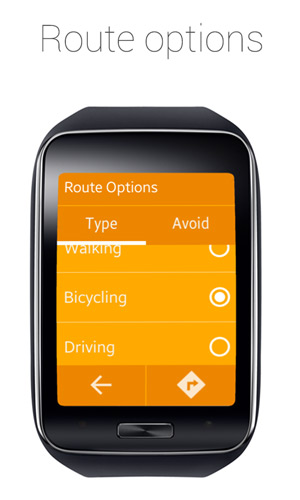 |
 |
How it works
- Tap on “Where to go” edit box. Enter the name of the location like in Google Maps.
Alternatively you can say the name using microphone icon on virtual keyboard or acquire location from the map by tapping on map icon.
When you tap on map, pin with location info is created in this place. To accept this location click icon on top action bar. - If you want to add some waypaoints do it by tapping “+” icon on bottom toolbar.
To remove waypoint tap “x” icon on the left side of waypoint edit box. - Tap map icon from bottom toolbar to see map preview. On this view, open menu from action bar to:
- toggle map / satellite view
- see Google Street View
- see traffic info
- To find route, tap route icon “↱” on bottom toolbar.
Choose route type (driving, bicycling, walking) and route parameters.
Next map with suggested route will be shown. Open menu from action bar to:- toggle map / satellite view
- see route script
- see traffic info
- When your route is ready just click green play button on the bottom to start navigation. Map will be shown. Tap “↱” icon on the map to switch map to maneuvers view.