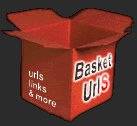Simple Utility to shutdown or reboot your harmattan (n950/n9) device.
 |
Where can I get it?
Download latest version (0.0.2)
How do I delete the 1-Click icons (shutdown, reboot)?
You will have to manually delete crochik-shutdown.desktop and crochik-reboot.desktop from /home/user/.local/share/applications. You can do this using the x-terminal or a file manager (please note the /home/user/.local is a hidden folder).
I have installed version 0.0.1.
In order to see the new icons you first need to remove manually the 1-click shortcuts (see above)
I have a question/comment.
Please email it to [email protected]
Source Crochik Software