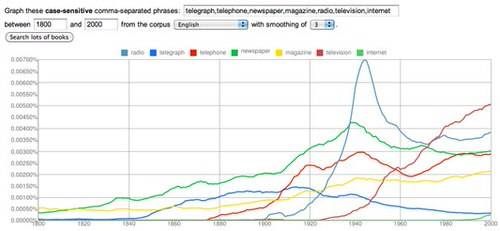Oh what a treat. Developer Thomas Perl has been working on a new application called “Billboard” which basically lets you access the standby screen and post information and more importantly for us Tech people lets you display the output of scripts. Yum !!!
Without any further delay over to Thomas:
One of the great things about the Nokia N9 is the AMOLED screen with its low power mode. Unfortunately, it only shows the current time, and not the current date. Billboard is here to fix this – and add some more goodies along the way!
 |
 |
Features:
- Display the current date on the standby screen
- Support for battery level, current song, IM presence
- Display currenly active ntwork connections
- Add your custom text with the integrated editor
- For geeks: Run shell scripts and display their output
Click on the Nokia Store icon to go to the Nokia Store page for Billboard. This application is only available for MeeGo 1.2 Harmattan. As this application makes use of the low-power mode standby screen of the N9’s AMOLED display, this application does not do anything useful on the N950 (which does not have an AMOLED screen).
Support
You can get support for this application by sending an e-mail to [email protected] (use “Billboard” in the subject line).
Source Billboard (thp.io).