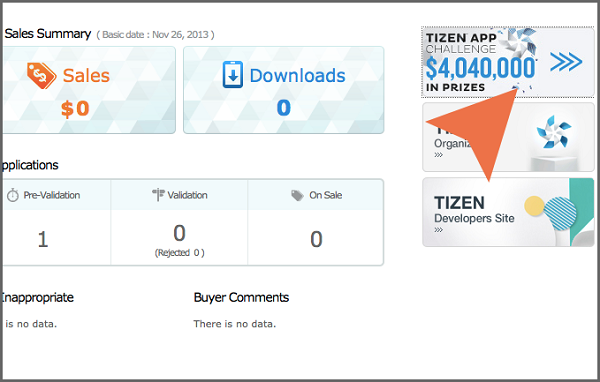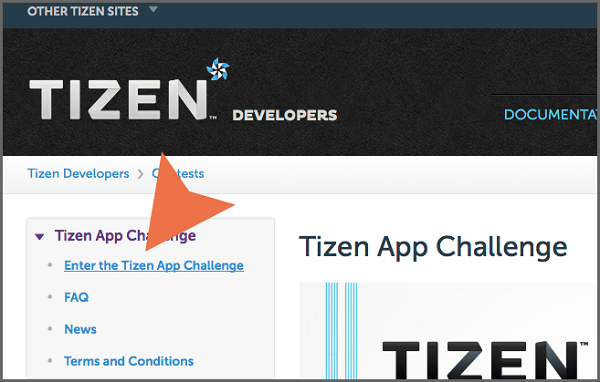If you want to have success with your Tizen app it’s smart to enter the Tizen App Challenge. It’s best if you add that app to the Tizen store before the 5th of December as it has to be validated before December 8, 2013 11:59 pm PST.
Not sure how to? The good people of AppBackr have put some tips and tolls on-line for you to use so there’s no excuse! These can be found on tools.appbackr.com.
Just to help you get some idea of what to expect we have some screen shots added!
- After you have added your first app to the Tizen Seller Store, login to the Tizen Seller Store. A developer dashboard will be your home page.
- Click the Tizen App Challenge image in the upper right corner. You will leave the Tizen Seller Store site and enter developer.tizen.org
- Click “Enter the Tizen App Challenge” link in the left sidebar.
- Enter your information including your app’s Content ID.
You can find this number by clicking your app title on the store dashboard. The Content id will be in URL of the app’s basic information page and would look like: “contentId=00000000XXXX”.
After you click submit, you will be forwarded to the “Congratulations” page and you will receive a confirmation email. And if you’ve developed a top app you’ll probably get some more mail, maybe even a cheque in the snail mail! The Tizenexperts.com team wish you the best of luck!
Source