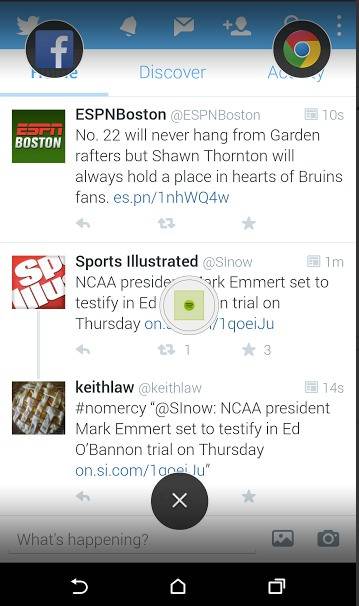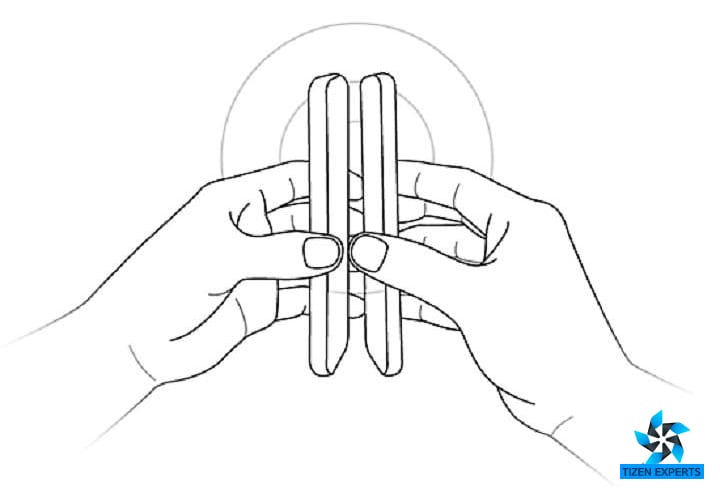Tap n Share
The Tap n Share App is the latest Sharing app to hit the Tizen Store and is compatible with the Samsung Z3 and the Z1. The app requires Tizen 2.4 to run, so in the case of the Samsung Z1 it requires Tizen 2.4 Beta (minimum) to be Installed. You can transfer files between mobile devices to over Bluetooth, functionality will be extended in future updates. The idea is that you can simply share the file without the need of making the devices discoverable, pairing etc. You can transfer image, video, audio and other files types using this app.
How to send files
- Turn on Bluetooth on both sending and receiving mobile phones.
- Open the file to be sent.
- Go to more options – share via – select Tap n share application
- If you want to send more than one file, open gallery- more options- share via- select multiple files and then tap on done – select tap and share
- Tap on tap 2 share button
- Open tap n share application from main menu
- Tap on Tap to receive button
- Now keep both the mobile phones very close as displayed in the images
On successful connection a pop up will be displayed at receiver side to confirm the file reception