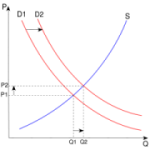Pattern Lock Screen is an application to protect our phone and privacy against unlocking by third persons. User can unlock the locked screen by drawing the correct pattern. The only way to unlock the phone is by drawing the correct pattern. This can give you assurance that nobody can unlock your screen.
Note: User needs to disable default lockscreen to NONE. (settings>lock screen and security> screen lock type to none)
The Pattern Lock Screen app has one compromise of which you should be aware: it disables the Z3’s Quick Camera launch, rendering the home button useless to access your camera. You can still take screenshots, however, but you won’t be able to take photos with the Pattern Lock Screen app enabled.
As with all pattern lock screen security, the app does allow you to set a 4-digit PIN code in the event that you forget your designated pattern.
The Pattern Lock Screen app can be accessed from Samsung’s own Tizen Store for free.
Pros:
- Easy to use
- User can use ON/OFF Pattern lock screen option
- Pattern setting
- Home button and notification bar are blocked
- You can change or set wallpaper from your gallery
- Time will be shown on the lock screen
- Users can change the pattern whenever they want
Cons:
- Disables the double tap to launch camera function
- Doesn’t render wallpapers the same on the lock screen as Samsung’s own built-in pattern lock