During a presentation on Apple’s Cupertino campus this morning, the company’s CEO, Steve Jobs, announced the next version of the iPhone operating system: iPhone OS 4. Apple will release a preview version to developers today and plans to release the OS to consumers in the summer. Among the new features in the OS are multitasking with the help of a new set of APIs. Developers will get access to over 1,500 new APIs, and users will see over 100 new features.

Jobs also announced that Apple has already sold 450,000 iPads.
Note: This is a breaking news story. We will update this story throughout the morning as more news becomes available from the iPhone OS 4 event. Just reload this page to see the updates.
iPhone OS 4
New in iPhone OS 4
- Fast task switching
- Multitasking
- Folders
- Enhanced mail app
- Local push notifications
- Background location services
- Task completion in the background
- iBooks for iPhone
- Enterprise enhancement
- Game Center social gaming network
- iAd advertising network
In total, Apple has now sold close to 85 million devices that run the iPhone OS.
Developers, who will get access to the new OS today, will be able to access over 1,500 new APIs, including better APIs for in-app SMS, smarter ways to access the accelerometer and access to new users features like 5x digital zoom, home screen wallpapers, and access to Bluetooth keyboards.
iPhone OS 4 will also finally include support for multitasking. Jobs noted that Apple isn’t the first company to bring this feature to the market, but wants “to be the best.” A simple double-click on the home button will bring up a task menu at the bottom of the screen. This, however, is just a way to quickly switch between apps.
No Multitasking for iPhone 3G
Most of these newly announced features will run on the iPhone 3GS and third generation iPod touch, but users with an iPhone 3G or second generation iPod touch will not get access to the new multitasking features. Apple plans to release iPhone OS 4 for the iPad in the fall.
Background Apps
To run services in the background, as Apple’s SVP of iPhone software Scott Forstall noted, apps will have to access a new set of APIs. Music apps like Pandora will be able to stream their music in the background and use the iPod controls in the lock screen to control the playback. Until now, exiting an app like Pandora would stop the music playback. According to Pandora’s developers, making the app background aware only took one day.

VoIP services like Skype will now also be able to run in the background.
Apple will now allow location services to run in the background. This will be a major boon for turn-by-turn direction services like Tom Tom and location-based social networks like Loopt, which Apple specifically mentioned during the event.

In addition, apps will also be able to send local push notifications and apps will be able to complete tasks like photo uploads in the background.
Folders
With iPhone OS 4, Apple is also introducing a new way to organize applications – something that those of us who have installed way too many apps on our phones will appreciate. Now, users will be able to organize apps into folders. To do this, you simply drag and drop apps on top of each other. The OS automatically creates a name for these folders (presumably based on the apps’ categories in the App Store), but you can also edit the name yourself. Folders can also live in the dock. This will come in handy if you want to have all your games or news apps available at a moment’s notice.
Enhanced Mail App
iPhone OS 4 will also bring an enhanced mail app with a unified inbox and the ability to organize emails by thread. In addition, users will finally be able to open attachments with apps.
Game Center
For gamers, Apple is introducing the Game Center, which is basically a social gaming network that will feature automatic matchmaking for multiplayer games, leaderboards and achievements.

iBooks Comes to the iPhone
After Apple introduced iBooks for the iPad, it was only a matter of time before the company would introduce iBooks for the iPhone. Just like the Kindle app, iBooks will sync pages and bookmarks between the iPad and iPhone. iPhone users will also be able to access the iBookstore right from their device.
iPhone in the Enterprise
For enterprise users, Apple is introducing a number of new features, including improved security courtesy of support for SLL VPN. Enterprises will now also be able to distribute apps wirelessly.
iAd
Unsurprisngly, Apple also announced its new iAd mobile advertising platform. According to Jobs, “most of this mobile advertising really sucks.” According to Jobs, the best way to deliver mobile ads in not through search ads but inside mobile apps.
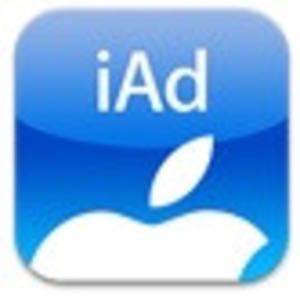
Jobs noted that Apple wants ads in apps to be even more interactive than on the Web. Currently, according to Jobs, people don’t click on ads because it takes them out of the app. Given that iAd is a built-in OS-wide feature, however, Apple thinks that it can deliver a better experience for users. Jobs also took a swipe at Adobe and noted that these interactive ads will be developed in HTML5. Judging from Apple’s demos during the event, these ads can be highly interactive and many of them resembled mini-games more than traditional display ads.
Apple will sell, host and deliver the ads and share 60% of the revenue with developers.
Update on the iPad: 450,000 Sold
At the beginning of his presentation, Jobs also recapped last week’s launch of the iPad. According to Jobs, the company managed to sell 450,000 iPads since the device went on sale on Saturday. iPad users have downloaded over 600,000 books from the iBookstore and 3.5 million iPad apps from the App Store. It’s not clear how many of these books were free books, however.
Jobs also announced that the App Store has now delivered over 4 billion apps to iPhone, iPod touch and iPad users, and that there are close to 3,500 iPad apps in the store already.
Thanks to our friends at Gizmodo and gdgt for providing excellent live coverage of the event today.









