Read It Later, a cross-platform browser extension for saving online articles for later reading, has just debuted their newly updated iPhone application. This latest version introduces a number of useful features for voracious mobile readers including support for articles spanning multiple pages, support for sites requiring logins (like WSJ or NYT), new sharing features, and a lot more.

But the bigger news from this company is the release of an API that will allow anyone to build their own Read It Later applications – and not just for mobile, but for any platform.
The New Read It Later for iPhone
The Read It Later application on the iPhone, available in both a free and paid version, lets you mark articles you’re reading in Safari using a customized bookmarklet. Originally, the installation of this bookmarklet was a bit of a challenge as you first have to save a link then edit it, but thanks to iPhone OS 3.0’s introduction of copy-and-paste, the process is much simpler.
With the update to Read It Later version 1.3, iPhone users will have access to a number of new features. Although each one is a minor tweak or upgrade, when combined, the overall experience of using the application is greatly improved.
1) Better Access to Articles: The first of the many changes includes support for multi-page articles. These articles will be detected by the application and combined into offline web and text modes. Also supported are articles that sit behind a paywall or are password-protected in some way – such as those on the Wall Street Journal’s site, for example. Now Read It Later can store that content by caching your login credentials so you don’t have to enter them again when the app needs to download that content. And while you’re reading these saved articles, a new scroll bar makes it easier to navigate.
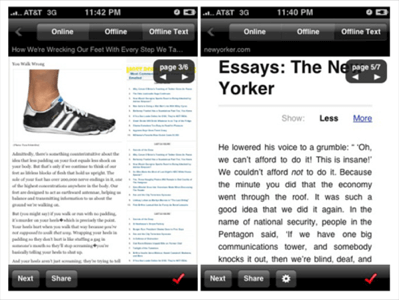
2) Reading List Improvements: To keep track of your reading list, the new app introduces a “Currently Reading” section where your list of “to-read” articles are tracked. It even remembers your position in every article you’re reading! When you finish an article, it’s moved to the newly created archive (the “Recently Read” section).
3) More Sharing, Rotation Lock (Pro Users Only): For users of the Pro (paid) version, you’ll now be able to share articles to other iPhone Twitter applications like Twitterlator, TwitterFon, and Tweetie. Also added is Evernote, which complements the current list of sharing methods that already included Facebook, Delicious, and email.
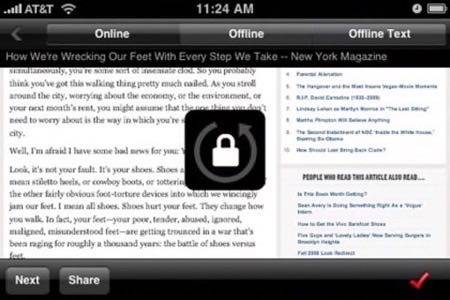
Another new feature for Pro users is the ability to lock the rotation of the phone so that it stays put in the viewing mode you want (portrait or landscape) – a feature we wish the iPhone itself would include, to be honest!
The Read It Later API
As developer Nate Weiner explains on his blog, “as a solo developer, it’s just not possible for me to develop for every mobile device and browser.” That’s why he decided to open up his API so others could build apps that do everything his does including tagging, syncing, account management, and more.

Hopefully, this new openness will encourage other developers to step in and help build applications for Palm, Android, Blackberry, and Chrome or implement the good features he hears suggested to him on a regular basis.
There’s a good chance that developers will jump on this opportunity – and not just because Read It Later already has a user base of 1 million that grows by 5000 new users per day – that’s just one incentive. The other is that API is open for both free and commercial applications, meaning the first (or best) apps developed for new platforms can actually earn money for their creators, just as Read It Later has done for Nate on the iPhone.
To access the API, sign up for an API key here.
For the new iPhone applications, you can download Read It Later Free here or Pro here ($2.99).




















