
If you want to give your kid every opportunity to succeed, it’s hard to argue with teaching them to code. Some of the wealthiest and most influential people of our time began programming young, and who wouldn’t want that kind of future for our kids?
Yesterday, we reviewed Hopscotch, an iPad app that teaches children the basics of any modern programming language. However, that’s just one of the many options out there. Here are six free tools to get kids excited about code. Whether she’s 5 or 15, and whether she wants to learn Ruby or Java, there’s something here just for her:
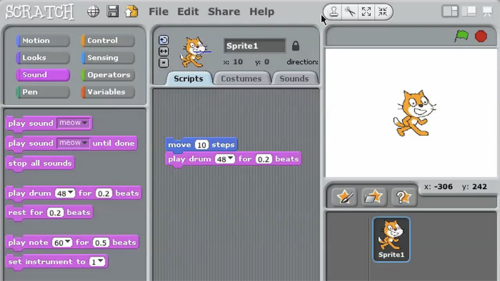
Scratch
Age range: 8 and up
Language: Original visual programming language
Platform: Browser-based
With over 3 million uploaded user projects, Scratch is undeniably popular. The visual language and interface was created at MIT Media Labs to get kids coding early, even if they can’t yet understand the complicated syntax that makes up written computer languages. In order to use it, kids just log onto the site and start dragging and dropping sprites and blocks of code. The results look something like early Flash projects.
Since Scratch is a Turing-complete computer language, anything that kids can imagine, they can build.

Age range:
Language: Original object-oriented 3D programming language
Platform: Windows, Mac, or Linux download
Alice was designed by researchers at the University of Virginia as a gentle introduction to object-oriented programming. Its namesake, the Lewis Carroll heroine, stresses the researchers’ emphasis on making coding appealing to young girls. In Alice, draggable blocks of text instantly affect 3D sprites in a virtual world. Kids can test programs while that they create them, watching the sprites change in real time as they manipulate the block statements.
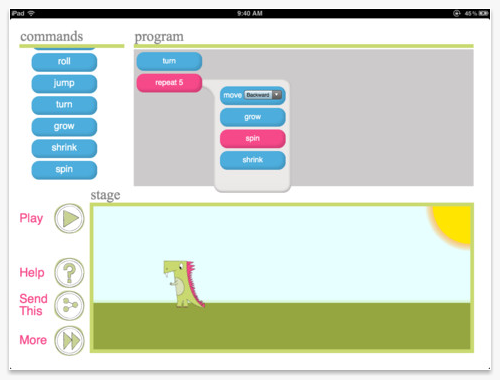
Age range:
Language: Basic logic
Platform: iPad
This program has the youngest audience of the list. Created by the makers of Hopscotch, this iPad app teaches the basics of programming logic in a way even kindergartners can understand. Kids can use ultra-basic blocks in order to animate Daisy the Dinosaur. Just drag one-word commands like “roll,” “jump,” and “grow,” into the programming space, and press play. Players can see a direct relationship between the commands they assign and the actions Daisy takes.
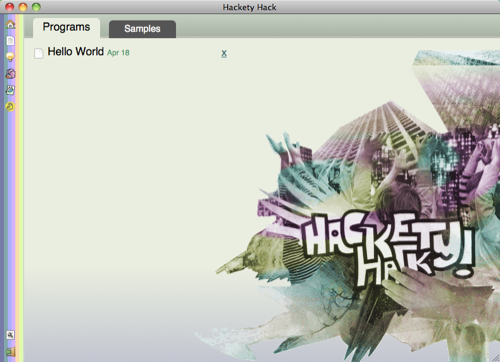
Age range:
Language: Ruby
Platform: Mac download
Two years ago, ReadWrite has reviewed Hackety-Hack as Ruby “for the absolute beginner.” Since then, it’s been recommended as an ideal introduction for teens. With cute graphics and simple explanations, teens can learn Ruby even if they’ve never touched another programming language before. The interface is divided into two screens, an “editor” for inputting commands and testing programs, and a lesson that clarifies the code in plain English. After the tutorial, users create and share basic games and programs.
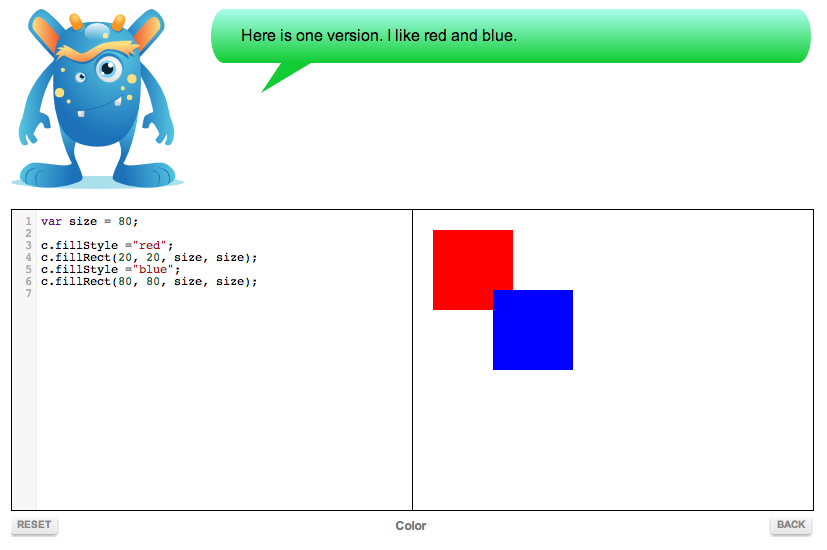
Age range:
Language: JavaScript
Platform: Browser-based
To the uninitiated, technology can look a lot like magic. Code Monster takes away the complexities of writing JavaScript and leaves just that. It was created by Greg Linden, who wanted to teach his own kids how to code.
This split screen tutorial places JavaScript on the left of the screen and images on the right. When kids alter the variables on the script side, the images transform instantly in response. Under the instruction of a friendly monster sprite, each new lesson brings new colors and shapes to the right side of the screen. Plus, the editor remembers your progress, directing you to the last lesson you completed each time you reopen the program.
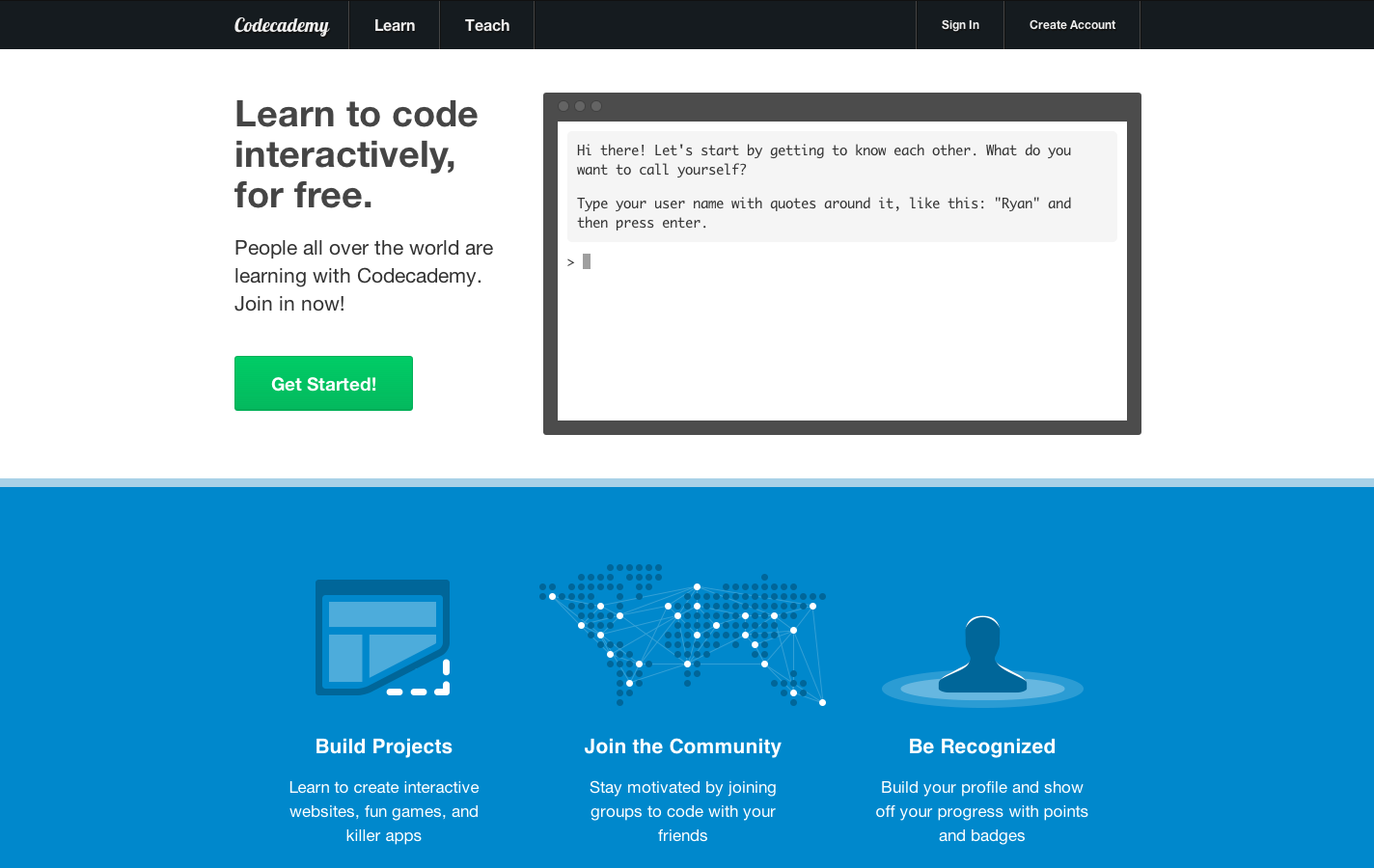
Age range:
Language: Beginning programming syntax
Platform: Browser-based.
Codecademy has been touted as the tutorial to teach anyone to code, even disenfranchised populations, and yes, even preteens. It lacks the cartoony sprites and colorful interface of any of the other kid-targeted tutors on the list, but it’s still friendly and simple to grasp.
Through Codecademy, kids as young as 12 can get started in Python, Ruby, PHP, HTML, or JavaScript, even APIs. The tutorial is also trying to expand its appeal to young beginning programmers with its After-School Programming effort, encouraging students and educators to start a programing club at their schools.
Did we miss a programming tool your kid loves to use? Let us know in the comments.
Image courtesy of Shutterstock










