As a part of an experiment to really understand the value and the shortcomings of Microsoft’s Windows Phone 7 platform, I recentlymade the HTC HD7 my primary device. The only exception to this is when I travel, when a mobile hotspot (such as is provided by my Nexus S) is a necessity. I don’t know that this experiment can last much longer, however, because today’s Windows Phone is simply not powerful enough for my day-to-day needs. When the “Mango” update (due this fall) is released, that may change.

In the meantime, I spent a little time playing around with the desktop software side of the Windows Phone experience, which is notably different depending on whether you’re a Mac or PC person. Different, however, doesn’t necessarily mean better or worse, I’ve found.
On the Mac
As a Mac user myself, I initially found Microsoft’s Windows Phone Connector for Mac surprisingly good. This desktop software allows a Mac end user to sync their phone with the music, videos, photos and podcasts from iTunes and iPhoto. In regular use (I sync several times per week, for podcast updates), I’ve had zero trouble with the software, in terms of crashes or bugs. The only exception was the first time I attempted to install the WP7 update called “NoDo” – it didn’t take and I had to start over. Other than that, the experience has been on par (or, in terms of podcast sync, even better than) using DoubleTwist, a similar tool which lets me sync my Android to iTunes. Windows Phone Connector is very easy, capable and fast.
But unlike DoubleTwist, it lacks wireless sync, sadly.
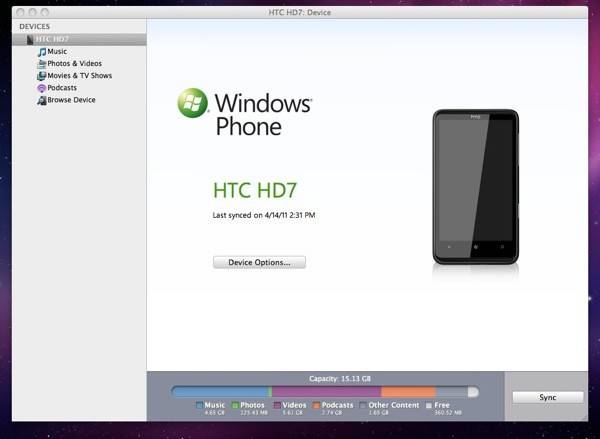
For Windows users, there isn’t a Microsoft Connector for iTunes, even though many PC users have iTunes installed and use the software with their iPods and iPads. PC users are expected to use Microsoft’s own Zune software instead. This is an interesting strategy on Microsoft’s part because it assumes that no Mac users would want the full Zune experience and no PC users would prefer syncing with iTunes. I think that’s misguided, to be kind. In truth, I think this narrow-minded viewpoint about Mac vs. PC users is outdated – not everyone is a zealot for one platform or the other, you know. We like to have options. I wouldn’t mind a Zune for Mac program, personally, especially since Zune offers a Wi-Fi sync feature.
But since this house is equipped with Windows PCs, too, I fired one up to see how the other half lives.
Zune Software for PC Users
The Zune PC software was a hefty download and long install, but not much worse than I’ve seen with the first installation of iTunes, to be fair.
The interface, inspired by the “Metro UI” (user interface) of Windows Phone itself, delivers the same stylings as on the phone, but on a wider screen. I feel it works less well here than on the phone, at least on the main screen of the Zune software – the feature called “Quickplay.” This feature is designed to provide quick access to recent and favorite content.
But the screen, especially for new users, seems too busy – why are those pictures displaying? How did it determine these were my favorite bands? Quickplay is an interesting experiment in user interface design, but should probably not be the first thing users see upon the first installation and launch of the software. The “summary” page for the phone would be a more traditional, and in my opinion, better option.

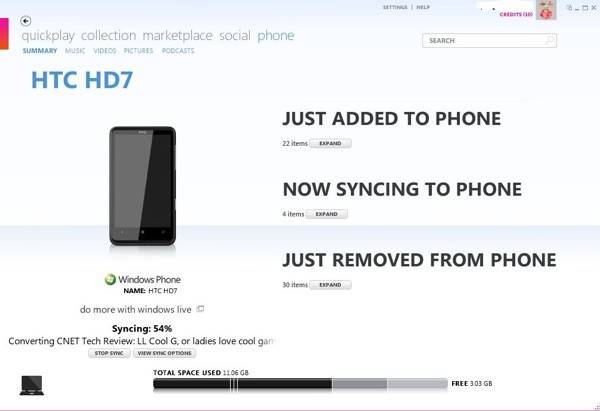
Outside of Quickplay, the organization of the various menus and options is less confusing. It’s pretty obvious that “collection” means my stuff, and “phone” is what’s on my device, for example.
The software is busy providing tips, however, like “did you know that pictures from your phone can be uploaded automatically to photos.live.com?” I find tips annoying, personally. Just do it already! Of course, not everyone wants their photos online (even if the privacy settings were set in advance for you so you were the only one who could view the photos). But a better use of this space, if necessary at all, would be an action item that reads: “Check this box to automatically upload photos to Live.com. You can change this later in the Settings,” or something of that nature. You should be able to switch the setting on immediately, from the tip itself, without being directed to the settings. Otherwise, the software should leave you alone.
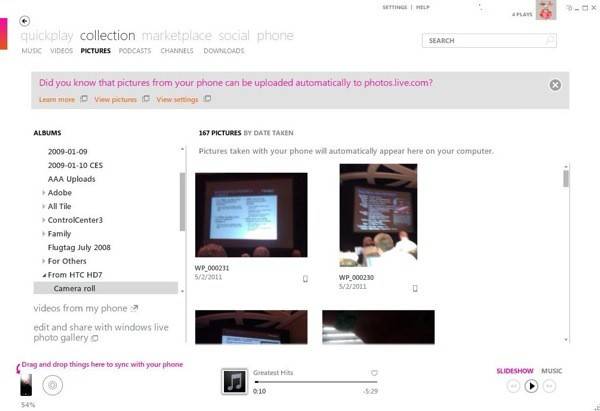
Ah, but this is Microsoft after all, home of Clippy. Helpfully guiding users through their software has not typically been their forté.
For example, in the Marketplace, the tip here warned me that these apps below were for Windows Phone 7 only, which was entirely unnecessary, considering that my phone was plugged in and syncing at the time. Did it not know what device I had? Another waste of space.

One major issue I experienced while on Windows was that the syncing seemed to take much longer than the same sync on the Mac, or an iPhone-to-iTunes sync of the same content on either Mac or PC. I’m not quite sure what the holdup was.
It’s important to get syncing right, too. If you’ve ever been rushing out the door, only to realize you forgot to sync your iPhone, you know how painful it is to watch a sync in progress in iTunes. It was so much worse in Zune on Windows, at least in my experience.
That said, there is at least a Wi-Fi sync option available, but it only activates when your phone is plugged into a wall outlet and not in use. You cannot trigger it to start from your phone itself. This feature assumes that everyone syncs their phone at night, before bed. I sync mine during the day, before I leave the house, so I have new podcasts to listen to while traveling. Again, it’s a case of Microsoft thinking for me, and not getting it quite right. It’s a shame, because a Wi-Fi sync feature is an outstanding differentiator for the Zune software.
Another unique feature for Zune is the “Channels” feature, which lets you subscribe to automatically refreshing lists of songs within a given genre (e.g. “Pop”). It’s not a bad feature at all, if you’re not particular about your music or just like to stay on top of what’s popular. However, given that I was a Zune Pass subscriber at the time, I don’t understand why these Channels were not available as streams, but only as downloads. Why on earth would I want to have to constantly wait for songs to download if I’ve already bought the streaming music subscription?
Besides, I don’t want to lose space on my device to songs I’m only sampling. Great idea, but poor execution.
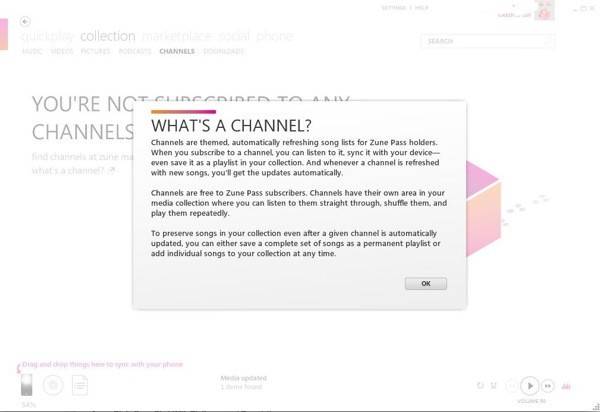
Speaking of Zune’s subscription feature, it’s just not well-developed in comparison with competing services like those from MOG, Rdio and Spotify. Thankfully, Rdio is available for Windows Phone 7 now and Spotify is on its way. MOGgers, like myself, are out of luck. (Another reason why I can’t fully leave Android at present. MOG, get it on it, please!)
You can’t do much with Zune Pass while mobile, either, besides playing and pausing music. You can’t favorite tunes, build playlists, subscribe to others’ playlists, or anything else. On the desktop and the Web, you can do much more. Zune even has an online “social” platform where you can friend and follow others who have similar tastes. It’s odd this was not extended to mobile.
Conclusion
While the few items I’ve mentioned are critical, on the whole, the Zune PC software is not bad. The main issue for me is that the sync needs to run faster, but I have not yet ruled out a problem with my PC on this (it is older, has USB 1.0 ports, for what it’s worth). Plus, I’m sure you could make a list of iTunes annoyances which was just as long as this. In addition, although I didn’t care for Quickplay, you may feel otherwise – you may even enjoy the serendipitous discovery it provides.
But in the end, I don’t like that Microsoft is intent on providing different experiences for Mac and PC users. That’s not to say it should discontinue its iTunes Connector for Mac, but that should be an alternative to the Zune software, not the only option.
Microsoft should also spend more time with Zune Pass, and make it more of a competitive option. If anything, Microsoft was ahead of the game here, offering subscription music before it was popular. But now that services like Rdio and Spotify are making headlines, Microsoft has stalled on its development of Zune Pass, allowing third-parties to outdo the experience Microsoft has actually baked into its mobile operating system itself. How very Microsoft!
Although nothing about Zune Pass was mentioned as coming in the Mango update, I would love to be surprised with a wholly revamped service later this fall. In the meantime, I want my MOG back. I want my Wi-Fi hotspot. I want my speedy Wi-Fi sync for Mac. In short, I want my Android.
Sorry, Windows Phone. You’re pretty, but I need you to be powerful, too. I’ll check back in with the platform after Mango to see how it’s improved. But for now, Windows Phone is being relegated back to secondary status.




















