Before any professional investor makes a play in a new market, she makes or acquires a reasonable estimate of its size. Not only does demand come into play, but the availability of resources with which a healthy level of demand may be supplied. You can’t create a market simply by flooding it with products that people will decide, based on their wide availability, that they somehow want.

The very first pictures of “Longhorn,” the development build of Windows that became Vista and Windows Server 2008, were characterized by a rich sidebar along one side of the screen. The moment Microsoft revealed pictures of these early builds, it told developers and members of the press that this sidebar constituted a new ecosystem – a garden where a wellspring of new, small, and useful apps will grow and flourish.
The first moment that Windows Vista’s appearance was confirmed to the general public, from the Microsoft PDC 2005 conference. (Yes, that’s Paul Thurrott peeking up from the corner.)

“Apple tried it first” is not always the best reason to plant an ecosystem. Although it has always been a good idea to have a segment of the screen set aside for fresh news and data, and a nice analog clock to keep in the corner of one’s eye, it would have been an even better idea for there to be an easy API or other method for developers to build Windows Desktop Gadgets to acquire data from outside sources. Otherwise, there wasn’t much for a Desktop Gadget developer to actually build besides another stock ticker, another weather monitor, and the ten-thousandth face to attach to the analog clock.
Or, put another way, you can’t build a market on demand alone. There needs to be supply.
Last week, the few of us holdouts who still use Desktop Gadgets noticed some strangeness from the Windows Live Gallery pages from which they’re typically downloaded. Today, the cause of that strangeness was confirmed: Microsoft has officially stopped pretending to support Gadgets. Although existing ones will continue to be downloadable, new ones (if there are any) will not be accepted into the Gallery. (Most independent Gadgets projects had not been updated since 2007.)

Certainly this was inevitable, but what makes this event newsworthy is the bulletin that Microsoft placed in its official “Closed” sign for Windows Live Gallery.
With Windows Developer Preview, developers can create rich app experiences where customers focus on their important tasks. Apps are at the center of the Windows Developer Preview experience and are alive with activity and vibrant content. Users immerse themselves in your full-screen app while Windows gracefully gets out of the way.
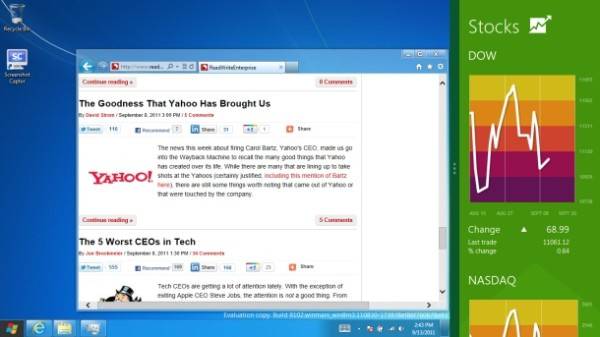
Which brings me forward to last month’s revelation of the new “Metro” front end for the forthcoming Windows 8. There are two staging areas for applications in Win8, and no one ever expected Desktop Gadgets to constitute a third. The newest area is separate from the Desktop altogether, though it can be made to share screen space by means of a sliding partition, shown above as the green vertical bar.
There’s some weight to the argument that a latent market exists for small apps built with Web technologies like HTML5 and JavaScript, running in an all-new, touchscreen environment for tablets. But a touch-screen environment for tablets is not the same thing as a bar on the side of the screen, whether it’s integrated with the Desktop or shoves it over to one side. When you invoke the Desktop, what you do there has a much broader context. There’s a limit to the types of functionality that can be stuck to the side within little cubicles, and that can successfully maintain the user’s attention without interfering with her work.
The alternative for users is to make a small app into a large one: to give it free reign over the whole screen, and let Windows “gracefully get out of the way.” (Sure, now it yields the floor, say Linux users.) Whether a Metro app inhabits one-fifteenth of the screen or 100% of it, Metro is beginning to suffer from the same affliction that has suffocated Gadgets: Even though we can learn how it works, we can’t come up with too many good ideas for what it does.
For the most part, the Vista-style Desktop Gadgets already ran the gamut of what was possible for out-of-the-way gadgets in Windows. In fairness, the same holds true for Google Desktop as well; although it was officially discontinued last month, no one at Google has had the heart to pull the plug on its gallery, either. Stardock DesktopX has produced more resplendent examples of small apps, but they’ve typically been designed for enthusiasts who like to build their desktops the same way they build their own PCs. And although Yahoo Widgets hasn’t been seriously developed since 2007, there are still new versions of calendars, TV listings, and similar items being deposited at Yahoo to this day.
None of it rises to the level of a function worth betting the company on, or spotlighting the first moment the curtain gets lifted on the developers’ preview. Even when a modicum of demand does exist for this class of product, there needs to be enough infrastructure, support, and instruction to enable developers to build this class into something useful. No one has broadened the definition of a “small app” enough to make the list of possibilities appealing to more folks than just hobbyists.
The “Sorry, We’re Closed” sign on Windows Live Gallery should be a warning sign to Microsoft that computing environments don’t take well to subdivision. Although there may be, and should be, many programming platforms for an operating system, in the end they should share space – not the way horses and humans share space on a ranch.
Microsoft could make the whole “small app” concept more appealing, and perhaps generate not only demand but supply, if it were to conceive a functionality model for Desktop apps – even a limited one – in the Metro space. Imagine “minimizing” a Word document not just to a Taskbar tile, but to a little Metro tile. Or cutting a grid from a spreadsheet to the Clipboard, and seeing the clipboard as a tile. (In fairness, there were attempts at Clipboard gadgets, but most I’ve tried didn’t adapt to custom data types.) There are any number of possible functions for a big application that’s tucked away, temporarily, in a small space.
Metro is not a bad idea. Repeating history is.

















