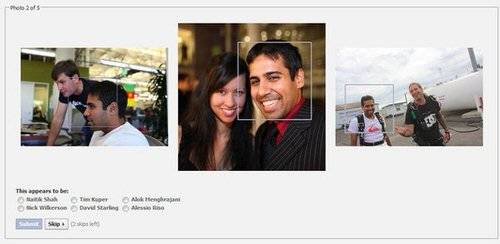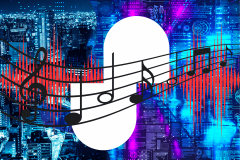One of the joys of being an app developer is being able to imagine something, and then make it real: I imagined having Amazon’s Alexa assistant available on my Apple Watch, and I made, calling it Voice in a Can. I developed that Apple Watch app using a Microsoft technology called Xamarin, that lets you create apps for multiple Operating Systems. That turned out to have been very fortuitous because Samsung have also announced support for Xamarin for TizenSmartwatches.
Xamarin for Tizen Smartwatches
This didn’t mean I could simply take my Apple Watch app and run it on the Samsung Galaxy Watch. That would be ridiculous, they are entirely different. What it did mean though was that I could re-use the core of my app, the Alexa part, while crafting an entirely native UI for Samsung watches: Support for the round screen, support for the rotating bezel, and a widget, for example.
I released a beta a couple of months ago, and the Samsung Smartwatch user community had been amazing, giving me great feedback and suggestions. There were initial battery life issues, but I’ve addressed them. The fact that I have this core Alexa implementation that I share across the Apple Watch, iPhone, Android, WearOS and Tizen versions of my app, means that when I make improvements to the core, all the platform-specific versions of the app benefit. For example, I’m working hard to add Audible support to all the platforms, including Tizen.
Samsung made a very smart move supporting Microsoft’s Xamarin /.NET. It is very unlikely that I’d have developed an entirely new custom version of my app for their watches, but with their support for Xamarin, it was really hard to think of a reason not to do it. Bringing existing Xamarin wearable apps to Samsung Watches is a no-brainer.

Assign Voice In a Can to a short cut
By default, you will launch Bixby on the Galaxy Watch series. Now, with the Introduction of Alexa Voice in a can, you might want to launch that instead of Samsung’s voice assistant. Here is how you do it.
Go into Settings -> Advanced -> Select Double press Home key -> Rotate the dial until you see VoiceInACan -> Select it.
If you have a Samsung S3, Gear Sport, Galaxy Watch or Galaxy Watch Active give it a go: https://voiceinacan.com/ or directly in the store on your phone at https://galaxy.store/viac/. If you have feedback or would like to try out early-access betas email me at [email protected].
This is a guest post by Damian Mehers, the application developer behind Voice in a can Alexa App. If your an App developer and want to let us know about your apps/games, then please email us at: [email protected]