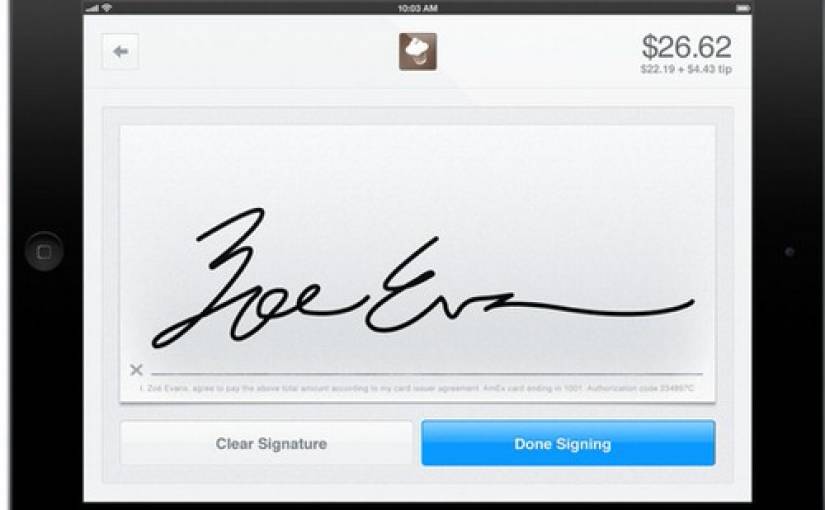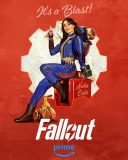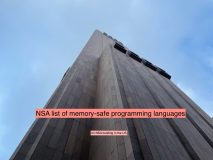The days of printing out a document, signing it, and then scanning or mailing it back to the recipient are over, thanks to e-signature products. Instead, quality e-signature products allow you to sign documents right on your computer, streamlining the process and saving valuable time.
Because of these products, you can capture signatures in just minutes; your business can continue to operate uninterrupted. With the growing importance of e-signatures, more options have emerged, so you have more to choose from than ever before.
The Top E-Signature Products for 2023
Whether you’re looking for an e-signature product for your personal use or need a product to support your growing business, chances are you’ll find the right fit in the following list.
PandaDoc
PandaDoc is a handy tool that features a drag-and-drop editor plus more than 750 templates, allowing you to quickly build forms that include e-signature fields. Then, once you have sent your forms out for signatures, you can track approvals, comments, and form versions in real-time. The documents even include features like conditional logic to help prevent errors.
PandaDoc integrates with native CRMs, so your document workflow management becomes a part of your already working applications. This capability streamlines your workflows and saves you time.
You can choose from four PandaDoc plan options. The free version is suitable for personal and limited business use. The Essentials plan starts at $19 per month per user. It gives you access to templates, document analytics, and email and chat support. Business and Enterprise plans are also available for operations with high-volume and workflow automation needs. A 14-day free trial is also available.
Jotform Sign
Jotform has recently entered the e-signature space with Jotform Sign. Businesses can use Jotform Sign to collect e-signatures and create legally binding documents. Like the Jotform platform, Jotform Sign features a streamlined, professional, easy-to-use drag-and-drop interface. In addition, its workflow automation helps to reduce setup time, and users enjoy limitless customization options, so they can truly harness the platform’s power for their business needs.
Jotform Sign features more than 600 templates ready to use, and automatic field detection simplifies the setup process. In addition, automated document sharing further saves time, and integrations with cloud storage providers make it easy to save and organize documents for efficient recordkeeping.
Jotform Sign is a convenient product available as part of Jotform’s free Starter plan.
HelloSign
HelloSign by Dropbox offers plenty of features, making it a popular choice for both small businesses and more extensive operations. With HelloSign, you can send out an unlimited number of signature requests each month. In addition, templates streamline the document creation process, and HelloSign also features a mobile app so you can stay on top of signature requests even when you’re on the go.
Other popular features include audit trails, which track and time-stamp actions for valuable recordkeeping. You can access HelloSign in 22 languages, and the platform supports e-signatures typed, drawn, or uploaded. You’ll receive reminders and notifications about your documents, and it’s easy to track your responses so you can meet deadlines. Email support is available, and security protections include two-factor authentication, 256-bit AES and TLS encryption, tamper-proof documents, and more.
HelloSign offers an Essentials, Standard, and Premium plan. The Essentials plan costs $15 per month and is suitable for individuals, while the Standard plan is a better fit for team needs and costs $17.50 per month per user.
SignNow
SignNow is an affordable e-signature platform that is full of valuable features. For example, you can quickly upload and send documents to be signed, and the platform supports typed, drawn, and uploaded signatures. In addition, conditional workflows mean you can structure documents so that they are automatically sent to recipients and signed in a particular order. You can even make templates of your most-used documents and add customizable fields to save you time when you need to create and send future documents.
The platform also offers some unique features that you see less often. For example, you can add your logo to every document to customize it with your branding, and teams can collaborate within the platform to help create templates and documents.
While there is no free plan option, you can choose from four plans. The Business plan starts at just $8 per user per month and is suitable for small teams. Medium-sized teams will want to use the Business Premium plan at $15 per user per month, while larger organizations should opt for the Enterprise plan at $30 per user per month. The AirSlate Business Cloud plan is $50 per user per month and includes an online PDF editor and document workflow automation to save large operations time. You can try SignNow for free for seven days.
Signeasy
Signeasy simplifies the process of signing documents, allowing you to sign, send, and manage documents with flexible workflows. Reusable templates make it easy to quickly create documents, and you can even use a public signing link to collect bulk signatures without having to create separate requests or forms.
The platform’s intelligent reports and dashboards collect valuable information about your documents and your plan usage. In addition, Signeasy’s apps for iOS and Android help you to stay on top of your document workflows even when you’re out of the office, and integrations with tools like Gmail, Salesforce, Google Drive, and Zapier mean that Signeasy will fit right into your work routine and existing technology.
Signeasy offers three plans. The Essential single-user plan is $10 per month per use, while the Team plan for up to five users is $15 per user per month. The Business plan supports unlimited users for $30 per month per user.
Choosing the Right E-Signature Product for Your Needs
These five e-signature products are top choices for 2023. They combine affordability with valuable features and the capability to streamline your workflows. All of this makes your document signature process more efficient. As you explore the products, consider factors like your monthly signature capacity needs, whether you have multiple team members who need to collaborate on your signature collection process, and which features are most important to you. Chances are you’ll find that one of these products is just right for your business and your document signature workflow needs.