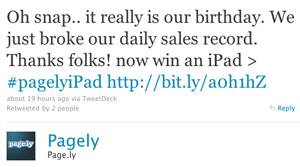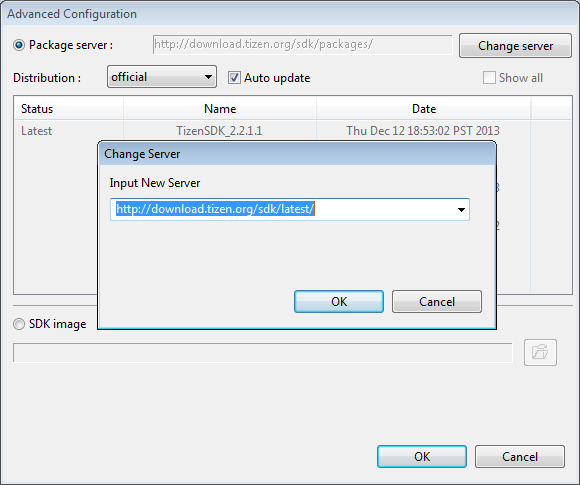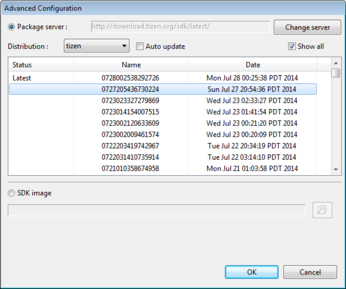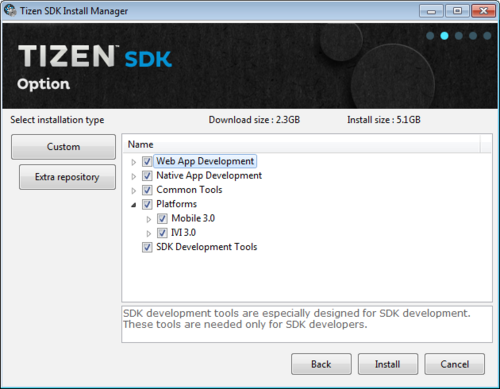Tizen IVI SDK 3.0 Alpha 4 is Available
The Tizen In-Vehicle Infotainment Software Developers Kit (IVI SDK) is a now available for you to download and runs on Windows*, Ubuntu*, and Mac OS X*. It includes Emulator (based on QEMU), Web Simulator, IDE, documents and samples, and supports a real IVI device as a target.
Release Information
| VERSION | SNAPSHOT | DATE | NOTE |
|---|---|---|---|
| 3.0 Alpha 4 | 1012193526942014 | 2014/10/13 | New features:
|
| 3.0 Alpha 3 | 0727205436730224 | 2014/07/27 | New features:
|
| 3.0 Alpha 2 | 0423205459675642 | 2014/04/23 | New features:
|
| 3.0 Alpha | 0122185559103900 | 2014/01/22 | First drop. It supports IVI web application development and runs on Windows*, Ubuntu*, and Mac OS X*.New features:
|
Installing Tizen IVI SDK
Installing Tizen IVI SDK is relatively easy if you have experience with the Tizen SDK installation process. All of the IVI support resources are packaged as optional components and can be installed using the Install Manager. See Tizen SDK installation instructions if needed. Note the differences described below prior to installation.
Downloading Install Manager
| PLATFORM | INSTALL MANAGER |
|---|---|
| Ubuntu® 32bits | tizen-sdk_2.3.32_ubuntu-32.bin |
| Ubuntu® 64bits | tizen-sdk_2.3.32_ubuntu-64.bin |
| Windows® 7 32bits | tizen-sdk_2.3.32_windows-32.bin |
| Windows® 7 64bits | tizen-sdk_2.3.32_windows-64.bin |
| Mac OS X® (Intel) | tizen-sdk_2.3.32_macos-64.dmg |
| Mac OS X® (Intel,CLI) | tizen-sdk_2.3.32_macos-64.bin |
Installing the SDK
Install Tizen SDK using the Install Manager.
Tips:
- Change the package server to developing location due to Tizen 3.0 SDK is still cooking.
- Run the SDK install manager, click Advanced.
- In the Advanced Configuration window, select the Package Server radio button and click Change server.
- In the Change Server dialog box, change the package server address to: http://download.tizen.org/sdk/latest and click OK.
- Select the most recent snapshot.
- Change Distribution to ‘ivi’, uncheck the Auto update option and check the Show all option.
- Select the most recent snapshot or use a QA tested snapshot.
- List the latest snapshots we have tested: 0727205436730224 (Date: 2014-07-28 03:54)
- Testing matrix
- Ubuntu: 12.10 (64-bit Sandy bridge, 32-bit Ivy bridge)
- Ubuntu: 12.04 32-bit (Ivy bridge, Sandy bridge, Nvidia, ATI) and 64-bit (Sandy bridge)
- Windows: Windows 7 64-bit (Ivy bridge, Sandy bridge, Nvidia, ATI)
- Mac: MacOS 10.9 + ATI; 10.8.3 + Nvidia
- Manually select all components. (“IVI 3.0” component is in the “Platforms” category.)
Resources
- Tizen IVI wiki
- Tizen Developer Guide
- Tizen IVI mailing list
- Tizen IVI bug tracking
- 2014-03-30: Use Intel System Studio to optimize your Tizen IVI automotive software stack
FAQ
- For more information about Tizen IVI see Tizen IVI
- For more information about Tizen SDK see Tizen SDK
- For more information about Tizen Standalone Emulator see Tizen Standalone Emulator
- If you have any questions about Tizen IVI SDK, please contact us:
Wang, Wenchao Liu, Alice Wu, Jackie Han, Yangang
Find out more at the TIZEN IVI Wiki Page