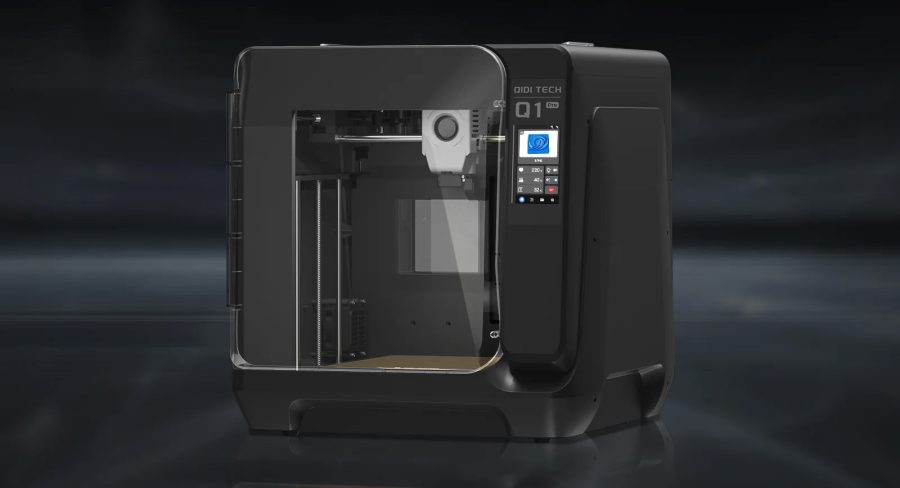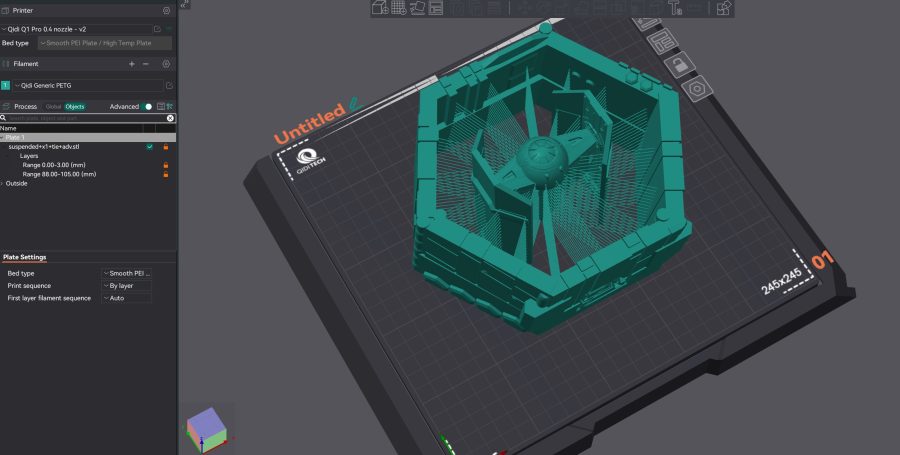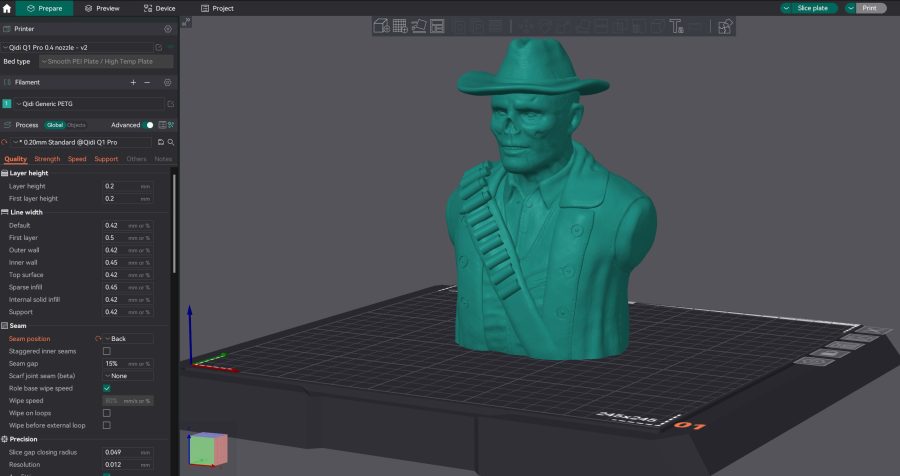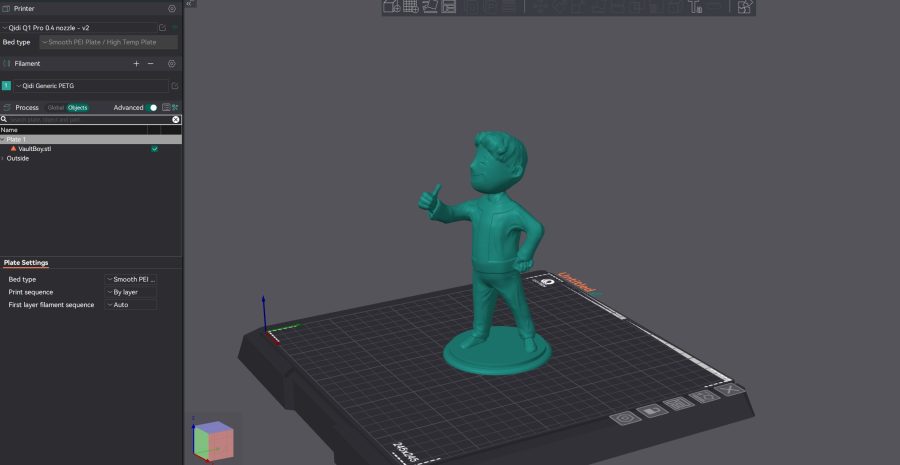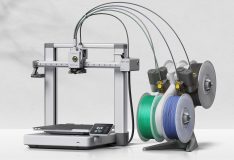The last 12 months have been great for 3D printers. My favorites so far have been the Bambu A1, despite its now-resolved issues, the recent Creality K1C which I love, and now the Qidi Tech Q1 Pro which is just a great out-of-the-box experience all around.
The Q1 Pro is a fully enclosed unit that is cubed in shape rather than rectangular. This is, in the main down to the screen positioning on the right-hand side of the frame, whereas machines such as the K1C have opted to pop the screen on a bracket at the bottom.
I much prefer Qidi’s way of integrating the screen as you can’t snap it off while clumsily moving the printer around your makerspace.
Coming in a black metal and plastic finish the only way to peep inside the enclosure is through the attractive molded, but plastic not glass, door, or perspex lid which can be fully removed.
This enclosed system means your innards can get nice and toasty and allows the printing of some more extreme filaments although we were perfectly content printing the items here in PETG, you could print carbon fiber with no problem with a hardened nozzle and the machine comes with a bimetal one fitted to get you going.
In fact a clever feature of the firmware pops up on the screen if you send a PLA or PETG print job to the machine telling you it might be best to leave the door open and remove the lid as those filaments can soften in the extra heat. This may well end up depending on where you live, in the UK, I tended to ignore this and leave them shut to dampen the sound and suffered no ill effects.
If you were somewhere with a higher ambient temperature however you may wish to heed the advice. The warning will pop up each time, but Qifdi, realizing how triggered people can get other nothing, has kindly given the option to tick a box and never hear from it again. Nice touch.
Heated chamber
Now we mentioned the insides getting toasty and where the Q1 Pro really shines is its heated chamber. You can pre-heat the chamber to 60 degrees in advance meaning ABS and ASA printing should be pretty painless. In a machine this price, this is a rarity and could tip the balance if you are looking to print out more than flexible dinosaurs for the kids or in our case, cool stuff for our games room.
If you need something a little more professional, well it’s right here in this box.
Lights, camera…
The Q1 Pro also comes with a 1080p camera inside that is time-lapse capable and also is just handy for monitoring your print jobs. It will be interesting to see how it fairs stuck in a constant 60-degree temperature but as yet, we have seen no degradation in quality.
Software
The Q1 Pro runs a propriety version of Klipper which is fine, but unlike the Crealoty K1C, there is no easy way to root it and install Mainsail or Fluidd. Indeed, scouring Reddit for solutions leaves tales of wow of people bricking the Q1 Pros, so we did not attempt it – whereas we easily rooted the K1C in about five minutes.
To be fair the Qidi version of Klipper is probably stronger than the Creality version and we didn’t really feel a need to get the hammer out.
Out-of-the-box experience
I know I keep mentioning the K1C but I feel it is important as both are currently sat side by side on my workbench. The K1C was remarkably easy to set up but I would say the Q1 Pro is even easier. I was literally printing a Benchy inside 10 minutes of opening the box which is incredible when you think back on a few months.
The Q1 Pro is pretty much a consumer rather than a hobbyist printer, and Qidi is to be commended for getting there with this machine. The experience is fantastic from the off.
The build volume of 250×250 is also bigger than the more expensive Creality, and even more amazing it will only set you back £399 when you buy it direct from Qidi Tech.
Printing Fallout models with the Qidi Q1 Pro
Everything is all about Fallout right now soi we thought, we are going to up our Games Room with some trending 3D prints and pop out some Fallout gear as well as some other bits we need to add to our gaming space.
There are so many Fallout models to choose from, and while we wanted to print a helmet and armor, time is money so we settled on a couple of characters for starters.
First we did this bust of The Ghoul from the TV show which we printed in PETG for a little extra strength. Came back a few hours later and there he was, sitting on our build plate patiently.
Next up we sized up this iconic Vault Boy statue to 200% and, again the results were pretty much perfect. Although nothing from these two models should really have caused the Q1 Pro any issues.
We decided for our last test print to up the game and print out a model I have wanted for a while but never really had the courage to go for as I figured it would take watching the machine like a hawk to avoid potential clogs.
With my confidence boosted by the solid performance of the Q1 Pro, I went for this print of a Tie Fighter, suspended on “strings” flying out of the Death Star. Now the stings are actually filament and a few clever printing techniques allow them to bring solidly and actual suspend the Tie Tigher model in thin air.
I don’t think I have ever been so pleased with a 3D print as what greeted me when I got up the next day, my smile was beaming. The Q1 Pro just printed this complex object with zero fuss and I love it.
Conclusion
The Qidi Q1 Pro is a very, very good 3D printer. Its price for what you get is impressive and if you want a Core XY rather than something like a Bambu bed slinger this is the best option for the cash.
Of course, if you want to spend more there are Core XYs from Creality and Bambu which are also outstanding 3D printers, but what we have here is an inexpensive 3D printer that somebody who just fancies getting into the hobby can pretty much pick off the shelf and get great results from within minutes.
I can’t wait to see where this upcoming 3D printing tech battle takes us in the next 12 months. Great job Qidi