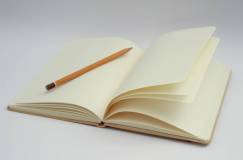Guest author Scott Gerber is the founder of the Young Entrepreneur Council.
As a company grows, individual teams often develop their own project management styles. But when you’re trying to scale, having multiple systems can lead to confusion and missed deadlines. So how do you adjust that methodology as you expand?
See also: 11 Ways To Manage A Remote Team
I asked a group of entrepreneurs from YEC who’ve been through the process to tell us more about how they handled this situation. Below, they offer their best tips for improving communication and transitioning seamlessly.
Find The One Right Tool
Using multiple project management solutions across different internal groups is a recipe for disaster. You’ll find your teams acclimating to their individual workflows, and inevitably, your ability to pivot and push your entire company towards one platform will become more and more problematic.
Dig in, do the research, find the right tool and commit to it. Although there are going to be obstacles to overcome, once your team has learned how to properly utilize your unified platform, you’ll have a more efficient, more communicative group of individuals.
There are some great applications available for bringing complicated workflows together. We use Atlassian products like Jira, Confluence and BitBucket, due to their ability for link deployment, project management and business development. —Blair Thomas, EMerchantBroker
Identify The Best And The Second Best Methodology For Your Teams
Since you’re growing, you should not use multiple systems and methodology. You have to pick the best project management tool and methodology that works for you and your clients/product.
However, one tool and methodology doesn’t always work for all situations, so you want to identify a second best tool and methodology as well. For example, we use Jira to build products in Agile Methodology. It allows everyone to continuously update features, feedback, timeline and cost.
For waterfall methodology, we use Basecamp, where features are defined in milestones with estimated time and cost. In both cases, processes are very clear to employees and the product owner. Our client and staff always come up with new tools and methodology; we listen to them to learn more, but still stick with these two for ourselves. —Piyush Jain, SIMpalm
Get On A Single Platform
Whatever project management platform you choose, pick one.
First, you’ll appreciate how training new hires is much more efficient because you actually have fewer systems to train them on, which also means fewer processes to learn, understand and eventually master. Next, you’ll realize how your project information and time-tracking data will become more accurate because there is no need for data re-entry.
Finally, with all of your projects in one place, you’ll get more accurate project data and gain more insight into operations through reporting and visual dashboards. —David Ciccarelli, Voices.com
Adopt A Uniform Language
The best team will have communication across the board, not within inner cliques of departments. At LexION Capital, I’ve used a uniform task management program company wide, and have seen great results. For incredibly busy employees, at best different communication styles are a time sink, and at worst they will create sealed lips. I adopted an easy “language” that the whole team can speak, and you should do the same.
To take it a step further, I encourage cross-department work—you’ll see amazing results when projects get a fresh perspective. —Elle Kaplan, LexION Capital
Stay Consistent Across Systems
I think that multiple project management systems are hard to manage as you scale. We have made that mistake before and it hinders productivity. I suggest having one main system for each group if they require different information.
For example, we use GitHub for our technology team and Salesforce for our Sales Reps. It’s important to have all relevant information pertaining to each team located on the same platform. —Jayna Cooke, EVENTup
Define A Core Process And Adjust
When the department is small, it’s okay to have variance across teams. As you scale, a more unified process enables efficiency and consistency gains. Rather than define a rigid process, work with your team to develop a project management core that can be expanded or trimmed to fit specific project needs. Then, select tooling that best supports the core. —Bryan Delaney, Skookum Digital Works
Keep The Platform Appropriate To The Division
At Hubstaff, we use two separate project management systems and one platform for communication. We find that Trello is more appropriate for marketing since we can see everything and collaborate openly, but PivotalTracker is better for our dev teams, since it’s suited to tracking technical issues.
Each division has different things to work on, and that means specialized project management systems are ideal. Customer support and sales may need something with a robust CRM system, while HR will need an extremely secure platform. It all depends on the department. The one place where we insist on company-wide unity is our communications platform, which is Skype. We use this sparingly, but we do expect everyone to be online and available while they’re working. —Dave Nevogt, Hubstaff.com
Have A Dashboard That Covers The Whole Business
I think it’s okay for teams to utilize their favorite or most efficient project management systems. However, any business needs to have at least one dashboard where they can view progress and updates from all of the teams, all in one place. You don’t need all of the nitty gritty details, but the business owner should be able to get a high-level update on progress happening within all teams in the company.
Your project manager or director should work with you to determine the goals or objectives to be tracked on the central business dashboard. It’s this person’s job to keep this dashboard updated so the business owner is aware of progress or potential issues. We use Google spreadsheets to track progress and updates for each department all in one place. —Andy Karuza, brandbuddee
Every Tool Should Have A Purpose
At any company one can have multiple tools. But every tool should have a purpose — try to not have too many tools with overlapping functionalities. At Kvantum, we use Smartsheet for high-level project planning for product development, while the technical sprints are planned in YouTrack and the sales team uses Nimble. We also use Trello to manage day-to-day tasks, and built excel-based dashboards for leadership when it comes to HR, Finance, etc.
It’s important to provide the purpose of using a tool and a proper workflow related to the tool to ensure its adoption across all teams. At Kvantum, teams are not required to use all of the tools we roll out. They just use what makes sense, and there is rarely any overlap between the tools we use in terms of purpose or workflow. —Shilpi Sharma, Kvantum Inc.
Lead photo from Bigstock Photo, courtesy of Stephen Moyers