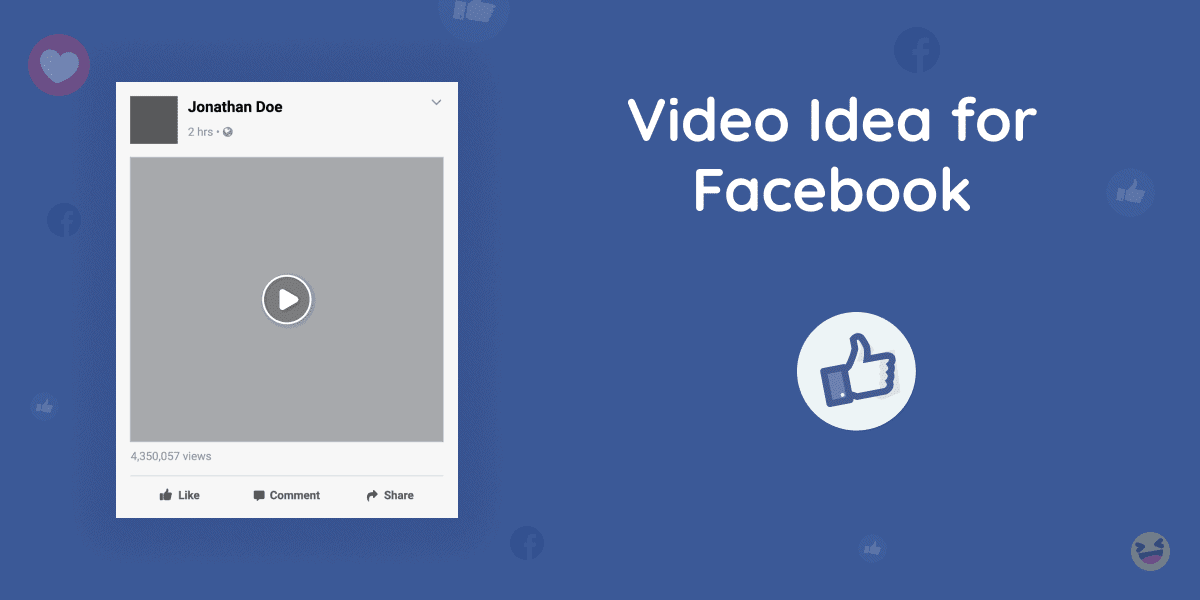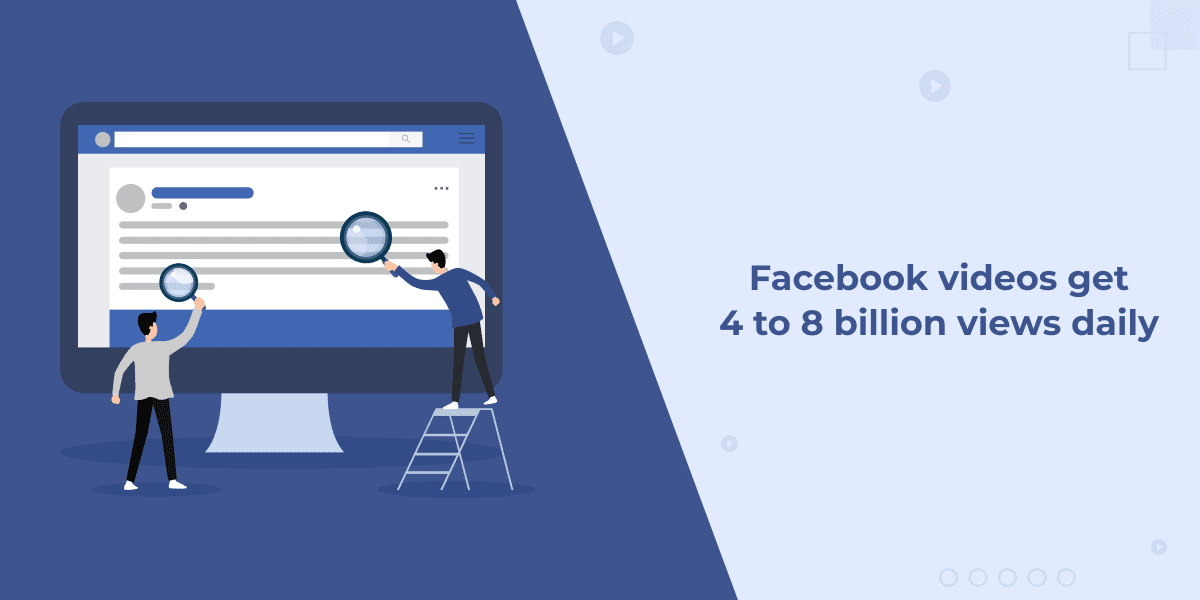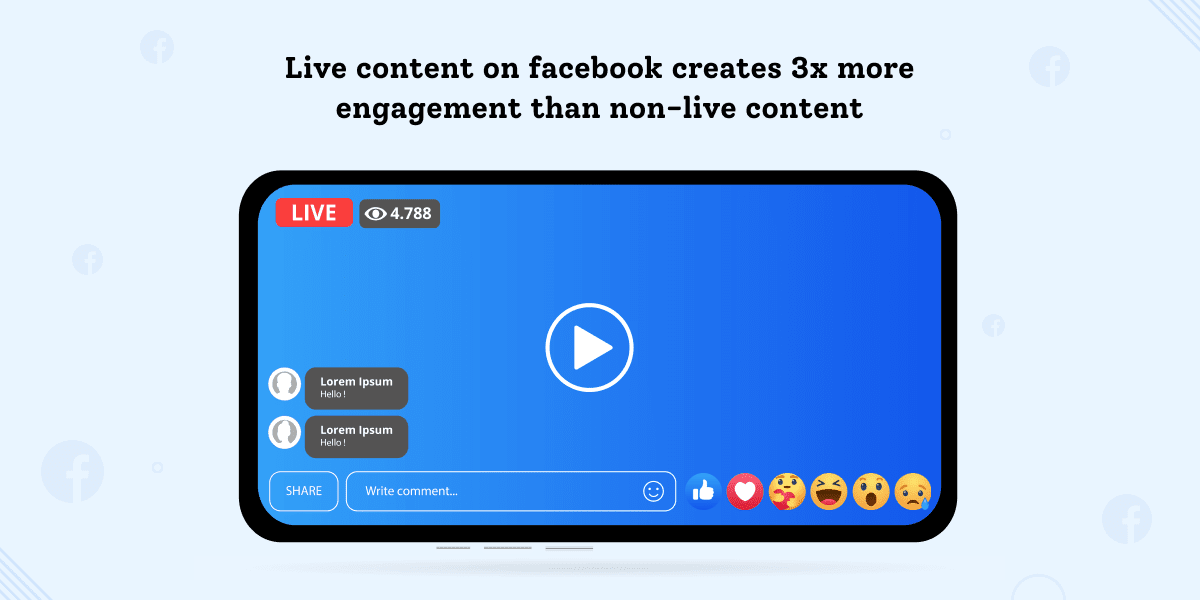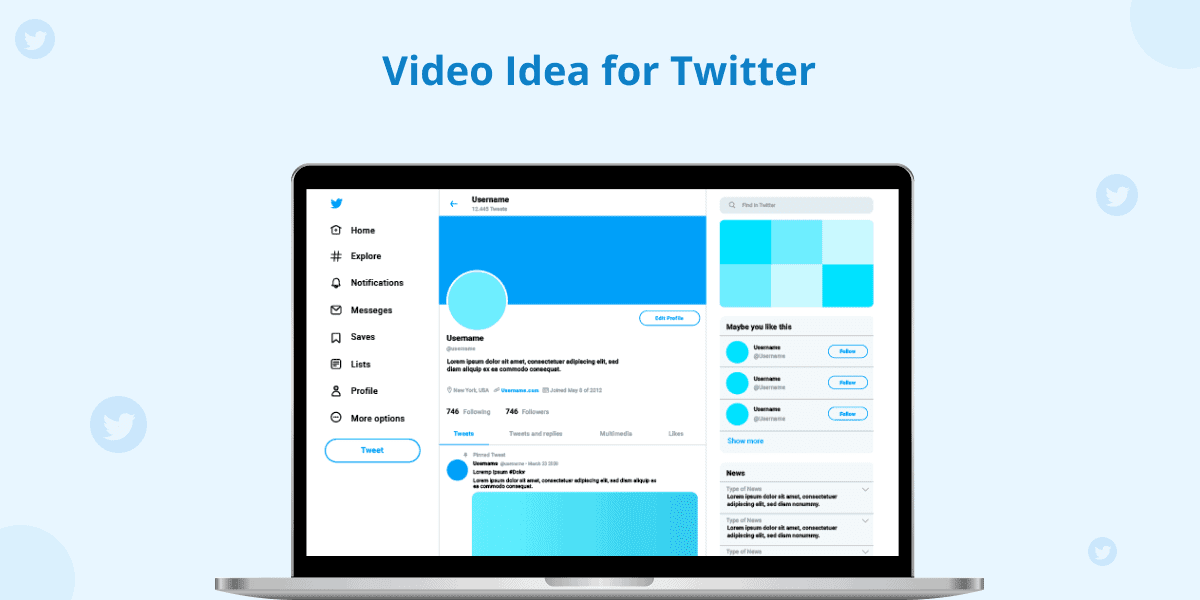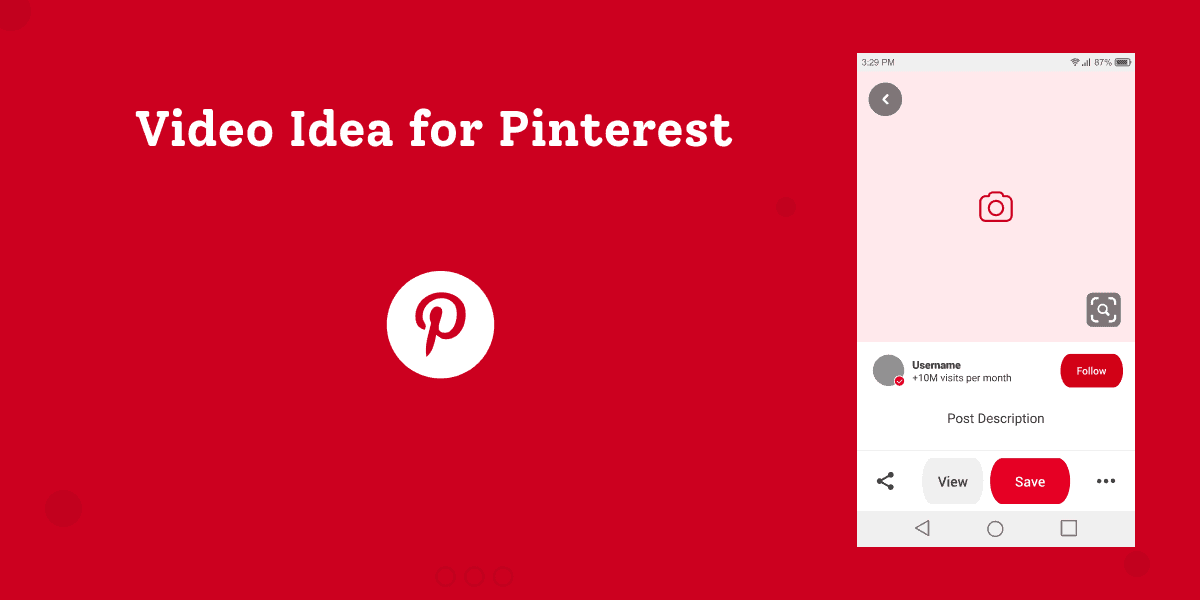Videos are high potential content for social media networks and can get you serious money. As per a report by Wyzowl, 2020, on average social media users spend over 16 hours in a week watching video content on online platforms. As a viewer watching reels on Instagram for half an hour may not be a big deal for you, but for brand marketers, it’s a big opportunity to advertise their product and services.
Social Media Video Metrics Ideas
There are two main aspects of video marketing.
The first aspect of video marketing is to set a goal and create an ad accordingly. You need to be clear on what you are expecting from your video ads; is it engagement, reach, conversion, etc.?
The second aspect is to monitor and track the performance of published videos. If you want to meet your goals and accomplish bigger targets on reach and engagement, it’s important to track how your published videos are performing.
Featured Partner for Social Scheduling  on Later's website
|
This cheat sheet is designed to help businesses uncover the true potential of video marketing. I’ve mentioned some best-performing video ideas and key metrics to monitor on individual social media platforms (automonkey).
Top 5 Engagement Generating Platforms
I’ve selected the five most popular and engagement generating mediums, given below:
Video Idea for Facebook
It’s been a long time since Facebook introduced video content on the medium, and since then, it is becoming better and better for marketers. With organic reach, videos get 4 to 8 billion views daily.
Different reports show different metrics; hence we can not be specific on the number; however, it’s a pretty exponential number.
While posting a Facebook video, there are few peculiarities you need to know, like the majority of Facebook users view videos without sound (weird, huh?). Hence, adding subtitles and smart typography will instantly catch the attention of people scrolling through their feed.
If there is an essential sound in the video, make it clear to the audience by adding a text or icon at the start of the clip. The “Sound On” Sticker is best suited for this purpose.
Featured Partner for Social Scheduling  on Later's website
|
When Facebook is concerned, Live videos are proven to be king of the engagement. Live content creates 3x more engagement than non-live content.
Social Media Video Metrics: Facebook
In order to maximize views on Facebook, here are some metrics to look into:
- Video Reach: Total number of people who have seen your video
- Engagement: It indicates the frequency of users interacting on your posted video.
- Average video watch time: Time average of your followers watching the video.
- Peak live viewers: If you are streaming live videos on Facebook, this metric shows the most views you got on your video for one time.
- Minutes viewed: It shows the total number of minutes you get on your video.
- 1-minute video views: It indicates the number of users that have seen your video for at least a minute.
- 10-second video views: It indicates the number of users that have seen your video for at least a minute. (applies only for videos with a minimum 10 seconds duration.)
- Audience retention: It specifies the percentage of how well your video is holding up the viewers before they exit the video.
- Audience: This metrics showcases infographic data of your audience; this comprises location, age, gender, preferences, likes and more.
- Unique viewers: It represents the number of unique individuals who watched your videos.
- Top videos: It showcases a list of videos that gets maximum user attention.
You can also bifurcate the view into the Paid and Organic view. This will provide you with detailed information on the traffic source so that you make an investment in the right resources.
How to View Facebook Metrics?
Find Facebook metrics by clicking on the insight tab on your Facebook page.
Here you find an elongated list of Facebook metrics.
Video Idea for Instagram
Instagram is a rainbow of video formats; it includes a mix of everything from traditional grids and square videos to story clips and live streaming. The immense popularity of Instagram videos led to creating a separate platform for videos called IGTV.
IGTV was Instagram’s big launch. Still, it failed to achieve the right momentum at first. However, the medium is updating new features and making it more convenient to use. It is now a big platform that features authentic and mindful media.
It is great for marketers to promote their brands with a limited budget. IGTV is not about boosting product values for a brand; instead, it is more useful to humanize the brand or sharing your brand’s story with your audience.
Featured Partner for Social Scheduling  on Later's website
|
Social Media Video Metrics: Instagram
To Maximize video views on Instagram, here are some metrics to monitor:
- Views: This indicates the number of users you viewed your videos for at least 3 seconds.
- Likes: The number of users who pressed the heart icon.
- Comments: It indicates the number of users who commented on your video.
- Profile visits: This will show you the number of people visiting your profile after seeing your posts.
- Saves: The number of viewers that saved and added your videos to their location.
- Messages: The number of times your video users shared your videos through messages.
- Follows: It indicates the number of users who follow your account after watching your video.
- Reach: It indicates the number of people to which your ad video was visible.
- Impressions: The number of times users viewed your video post.
How to View Instagram Metrics?
To see Instagram metrics mentioned above, just tab on your video post and choose View Insight. Your Instagram Insight tab will be open quickly, allowing you to monitor infographic data of your choice.
If you do not have enough static images, you can dig into the internet to find royalty-free stock images that are more relevant to your brand and less generic.
Video Idea for Twitter
The demand for video ads on Twitter has doubled since 2018. Tweets consisting of videos generate ten times more engagement than the ones with plain text. With 2 minutes and 20-second video ads limited timeframe, Twitter stays true to its micro-blogging format.
It is excellent for lead generation and engagement as it is to the point. Edit small clips of long video recordings and publish them as a teaser. If you plan to host a webinar, Q&A session, or want to talk about a particular topic — Twitter features a live video option for you.
Social Media Video Metrics: Twitter
To Maximize video views on Twitter, here are some metrics to monitor:
- Impressions: It indicates the number of times users view your video posts.
- Social media views: It indicates the number of times users see your video.
- Total engagements: How many times users interacted with your Tweet.
- Likes: The number of likes you get on your posts.
- Details expand: The number of times users go through the details of your Tweet.
- Replies: It indicates the total number of replies your video tweet received.
- Retweets: It indicates the number of times people click on the retweet button to share your post on their feeds.
How to View Twitter Metrics?
Click on the video which you wish to analyze. Next, select View Tweet activity. You can now see all the videos you want to monitor.
Video Idea for LinkedIn
LinkedIn is one of the mainstream social media platforms for a long time now. Still, it stepped into the video ad in 2018. Since then, they are continually evolving and improving their video ad capabilities, the platform has also introduced the live option. However, for many businesses, pre-recorded videos are the only option for video ads on LinkedIn.
Video ads for LinkedIn must include professional insights, case studies, or any clips that show your company’s expertise or talents. These ads deliver your professional messages in a more human and engaging way. LinkedIn is also an excellent medium to publish video testimonials too.
Featured Partner for Social Scheduling  on Later's website
|
Social Media Video Metrics: LinkedIn
To Maximize video views on LinkedIn, here are some metrics to monitor:
- Plays: It shows you the number of times users clicked the play button of your video.
- Views: Number of videos played for a minimum of 2 seconds.
- View Rate: It shows you the figure of total views multiplied by 100.
- eCPV (estimated cost per view): This is for paid ads; it indicates your ROI based on your spend money.
- Views at 25%: The number of times viewers streamed a quarter of your video.
- At 50%: The number of times viewers streamed half of your video.
- Views at 75%: The number of times viewers streamed ¾ of your video.
- Completions: It indicates the number of times viewers streamed 97% or more of your video content.
- Completion rate: The number of times viewers fully completed your video.
- Full screenplays: It indicates the number of users who viewed your video with full-screen mode.
How to view LinkedIn Metrics?
Tap on the ‘My profile’ icon visible on top of your home page. Go to Manage option and select Posts and Activity. Now find your video in the posts tab. Next, below your video, click on the Analytic tab.
To generate a high impact on your LinkedIn, make sure to add captions as many users nowadays steam videos with no sound.
Video Idea for Pinterest
Video Pins on Pinterest appear just like image ponds in the home feed, search result and in ‘more like this section. But Video pins are reported to be four times more memorable and engaging than pins with images, as per a study conducted by Millward Brown.
In fact, over 67% of Pinterest users said video pins inspire them to take action. Similar to Facebook, videos on Pinterest autoplay as soon as it marks 50% in view. To make your Pinterest ads more accessible, you must create a video that is not dependent on audio.
Pinterest videos are best suited for brand awareness campaigns as well as narrating a brand or product’s story. It provides marketers with two size formats for video ads, i.e., Standard-width-videos and max-width-video.
Standard width video size is of the regular pines while the max-width-video will stretch across the feed, so there is less distraction and more engagement.
Note that the maximum exposure will be costlier as minimum bids start high.
Social Media Video Metrics: Pinterest
To Maximize video views on Pinterest, here are some metrics to monitor:
- Impressions: It indicates the number of times your pins are shown in users’ HomeFeed, search results, or category feeds.
- Clicks: It indicates the number of times people tap on your pin for a closer look.
- Daily Views: It indicates the number of times people open your pins daily.
- Daily Saves: The number of times users saved your pin to a board
- Played by 95%: It indicates the number of times users almost finished watching your video pins.
- Total playtime: It indicates the total number of video play minutes.
- Video views: It shows the number of times your video pin was played for at least 2 seconds while 50% in view.
- Average playtime: It indicates the average playtime of the video in one day.
- Monthly Viewers: It showcases data of users who view your pin and take action on such as-like, repin or share.
- Monthly Engagement: Again, not sure how this differs from viewers, but the number is always different.
How to view Pinterest Metrics?
Go to your profile page by clicking on your profile picture. Next, click on the Analytic tap on the top-left corner. Next, select an overview. All of your key metrics will be visible on your screen, which you can easily filter based on device, source, format and more.
Improve your ad marketing with this cheat sheet
It is not required to run ads on all social media networks. However, when using more than one channel to market, you can simplify your task and time management by using high-performing video content of one medium on other networks.
Featured Partner for Social Scheduling  on Later's website
|
However, the metrics mentioned above will help you thoroughly analyze each social media channel and how the audience engages with your video ads on each platform. Once you have collected this information, you can effectively set a budget and efforts.
In conclusion, videos are one of the effective marketing tools. You generate maximum reach and engagement if you use video marketing correctly. Use the data mentioned in the blog and take your video marketing to the next level.
Top Image Credit: roman odintsov; pexels; thank you!