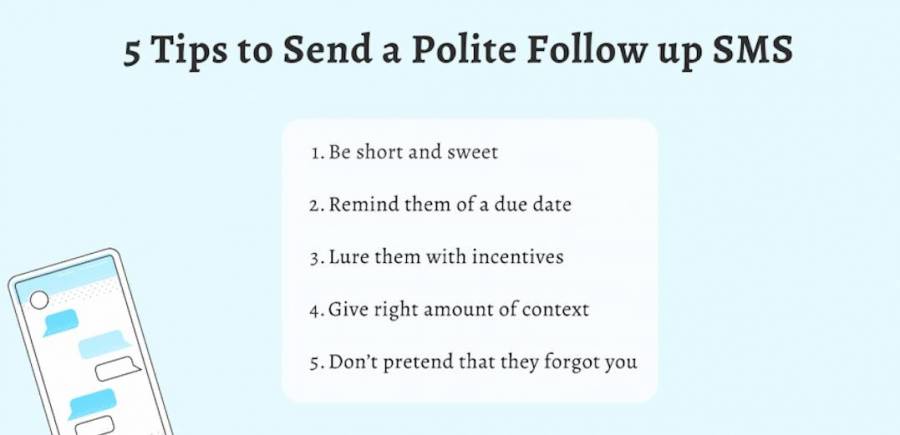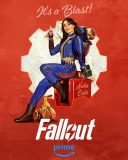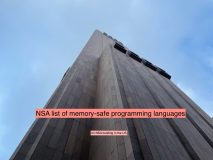According to Mobile Marketing Watch, mobile penetration has reached 95%. With 9 in 10 adults owning a cellphone and 72% of smartphone owners reporting that they check their phone at least once an hour, text messaging (SMS) has become the communication norm for much of the U.S. population. The SMS opening rate has a mammoth opening rate of 98% vs. only 22% for emails. Here are SMS surveys and how to increase your response rate.
When it comes to connecting with the customers, small businesses have a shoestring survey budget. They always choose those survey platforms or channels that quickly capture the individual’s attention and ensure maximum response rate without going heavy on the pocket. Over the years, we’ve noticed so far that SMS and small businesses make a great pair.
Also, businesses that are not looking at spending too much on surveys, but want to maximize the benefits of it. SMS Survey is an affordable and simple way to reach out to customers, no matter how many or few customers you have.
What is the SMS Survey?
SMS Survey is a feedback collection channel where businesses can collect customer data via short messaging service (SMS) available on mobile phone devices. Although SMS is considered to be an outdated way to reach the audience, still, it is five times more effective than email.
The best thing about the SMS survey is that it can be sent to any type of phone, with or without internet access, and will be received even if the phone is turned off. All you need to do is pick up the best tool to send SMS Surveys that helps you collect data from customers on the move.
Benefits of SMS Survey
- Widens the reach of your survey
An average of 20 billion SMS is being sent daily this year, translating to 7.3 trillion annually! That’s more than 5.5 million per second! Thus, the probability of expanding the reach of your survey is high in SMS Surveys.
- Enables to get high response
An average of 31% of consumers will respond to a survey via SMS with the average response time for users being just over five minutes. This speedy turnaround helps you to collect quick responses to your SMS surveys.
- Ensures personalized survey experience
You can easily personalize the survey experience of your customers by customizing your SMS surveys. You can make your survey response-driven by adding an NPS Survey in the text message.
- Provides quick analysis
An ideal SMS Survey Tool enables you to collect customer feedback data in real-time and analyze your results instantly.
- Ensures cost-effective solution
SMS survey not only maximizes your response rate but also helps you to connect with your customers cost-effectively.
When to use SMS surveys?
Deploying the SMS survey helps you to capture real-time, accurate data. Here are some popular use-cases of SMS Surveys.
- eCommerce & Online Shopping – You can use the SMS Survey Tool at retail, eCommerce stores, and shopping centers to get real-time feedback from shoppers. Sending feedback form via SMSes offers a great way to understand the likes and dislikes of your customers.
- Delivery Experience Feedback – Whether you are a food delivery or logistics service provider, tracking delivery experience is a must for you. Trigger the post-delivery SMS surveys to your customers to evaluate your services and the attitude of your delivery executives.
- Retail Store Feedback – Gauging the shopping experience of your customers can help you to improve the level of your products and customer support services. You can send your customers a post-purchase transactional NPS survey via SMSes. This collects the instant real-time experiences of your customers.
- Patient Experience Feedback – You can instantly measure the post-appointment and post-discharge experience of patients via SMS surveys.
- Flight Experience Feedback – There are a series of experiences while traveling through the flight. You can send post-lending SMS surveys after baggage collection to gauge the flight experience and satisfaction of your guest.
- Restaurant & Hotel Feedback – If you want to quickly gauge the dining experience of your guests, then you can quickly send a survey via SMSes. You can also trigger SMS surveys to your guests while checking out from the hotel. This helps you to collect instant reactions of your guests about your services and hospitality.
- Candidate Experience Feedback – Collecting feedback from the candidates can help you to improve your organization. Concerning this, you can send Post-Interview experience surveys via SMSes to the candidates.
15 Tips to increase SMS Survey Response Rate
- Keep your SMS survey brief
- Give your introduction
- Use clear opt-in and instructional language
- Personalize your SMS survey
- Ask relevant questions
- Create a mobile-friendly survey
- Give clear CTA
- Test before sharing
- Send your survey at an appropriate time
- Automate the trigger of the SMS survey
- Follow-up on SMS survey
- Avoid sending too many surveys
- Use a shortcode to send SMS Survey
- Choose mobile-friendly SMS survey tool
1. Identify and Segment your respondents
Your customers are more likely to respond to your SMS survey when they feel connected to it. Before designing your surveys, do little research about your customers to deliver a personalized survey experience. It is better to segment your respondents as per their customer journey and provide them with relevant and valuable survey content.
For example, you run a software-based company, and there are different clients, some are users, and some are those who raised tickets for customer support service. You can segment the clients as per their requirements and send them customized SMS surveys.
2. Keep your survey brief
While designing your survey, remember that your text message has a limit of 160 characters. If you try to extend this word limit, then your message will be broken into chunks. This may put an adverse impact on the readability of your message. So, try to incorporate all the important elements of your survey in those 160 characters.
3. Give your introduction
Your customers receive lots of promotional SMS from their banks, financial institutes, and other brands they follow. So, among this crowd, you need to pretend to be unique. How? Build trust in your brand. Give your introduction and USPs of your brand. This helps you to add credibility to your survey and drive better responses. Since in the previous point, we’ve told you to keep your message short & simple. So, in this case, you can save the space by shortening the link of your survey using a URL shortener.
4. Use Clear Opt-in and Instructional Language
Keep your survey crisp and clear as crystal so that your respondents can attempt your survey in one go. For this, you can provide your customers with opt-in instructional language. You can simplify your opt-in instructional language by adding the simple text “reply with a number”. You can also give them an NPS scale to rate their willingness to recommend your product, service, company, or brand.
5. Personalize your survey
Customers or respondents are likely to attempt those surveys, which give them a sense of Affinity. So, if you want to maximize the response rate of your SMS survey, you can customize your message by considering the following things:
- Segment the data of your customers based on their journey or demographic details.
- Begin your message by addressing the respondents with their names.
6. Ask relevant questions
The main reason for the abandonment of a survey is a large number of questions. Especially, when it comes to attempting surveys on SMSes, customers expect short & crisp surveys. So, close-ended survey questions including MCQs, single-choice – yes/no, and NPS questions are all excellent question types that can be used in an SMS survey.
7. Create mobile-friendly surveys
Your SMS surveys should be mobile-friendly so that your customers must be able to open the survey on their mobile phones easily. Various online survey tools help you to create and customize mobile-responsive surveys.
8. Give a clear CTA
CTA (Call-to-action) is an influential way to grab the attention of your customers and improve the sales of your business if executed in the right direction. CTAs offer your customers to get engaged with your survey and encourage them to take action. This further helps you to achieve both your survey and sales goals.
Here are some CTAs that can quickly grab your customer’s eyeballs:
- Buy Now
- Call Now
- Call Us
- Click Here
- Click Here Now
- Click Here to Get Started
- Click Here to Join
- Click Here to Register
- Click Here to Sign Up
- Click Here to Start
- Click Here to Subscribe
- Click to Call
- Click to Call Now
- Enter Your Email Address
- Get Started
- Join
- Join For Free
- Join Now
- Need Help? Call Now!
- Register
- Register for Free
- Register Now
- Signup
- Signup for Free
- Start Now
- Subscribe Now
- Tap to Call
- Tap to Call Now
9. Test your survey before sending
Before sharing your SMS survey to your customers, always test and cross-check your survey. You can set up A/B testing for your SMS survey. Here in this, you can send two groups the same message at different times. This improves the reach of your survey among your customers.
10. Send your survey at an appropriate time
The response rate of your SMS surveys is determined by the time you choose to send your survey. To choose the perfect time slot, you need to undergo various demographics and customer behavior research. Based on general research it is considered that:
- Avoid sending surveys late night or early morning. Try to push your survey in the prime time, when your customers are free.
- Sending surveys also depends on the priority of taking feedback. If you want to take immediate instant feedback like in case of a post-delivery survey or post-customer support interaction, then you should immediately send SMS surveys to your customers. This helps you to gauge real-time experience. And if you want to take any product feedback, then send your survey after a few days.
11. Automate the trigger of the SMS survey
If you want to send SMS surveys to the customers in bulk, then automating the trigger surveys is the best option. There are various events where you need to send instant feedback surveys like post-order, post-delivery, and post-interaction. A smart SMS Survey Tool enables you to integrate your system with other CRM, third-party apps, and marketing automation software to automate the flow of surveys at different customer interaction touchpoints.
12. Follow-up on surveys
Sometimes it happens that your customers may ignore your survey due to their busy schedule. In that case, it is your responsibility to give them a polite reminder about it. You can send a follow-up SMS to your customers and ask them gently to give you feedback.
13. Avoid sending too many surveys
Sometimes sending surveys regularly can put an adverse impact on your response rate. This may interrupt your customers, and they may start losing interest in your brand. To avoid over surveying your customers or survey fatigue, you can use survey throttling. It is a survey scheduling system that automates and controls the frequency of the flow of surveys to individual customers. Through this, you can schedule your surveys in the following options:
- 1 month (30 days)
- 3 months (90 days)
- 6 months (180 days)
14. Use a Shortcode to send SMS Survey
If you want to make it easier for your customers to fill your survey quickly without any hindrance, then use a shortcode to send SMS surveys. Shortcode is a 5 or a 6 digit unique number through which you can send and receive SMS from mobile phones. This system ensures a much faster survey delivery experience.
15. Choose the best SMS survey tool
One of the best ways to improve the response rate is by choosing the best SMS Survey Tool. It not only captures real-time customer feedback but also ensures you with other noticeable benefits like:
- Send SMS Surveys manually, or via APIs
- Send bulk SMS surveys simultaneously
- Creating Mobile-friendly surveys
- Integrate with your systems
- Track SMS Surveys, deliveries and responses
- Feedback reports and detailed analysis