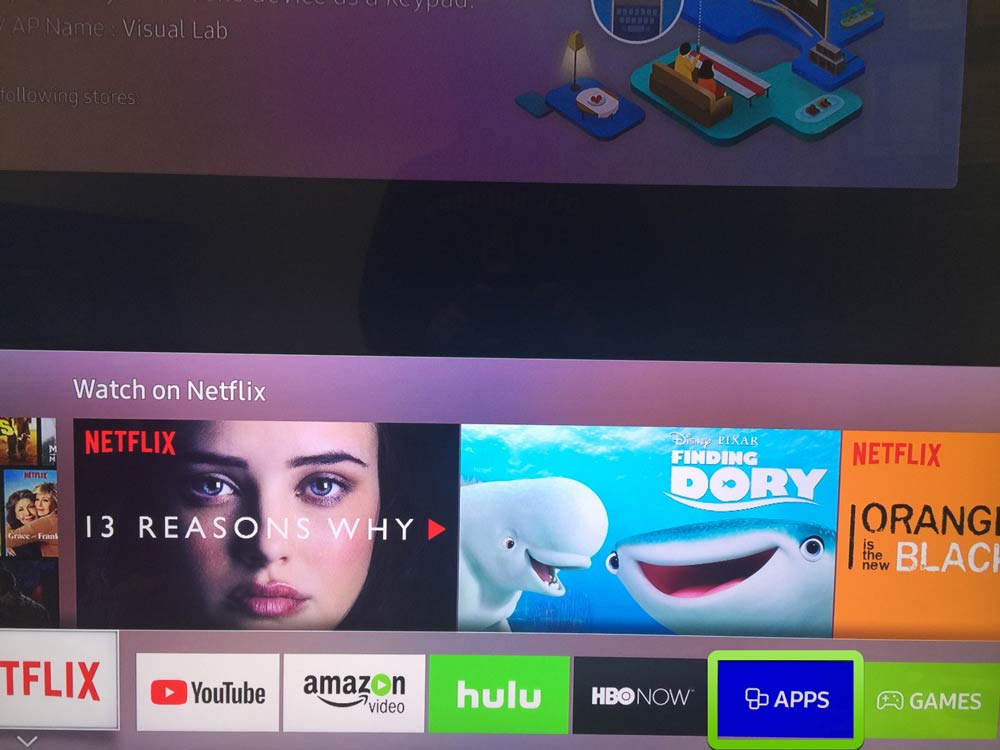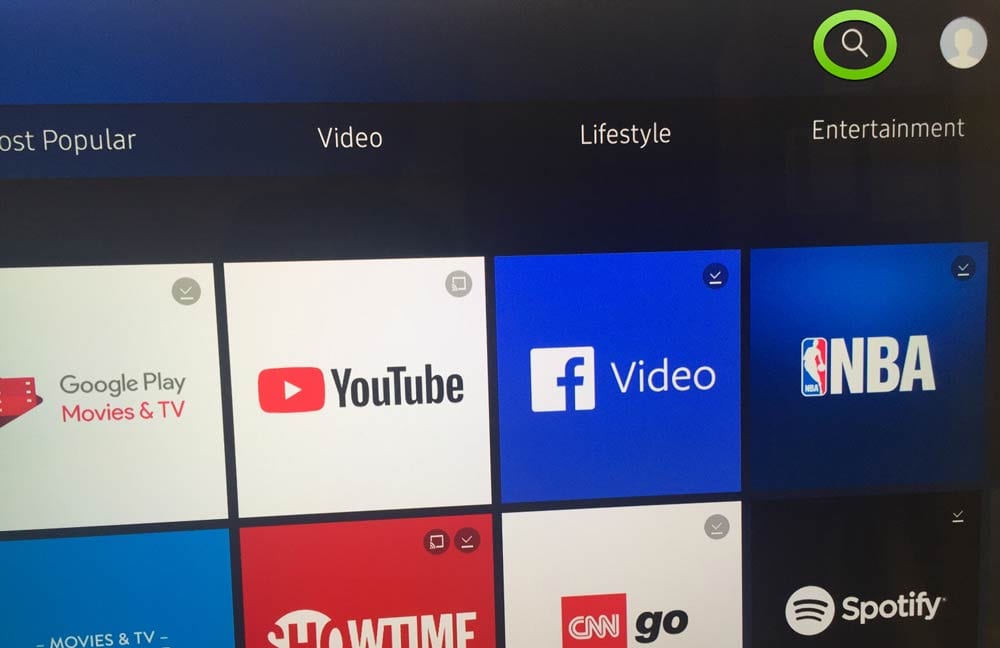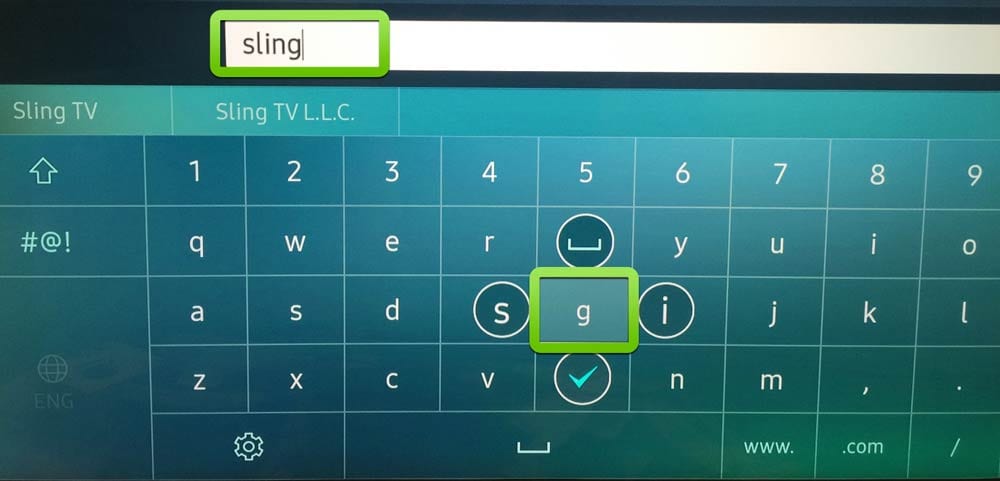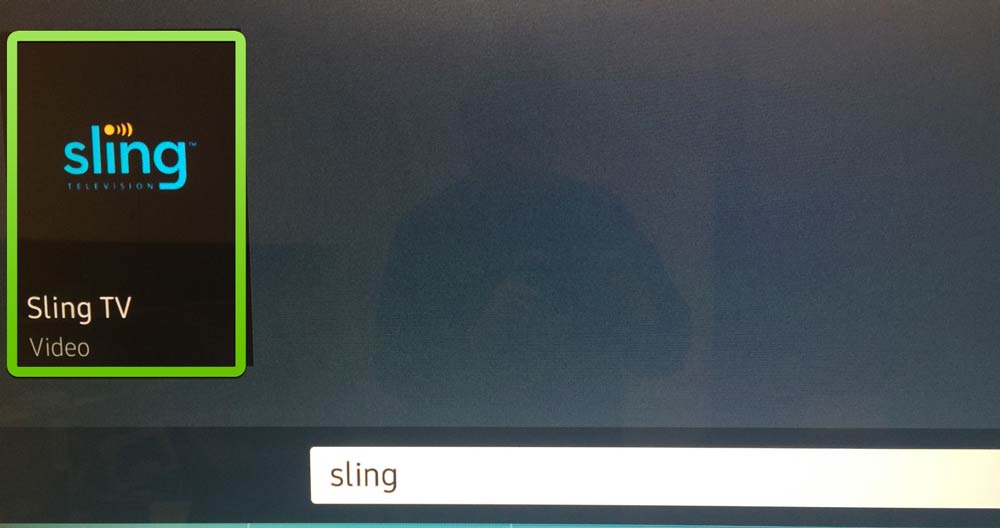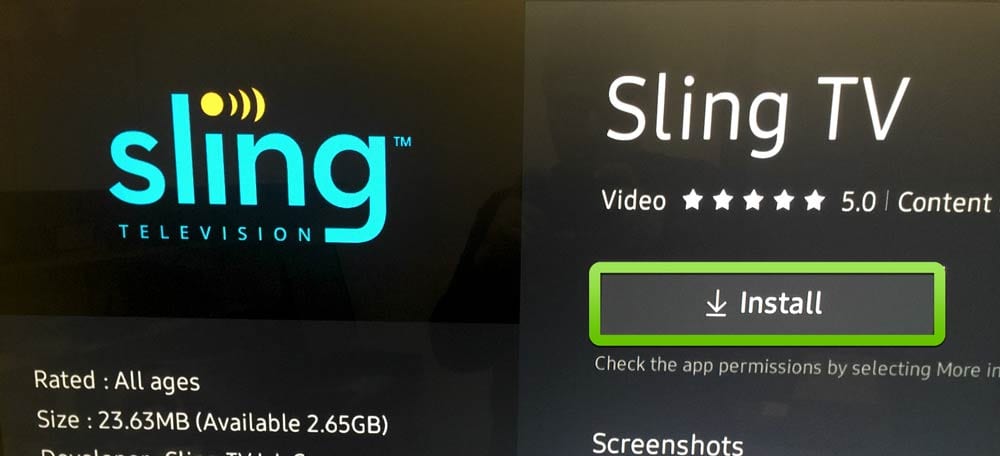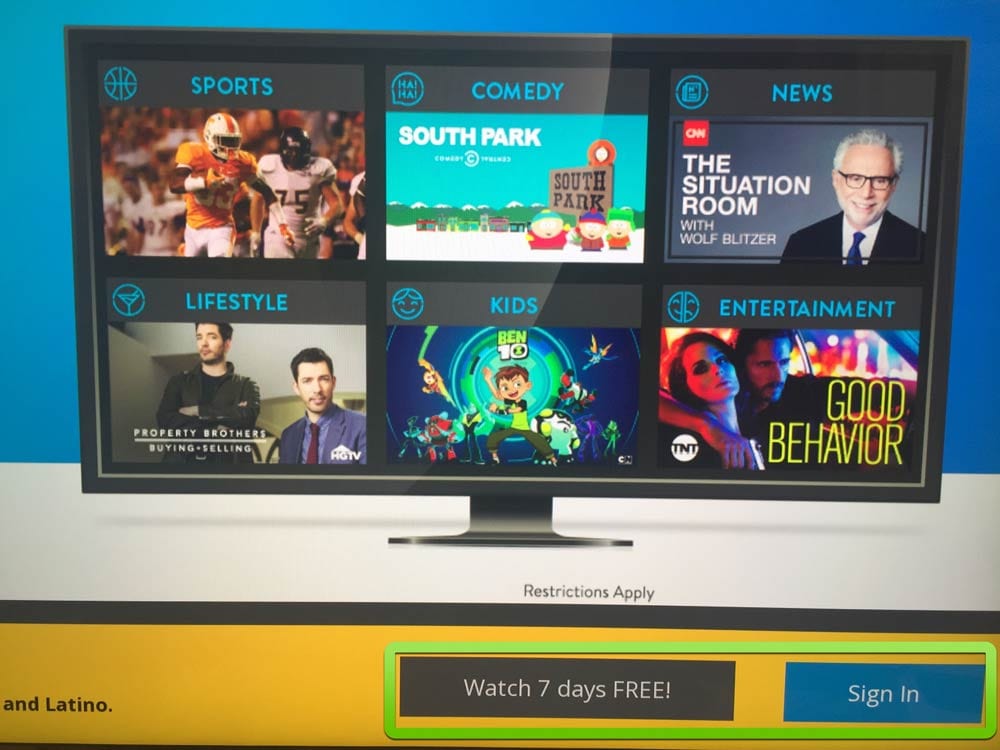Over-the-top (OTT) internet television service, Sling TV, on Tuesday, announced that it is now available in Samsung smart TVs as a pre-installed app. The launch of Sling TV on Samsung TVs enables Sling TV to expand its leadership in device compatibility.
Sling TV currently supports other platforms that include tablets, game consoles, computers, smartphones, streaming devices and other smart televisions. It is the number one live TV streaming service based on the number of OTT households. The inclusion of Samsung smart televisions on the compatibility list just further enhances its viewership around the world.
Not having to use an external box at least saves a few clicks of the remote control, especially during football season, according to Jimshade Chaudhari, vice president of product management at Sling TV. “Integrating Sling TV into select Samsung TVs creates a seamless experience for millions of Samsung customers,” he said, “so they can watch their favourite team without the hassle of installing additional equipment, additional remotes or switching inputs.”
First, of its kind on Samsung TVs, Sling TV is available on Samsung’s 2016 Smart TV models and will be rolling out to more models in the near future. Sling TV is pre-installed on select TV models and current Sling subscribers can log in through the app. New customers can also sign up for Sling TV directly through the TV app.
If Sling TV isn’t pre-installed on your Samsung smart TV, here’s how you can install it-
1. Click the Home button on your remote.
2. Scroll to the right to select Apps.
3. Select the Search icon.
4. Type “sling” using the on-screen keyboard.
5. Select the Sling TV from the search results and install it.

6. Select Open to launch the app.

7. Sign In if you are an existing Sling subscriber. If not, opt for the free trial, and fill in the forms.
Congrats, you’ve got Sling TV installed on your Samsung Smart TV.