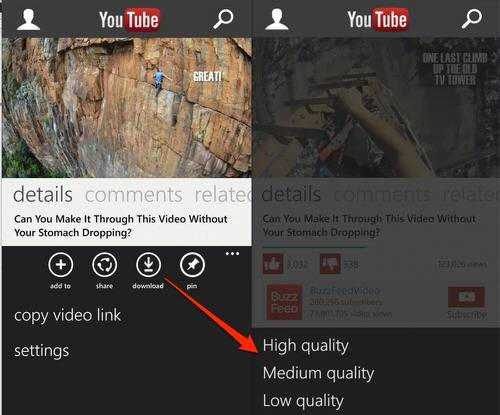Below is what developer Sage (Marko Saukko) did to setup his Qt Components Development Environment.
First I needed to install qt-development tools for the linux distribution I have currently installed, i.e., openSUSE 12.1. So I needed to install libqt4-devel package:
sudo zypper install libqt4-devel
Then it was time to get the qt-components, which can be found from gitorious. So get them from there and install:
git clone git://gitorious.org/qt-components/qt-components.git
cd qt-components
./configure -meego
make
sudo make install
Then it was time to get themes working for the qt-components. For this I installed first the base theme called meegotouch-theme:
git clone git://gitorious.org/meegotouch/meegotouch-theme.git
cd meegotouch-theme
qmake
sudo make install
And then I installed the actual theme. For this I used the default theme that is provided also in Nemo Mobile called meego-handset-theme-darko:
git clone https://github.com/jpavelek/meego-handset-theme-darko.git
cd meego-handset-theme-darko
sudo mkdir /usr/share/themes/darko
sudo cp -r meegotouch/ index.theme /usr/share/themes/darko/
sudo cp -r blanco/ /usr/share/themes/
sudo cp -r /usr/share/themes/darko/
# Blanco has links to meegotouch which we add from darko theme
sudo ln -s darko/meegotouch /usr/share/themes/meegotouch
And finally I took one of the qt-components/qml based applications that is in Nemo to try out my configuration
git clone [email protected]:nemomobile/qmlfilemuncher.git
cd qmlfilemuncher
qmake
make
./qmlfilemuncher
After this I had the QML/qt-components application running without any problems. So time to start learning more QML, fixing bugs and implementing features. 🙂 Of course this doesn’t include yet all the libraries and API’s use in Nemo Mobile, but it is a start.
Source Sage’s Technology Blog