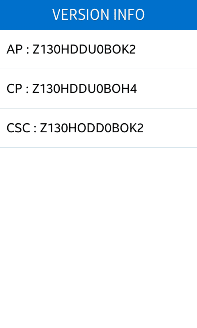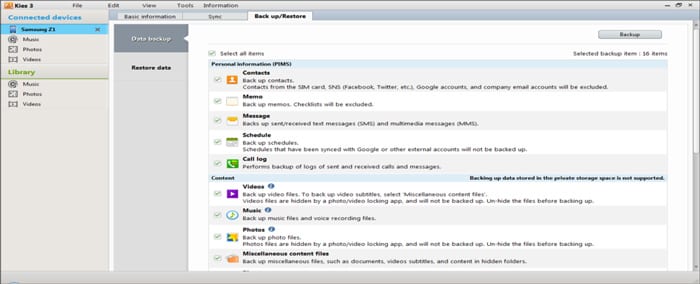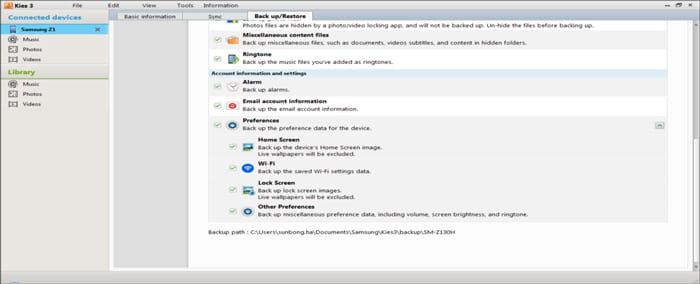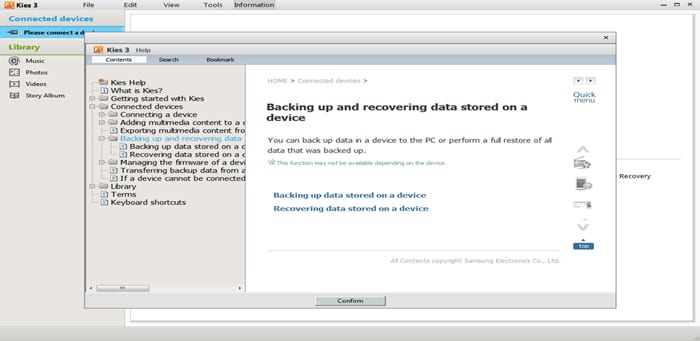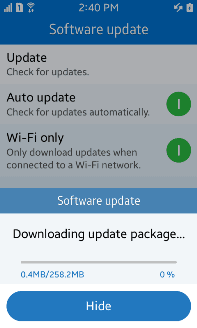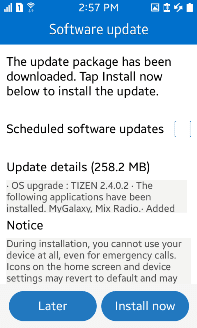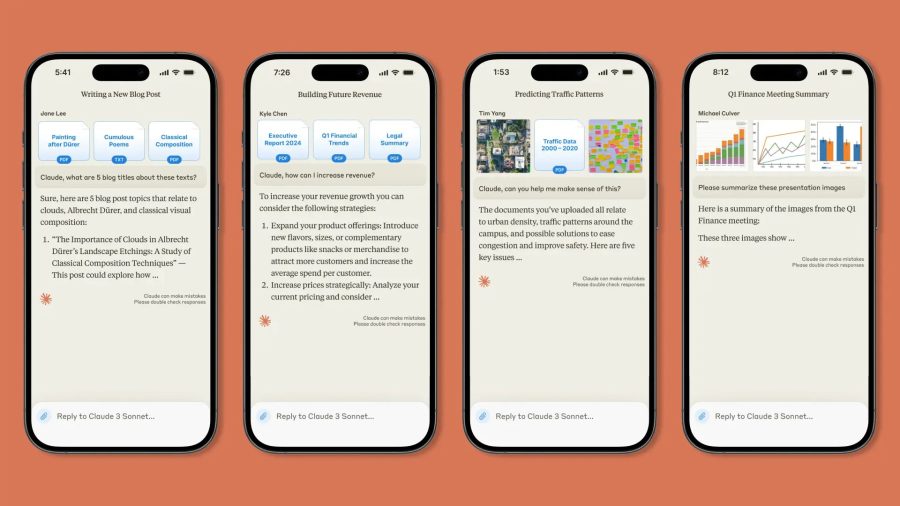Samsung Z1 Tizen 2.4 Beta
Samsung Z1 powers users have some great news today, as Tizen 2.4.0.2 Beta version Z130HDDU0COL5 becomes available. This is the second Beta release and is available as an Over the Air (OTA) update, measuring in at 258.2 MB. You need to be on Indian firmware Z130HDDU0BOK2 or later (Tizen 2.3.1) and submit your phones IMEI’s at the Samsung Tizen community forum (link at the bottom).
Z1 users that have the previous Tizen 2.4 Beta release Z130HDDU0COI5 will have to rollback to Tizen 2.3.1 in order to get the update. Warning: Do not use ODIN to revert back to the previous firmware, but instead use Kies, as we have a Z1 here that does not work by trying to use ODIN.
What do you need to get started?
- Your Z1 device must have the latest Z1 2.3 MR binary version, which is currently version Z130HDDU0BOK2.
- For backup / restore of your data and rollback to Tizen 2.3 release, download and install KIES3 or Smart Switch
- Computer to use KIES / Smart Switch
What does Tizen 2.4 have in addition to what you already have?
- Messages:
- Enhanced messaging
- Pin conversations
- Lock messages
- Quick view of messages
- Smart Manager:
- Smart manager app
- Ultra data saving mode
- Image editor:
- History(redo, undo, original view etc)
- Portrait
- Tone(Detailed modification of Brightness, Contrast, Saturation item)
- Collage editor
- Voice Recorder:
- Bookmark addition
- Camera:
- Pro mode
- Wide selfie
- Interval shot
- Quick launch
- Calculator:
- Split Bill
- Music:
- Record your own song
- Voice Call:
- Profile info(Callers registered in profile sharing service are visbile in call screen eventhough they are not registered in Contacts)
- Record
- Quick view of incoming calls
- Memo:
- Checklist addition
- Video:
- Enable play audio only
- Playback speed control
- Detailed seek
- FM Radio:
- Easy wheel control for Scan/favorites channel
- Hints:
- Tips about using (native)apps on the device.
- Contacts:
- Groups
- Profile sharing
- Settings:
- Styler(with few preloaded themes)
- Lock screen:
- Pattern unlock
- Known Limitations:
- Some of the apps that work in 2.3 might not work on 2.4 (this depends on the apps compatibility between these 2 OS versions).
- Facebook services & ACL might need an upgrade update to Tizen 2.4.
- Joy Box stubs that were not installed in 2.3 would be removed on update to 2.4
- As this is still a beta version, some of the apps that are visible on official version(2.3 BOK2) may not be visible on the store yet.
How can save my current data so that I can restore it after upgrading to 2.4
- Download KIES 3 for the PC / MAC
- Backup all data in KIES 3
3) How to – KIES 3
How to get the Over the Air (OTA) update on the Z1?
1. Go to Settings -> About Device -> software update -> Update, download the update.
2. Click on Install Now
3. Device automatically restarts and the upgrade procedure starts. Upgrade takes about 20mins to complete.
Screen shots
[AFG_gallery id=’165′]Register
Head on over to Tizen Forum to register as a member of the site and also register your device IMEIs for the update now.