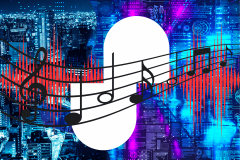The Samsung Flow app was launched back in 2015, with an aim to allow users to connect with Samsung devices seamlessly. Initially launched as a Samsung Galaxy exclusive, the app has subsequently been opened up for Windows as well. The app can already let you unlock your Windows 10 PCs with your phone, sync notifications and content between your phone and PC/tablet or other Galaxy phones, create instant hotspot between them, and more. And now with the latest update, Samsung has pushed things even a little further.
Unlock your PC with your Gear S3 and Gear Sport smartwatch
The Samsung Flow app has been updated to version 3.0 (v3.0.14), with two major new features. First and foremost, the app now supports Gear smartwatches with Tizen 3.0 and above (essentially the Gear S3 and Gear Sport). You can now link your Tizen watch with your PC/tablet and use it to unlock the device or manage notifications.
It is worth noting here that the Samsung Flow for Gear smartwatches has not been released yet by Samsung. The company says it is under store verification, which essentially means it will be available to download in the Galaxy App store very soon.
Samsung has also introduced “Smart View” feature to the Flow app with the new update. The feature allows you to mirror your phone’s screen on your linked computer or tablet’s display.

The Samsung Flow app was buggy at launch but has improved a lot since. So if you’re willing to give it a try, you better don’t look at the reviews in the Play Store. The app definitely offers enough functionality to warrant a place on your smartphone and PC. The app works on a majority of Windows 10 PCs but only supports select Samsung smartphones. You can check if you Galaxy phone is supported or not here.
You can download the app from Google Play Store, or get it from APK Mirror. The Windows counterpart can be downloaded from the Microsoft Store.