The makers of Raspberry Pi have just released a sound card designed especially for the tiny, $35 Linux-based computer.
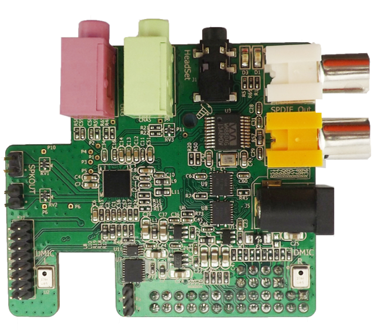
The Wolfson Audio Card is being produced by Farnell Element 14, the same UK company that also manufactures the Raspberry Pi. At $33, the card costs nearly as much as a Raspberry Pi, and it’s even almost the same size.
The audio add-on board fits directly onto the Raspberry Pi’s P5 pins. It features an onboard microphone and a Wolfson audio processor that supports high-res audio up to 24-bit / 192KHz. The board also hosts four 3.5 mm jacks—one for a headset/boom mic combination, one for mic input, one for connecting to devices like iPods and phones, and one for connection to amps or speakers.
But the most important feature of the new sound card is that it processes sound itself. External sound processing takes the load off the tiny Raspberry Pi processor and makes it sound better, opening up new DIY capabilities for the Pi.
Here are three projects you can make with a Wolfson Audio Card and a Raspberry Pi:
VoIP for Raspberry Pi
Make cheap phone calls over the Internet by configuring your Raspberry Pi for Voice over Internet Protocol (VoIP). Use an open source program like Elastix to give your Pi VoIP capabilities, then connect a headset/boom mic combination to one of the Wolfson Audio Card’s 3.5 mm jacks to make hands-free conference calls.
Voice Activate Your Pi
Instructables user Janw used a vintage ‘50s intercom to turn his Pi into a “Raspberri Personal Assistant.” But with the Wolfson Audio Card, you no longer need to go antiquing to complete this particular project. Attach the sound card to the Raspberry Pi and then follow the tutorial to set up voice command software for the same effect.
Raspberry Pi Music Station
It was already possible to turn your Raspberry Pi into a remote Pandora music station by hooking it up to a pair of speakers. But when the Pi has to process sound itself, it becomes slower and lower quality than it would be on your average computer. By using the Wolfson as a go-between, it’s possible to get higher definition sound with less strain on the Pi.
These are just three of the projects that first come to mind. Farnell Element 14 also suggests using the Raspberry Pi as a high-definition audio recorder, or developing and playing online games that allow in-game audio so you can chat with friends.
Photos courtesy of Farnell element 14

















