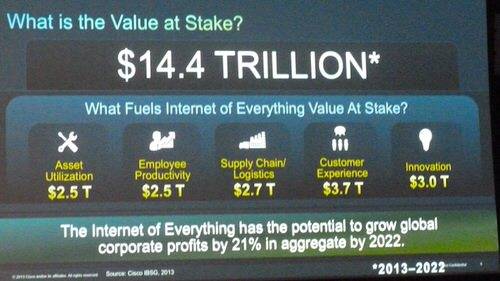So here is the smallest possible thing what you need to do, in order to use the native music-suite application to play web radio streams and to have a kewl shortcut on your home screen. No need for 3rd party internet radio apps.
For now you will need to have a developer mode enabled for transferring the desktop file.
1) create a radiorock.desktop file on your desktop machine with following content:
[Desktop Entry] Type=Application Name=Radio Rock X-Maemo-Method=com.nokia.maemo.meegotouch.MusicSuiteInterface.play X-Maemo-Service=com.nokia.maemo.meegotouch.MusicSuiteService X-Maemo-Fixed-Args=http://stream.radiorock.fi
2) transfer the radiorock.desktop to ~/.local/share/applications/ using scp
Now you will have a desktop shortcut on home screen which will open the web stream defined in X-Maemo-Fixed-Args field inside the desktop file.
Source Maemo.Org